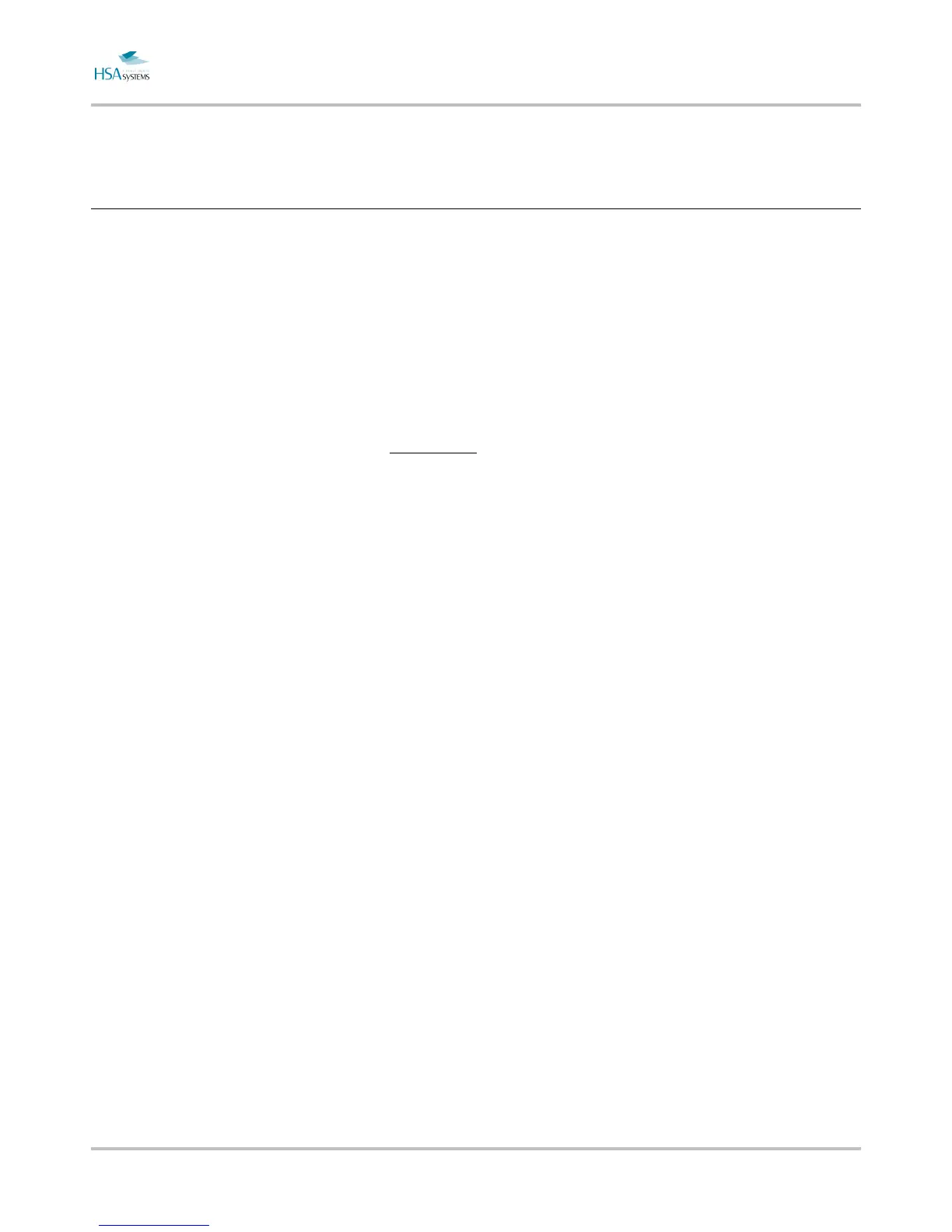MINIKEY User Manual Use the USB feature
Page 58 of 66 HSA SYSTEMS
How to update firmware
To update from a USB Key, please complete the following steps.
Obtain the update files from your supplier. You typically get this as a zip file.
Copy all files from “USB UPDATE” directory inside to the USB Key.
Insert memory stick in MINIKEY.
Wait for a list of files to display on the MINIKEY (you must be logged in as
admin to see this)
Load mkupdate.tsc script and confirm
When asked, recycle power
You can also update firmware from your PC via an Ethernet connection. The
procedure is described in MiniDraw manual
Next install the software MiniDraw and follow the instructions in the MiniDraw manual.
