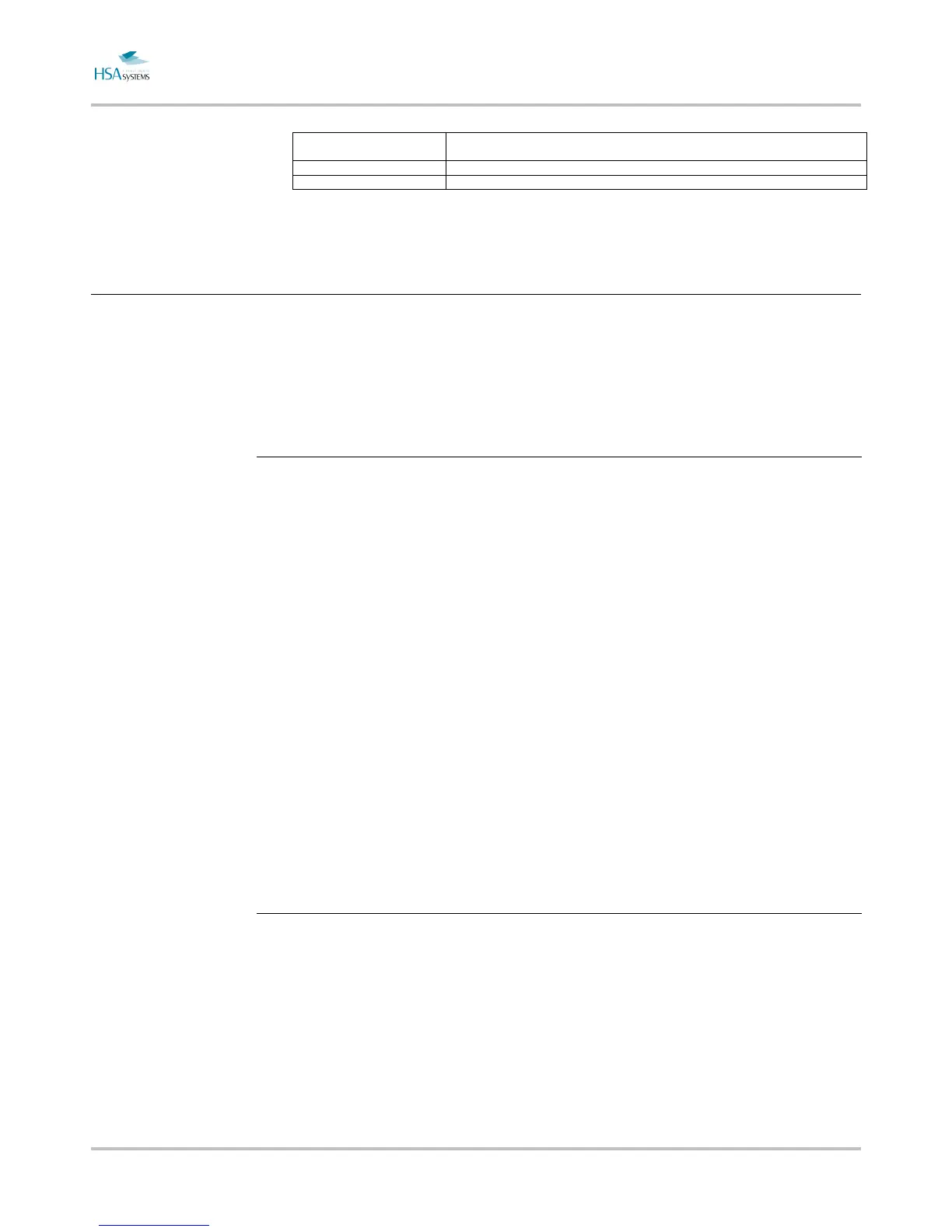MINIKEY User Manual Using databases
Page 60 of 66 HSA SYSTEMS
Encoding ANSI encoding only. Single byte values. It is possible to use bytes above 127, to print
non-English languages.
Length No more than 2,7 mio records. In reality, the limit is less because of file size
Name
Database file MUST be called DATABASE.CSV on the USB disc.
Using database print
Two points should be considered for database printing.
Assign fields to content/ object
First a field should be assigned to the content (object). Do this by editing the field.
It is only possible to assign database content to STATIC content
(marked “TEXT”). All other content is given automatically.
At the very bottom of the static text edit menu is listed “Database content”. Default is
OFF. Press ENTER here to set to “ON”. (Shortcut: “7”).
This will make 2 more menu options appear: database field and database separator.
Field is a toggle for 1..5. Separator a single character, which can be anything that is
not used for content. Example: if ; (semi colon) is needed in content, choose another
character, such as * or §.
It is possible to assign the same field to multiple content (objects).
If any object has a database field assigned, and no database has previously been
used, an error is shown at print start “No database found”.
Upload database
The upload of a database is very simple, and involves just 2 steps:
Place database on a USB stick. It MUST be called “DATABASE.CSV”.
Insert USB when logged in. Database is loaded into the controller. Notice that
this may take quite a long time if the database is large