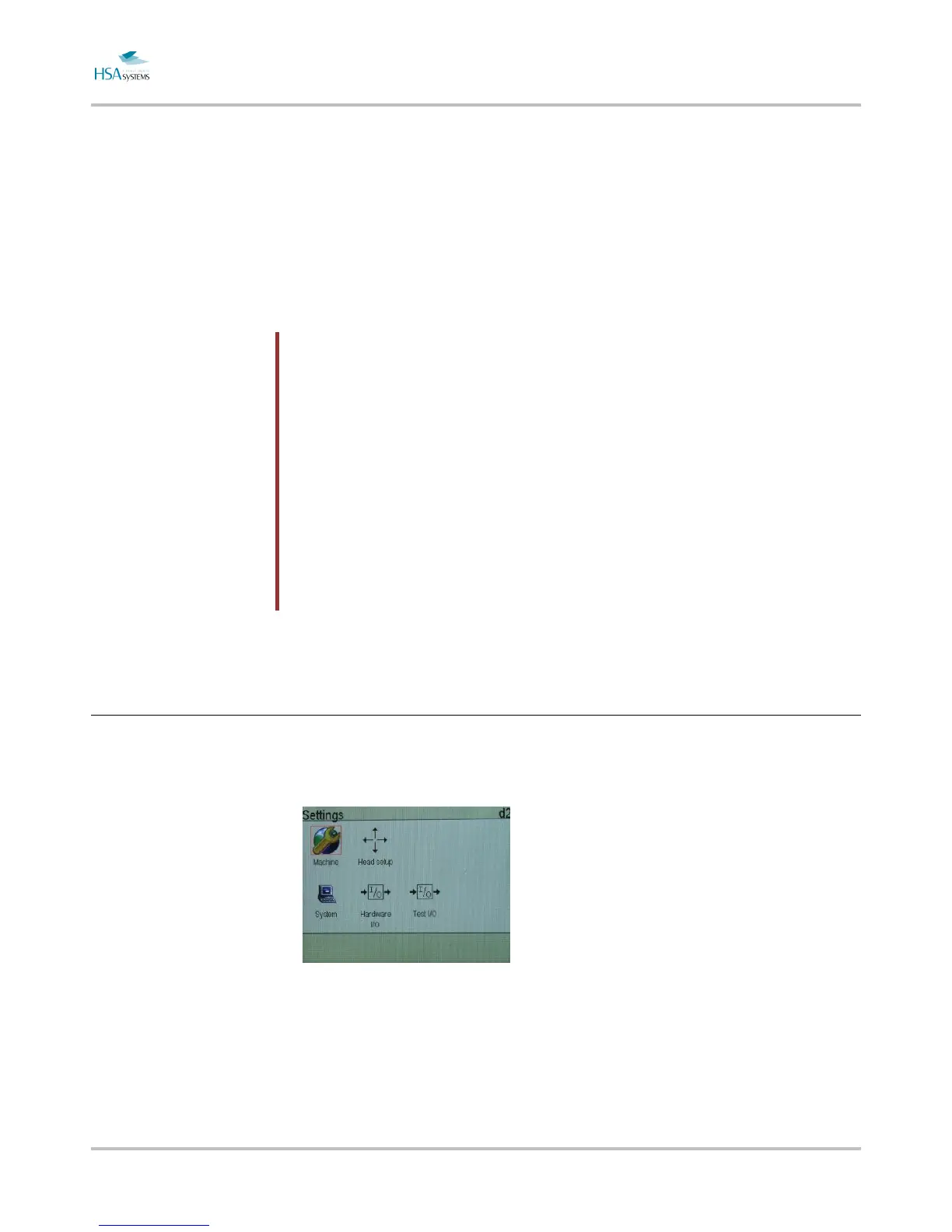MINIKEY User Manual How to change system settings
Page 50 of 66 HSA SYSTEMS
How to change system
settings
System settings have influence on the
“look and feel” of the controller, but not
directly on the printout.
This is where users are edited, the menu
language is changed, and clock and
network settings are changed.
Edit user accounts
In the settings menu, select "system". Shortcut “3”
Select "users" in the system menu. Shortcut “6”