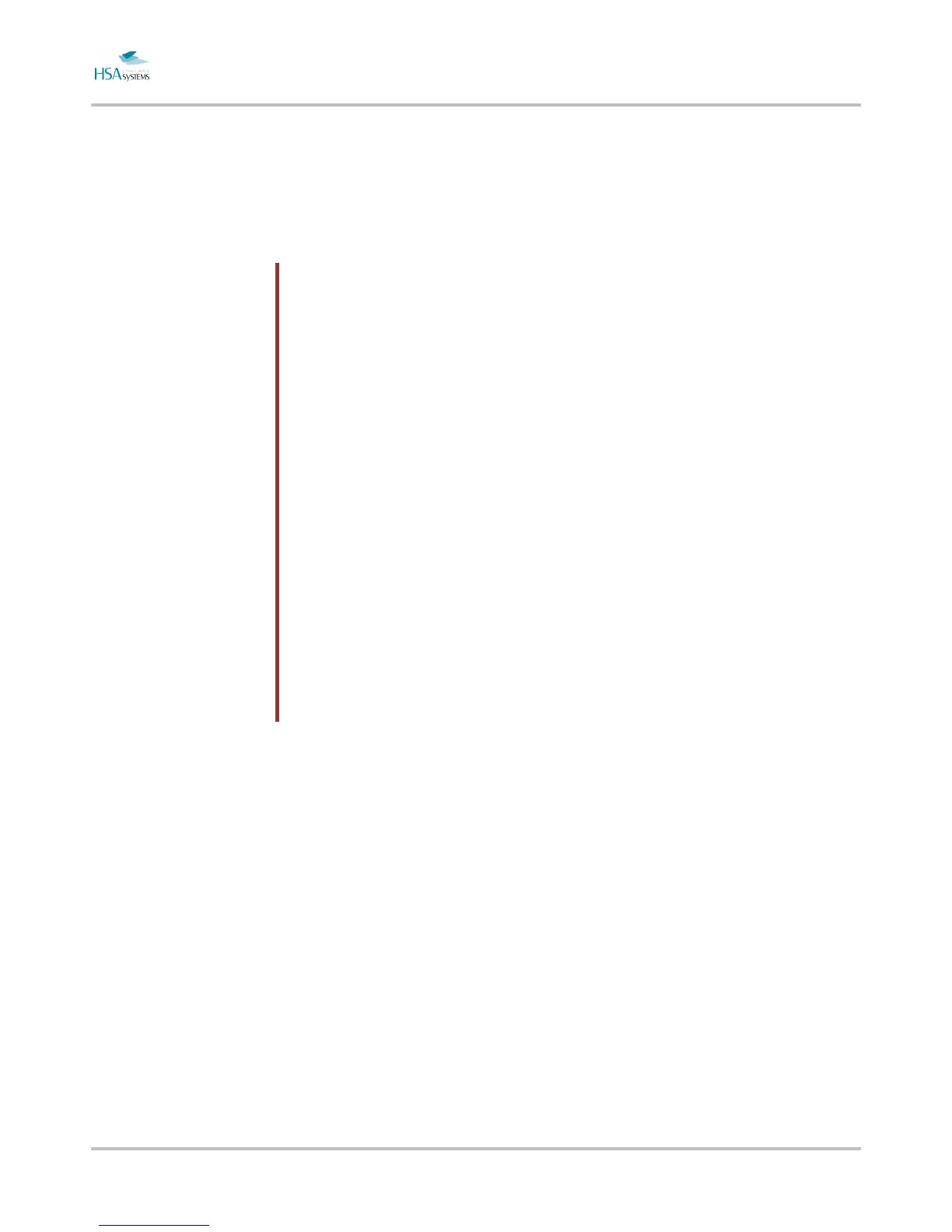MINIKEY User Manual Add content to your layout
Page 22 of 66 HSA SYSTEMS
Add content to your layout
This section details how to add content
to your layout.
As detailed above, there are 3 types of
objects: text, barcode and graphics.
Text and barcode objects can contain
one of the different content types.
The procedure for adding objects with
content is the same for text and barcode
objects, and will only be described in
detail for text objects.