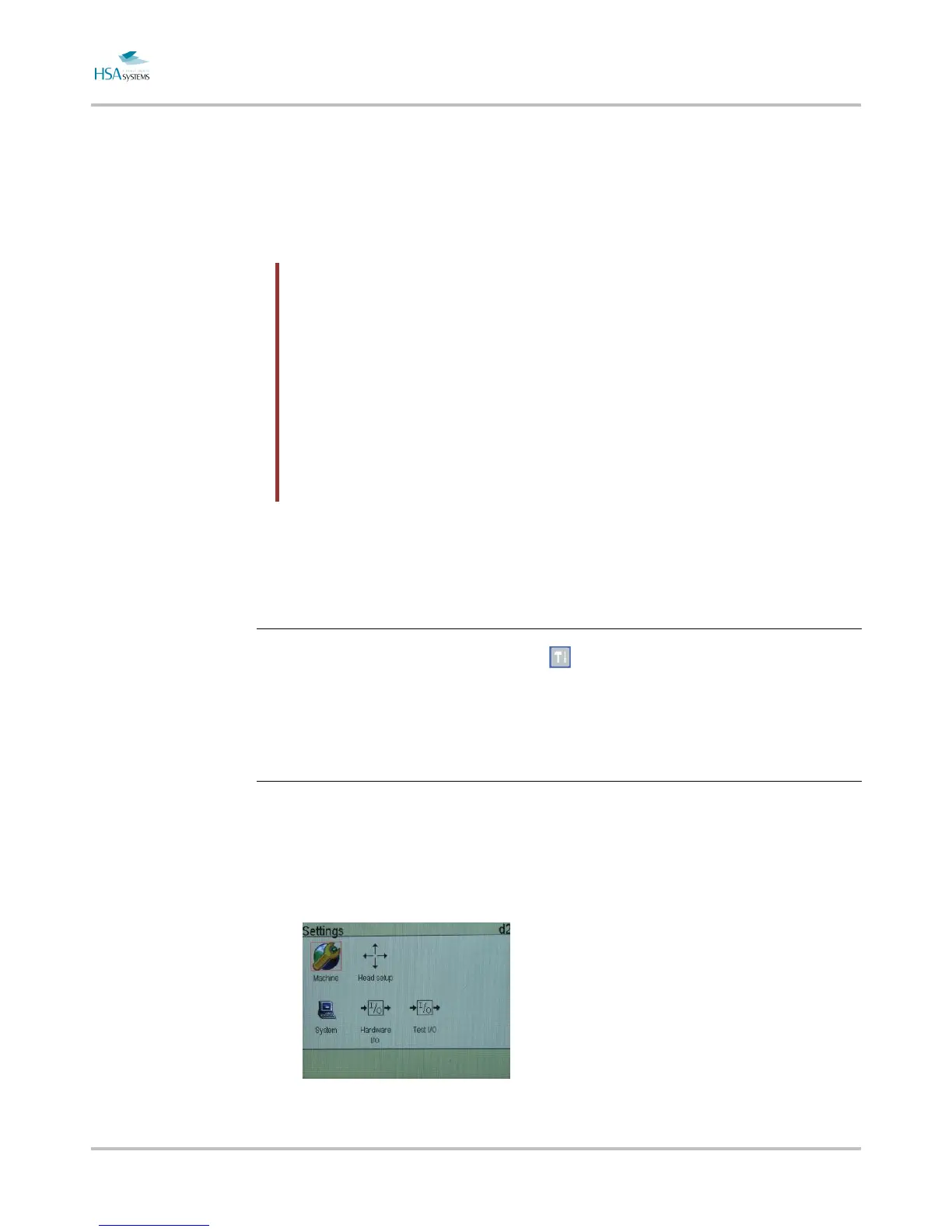MINIKEY User Manual Change print settings
Page 39 of 66 HSA SYSTEMS
Change print settings
Print settings is where all parameters for
the printout is stored. Settings these
right are crucial in order to get a good
looking printout.
Please also refer to installation manual
Enter setup
To enter setup press the SETUP Key.
How to edit Machine parameters
Machine parameters are where the setup related to printout is stored. Please refer to
installation manual for a detailed explanation of parameters.
To edit machine parameters, select "machine".
Length