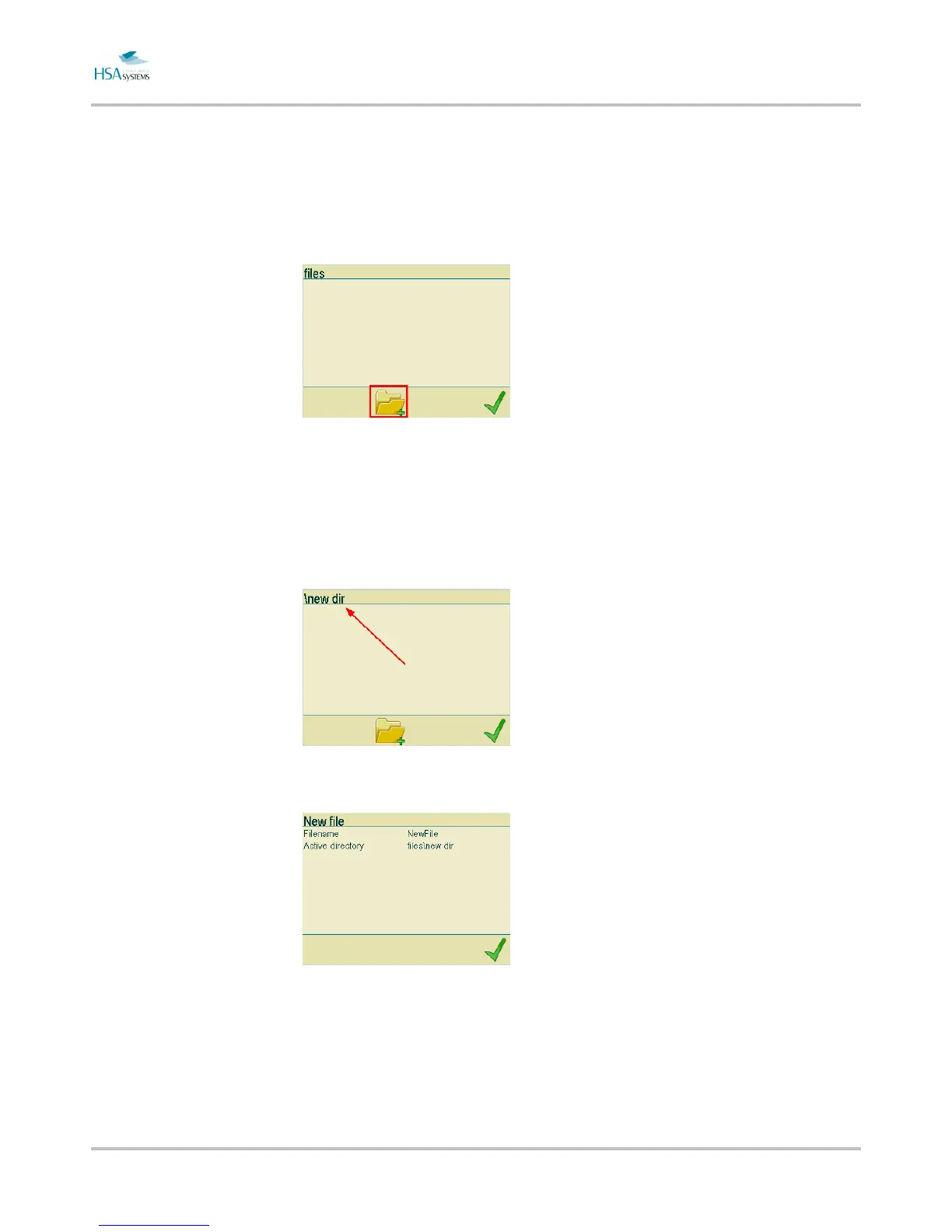MINIKEY User Manual Manage your layout
Page 19 of 66 HSA SYSTEMS
where an entry is a layout or another directory. Effectively, you can have 2500 layouts
with a 2 levels of subdirectories.
Next, press the "new directory" icon at the bottom of the screen.
Enter new directory name .
Press ENTER to continue
On the next screen you have changed location to the new directory. The new directory
name will be shown at the top of the screen.
Press the green check mark to return to the previous screen.
Press ENTER to finish.
Now your file will be created and will be the active file. It will be empty (no objects),
and will have parameters based on the machine parameters. You are now ready to
create content.
