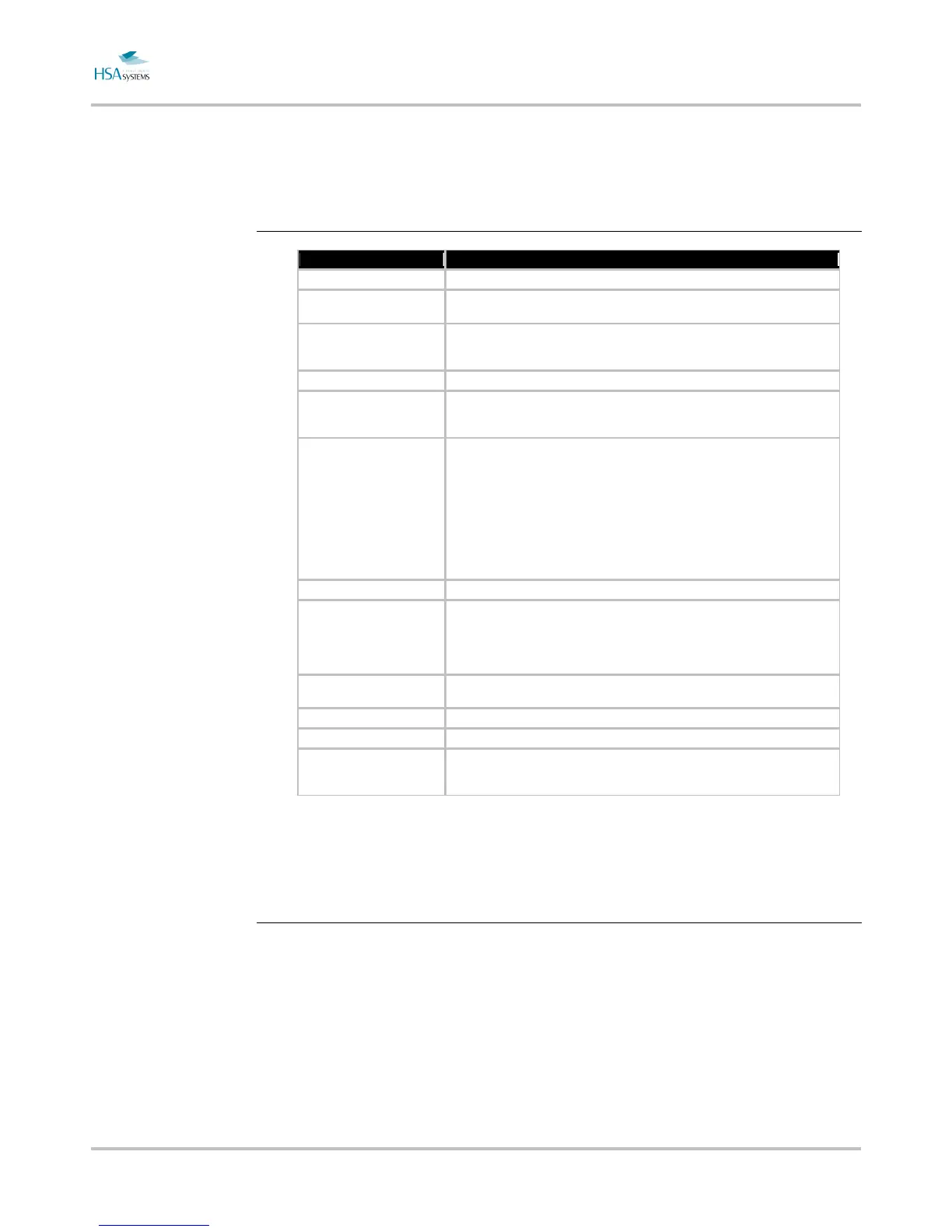MINIKEY User Manual Add content to your layout
Page 28 of 66 HSA SYSTEMS
Properties for the barcodes
Property Description
Name Descriptive name, must be unique to the layout, and can not be empty.
X Position in the print direction, starting from upper left corner. The distance is set in
current units (mm/inch/pixel).
Y Position in the vertical direction, starting from upper left corner. The distance is set in
current units (mm/inch/pixel) If the object is positioned outside the canvas the
message "Warning object out of canvas" will be shown.
Height Enter barcode height.
Separator Optional, 1 character that is used to separate content. Example: you wish to
concatenate Batch number and a counter. Put both in the same text object, and use
e.g. space as separator. You will get an output like XCBVJF 3345.
Symbology The barcode type. Select one of the options shown below.
EAN8
EAN 13
UPC-A
Interleaved 2 of 5
Code 3 of 9
Code 128
EAN 128
DataMatrix
DataMatrix with GS1/EAN128 structure
Checksum Change calculation of the check sum for the chosen barcode type.
Modules Multiplication of barcode size. 1 is the smallest possible size barcode. Module size
cannot be smaller than font size, otherwise the human readable font will not be
readable.
Recommended module size is 6 or above.
Ink Spacing Add extra space between the black bars to compensate for ink bleeding into the
printed material.
Extra Lines This will add extra width to the black lines.
Human readable Turns human readable part of barcode on or off.
Human Readable Font Font type for the human readable part of the barcode. You can create new fonts with
MiniDraw . No more than 50 fonts can be stored on the MINIKEY . Up to 10 fonts
can be used in one layout.
EAN 128 barcodes
Use the the barcode wizard to create EAN 128 structured barcodes. These contain
data identifiers that tell what the following data is (semantic meaning), in order to differ
between f.ex item number from weight and size.
Identifiers and data must ALWAYS be in the order [identifier][data][identifier][data] etc
An example on how to create a EAN 128 barcode is shown below.
Select "New text wizard" from the barcodes menu.
