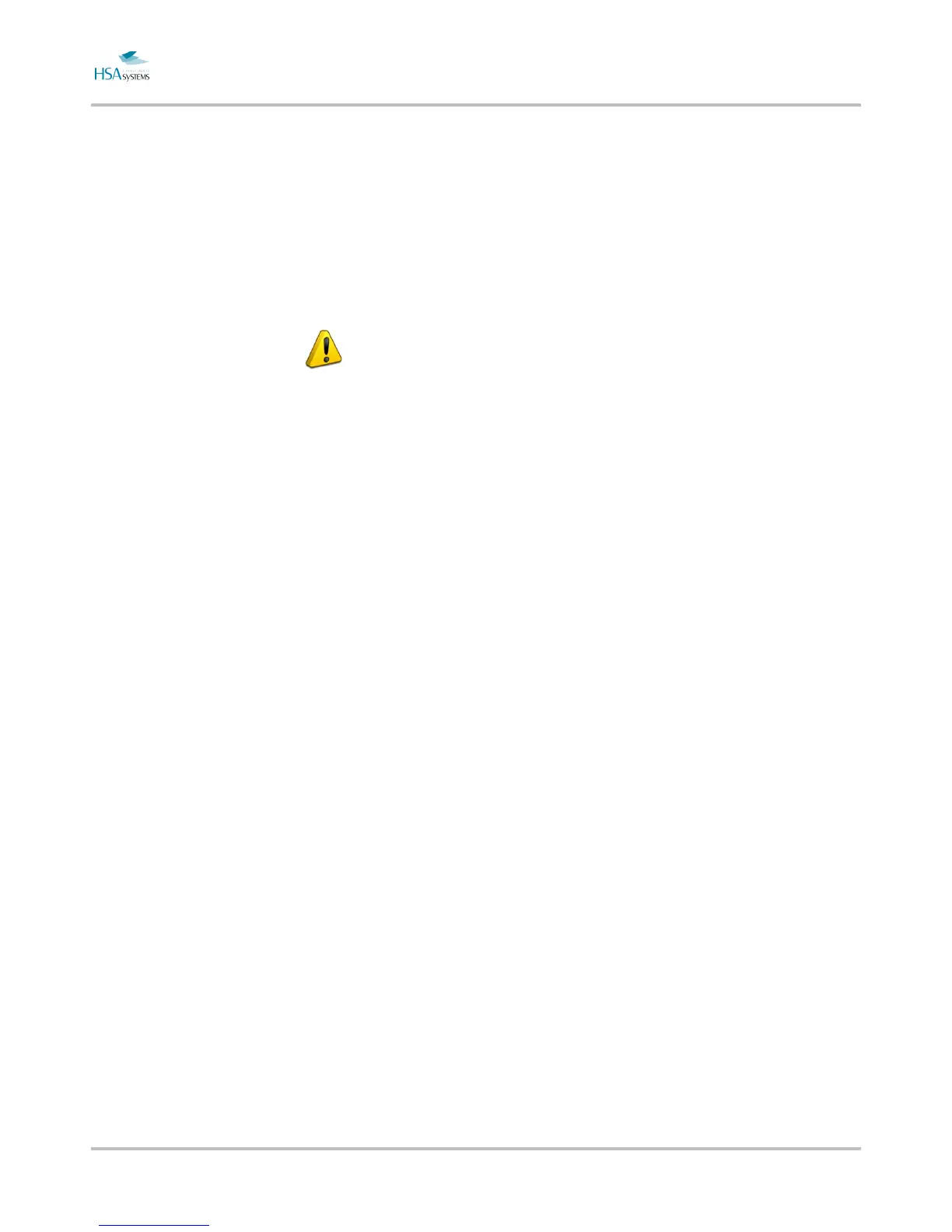MINIKEY User Manual
Page 3 of 66 HSA SYSTEMS
Safety Instructions
The MINIKEY is a controller unit for inkjet printing. Only use this device for the
intended use.
Do not subject the controller to strong shocks or vibrations.
Install the MINIKEY in the recommended installation environment only.
Connect power supply to input voltage 100-240 VAC
Follow the wiring instructions in the installation manual carefully. Wrong wiring
could destroy the controller unit.
Shut down MINIKEY properly before turning off the power supply. Power loss
during normal operation may result in memory card write failure and data loss.
Do not clean controller with strong solvents.
Do not let liquids get in touch with any electrical parts.
The MINIKEY is only to be repaired by trained personnel.
Do not forget your administrator password, or delete the administrator
account.