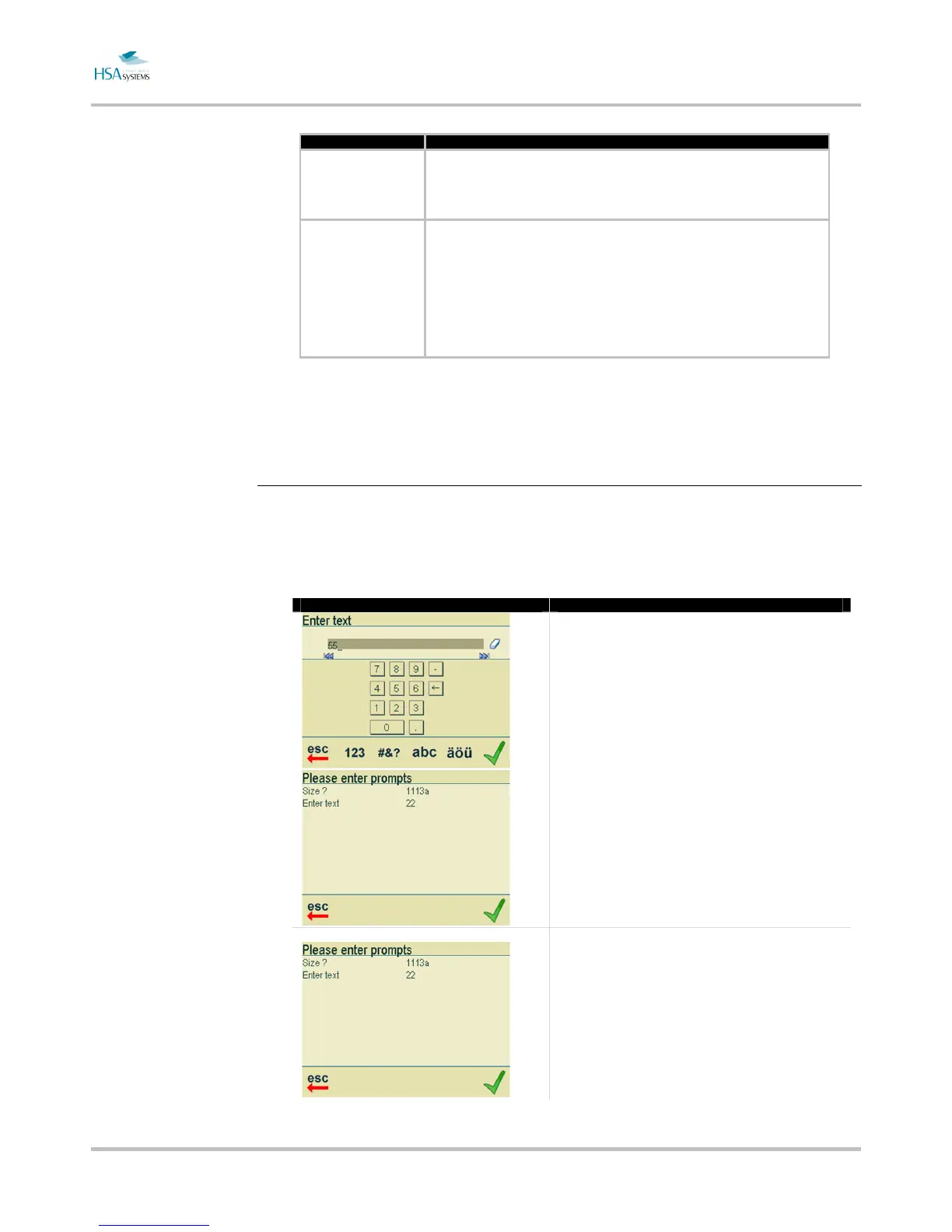MINIKEY User Manual Add content to your layout
Page 36 of 66 HSA SYSTEMS
Property Description
If you have a mask on the prompt, the Keyboard will change automatically during input,
and you are locked to that Keyboard. Example: NNNN will display the numeric Keypad
for entry of 4 characters.
Notice: SPACE will allow you to use literals that you jump over.
Default value shown in input box.
If you have chosen SPACE in mask above, the visible mask will be printed literally at
that position and jumped over in input.
Example
Mask = NN[S]NN[S]NN
00-00-00
Input = 123456
Result = 12-34-56
Use prompts at print start
Prompts are used when you start print mode. You will be asked to enter the values for
each of the content where you have activated prompts.
Depending on the prompt view mode selected in Settings->Screen->Prompt display,
you may see the prompts as one of the following:
Appearance Mode selected
Single view
Prompts are shown one by one, always in edit mode
At the end you are presented with a list of values entered. You
can click any of them again to edit, or accept all.
List view
Prompts are shown directly as a list of current values, click to
edit one or accept all.
