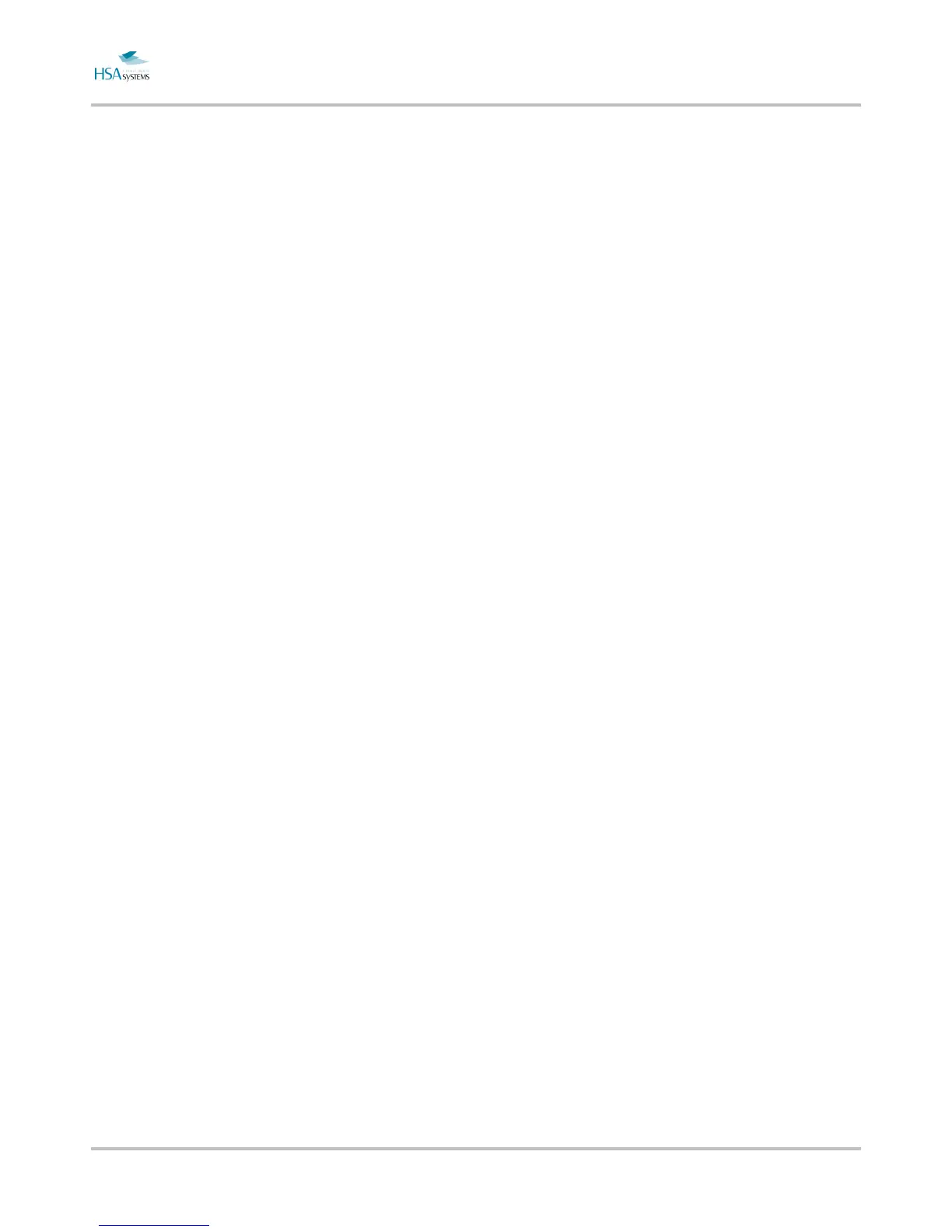MINIKEY User Manual
Page 5 of 66 HSA SYSTEMS
Change screen settings ....................................................... 54
Set system clock .................................................................. 55
Display system info .............................................................. 56
Use the USB feature .................................................................................. 57
How to upload Layout and resources from USB ................. 57
How to export log files to USB ............................................. 57
How to update firmware ....................................................... 58
Using databases........................................................................................ 59
Database limits and possibilities ......................................... 59
Database layout ................................................................... 59
Using database print ............................................................ 60
Reference Section ..................................................................................... 62
List of date formats .............................................................. 62
List of system events ........................................................... 63
Overview of Connectors ...................................................... 64
Data Exchange .................................................................... 66
Support ................................................................................ 66