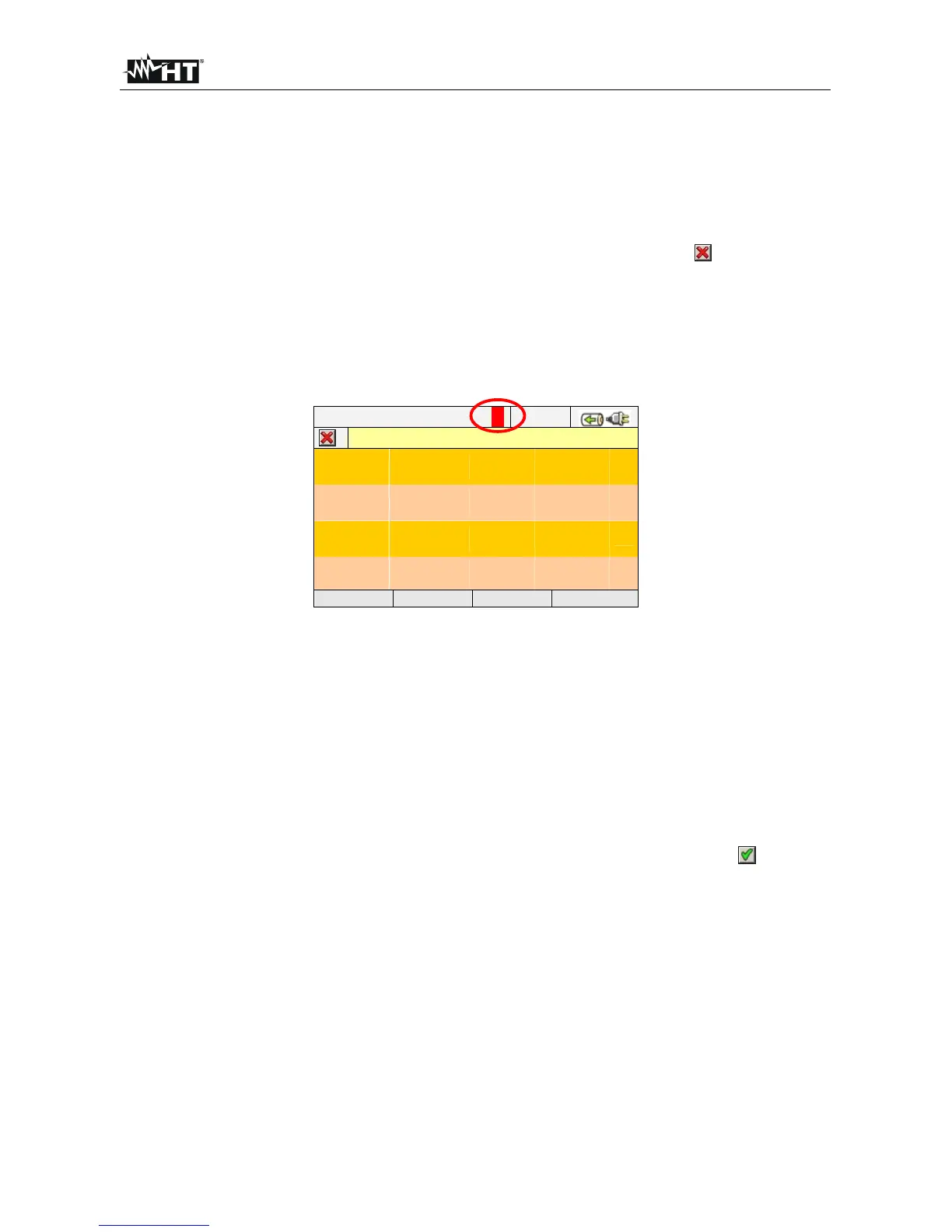PQA400 - PQA823 - PQA824
EN - 9
4.2. KEYBOARD DESCRIPTION
The below keys are available:
Key ON/OFF: Press this key to turn on the meter. Press and hold the key for few
seconds to turn off the meter.
Keys F1, F2, F3, F4: Multifunction keys. The various functions are intended from the s
shown on the bottom of display.
Key ESC: To leave a menu or a sub-menu. The smart icon which is shown
on screens performs the same function under interactive mode.
Key ENTER: Double function key:
ENTER: To confirm the settings made.
HOLD: To block the value updating in all real time screens and also
during a recording operation. “H” symbol is shown at display by
any pressing of key as for Fig. 4:
12/09/2006 – 16:55:10 H
TOTAL RMS VALUES – Page 1/6
V1N
0.0
V2N
0.0
V3N
0.0
VNPE
0.0
V
V12
0.0
V23
0.0
V31
0.0
V
NEG%
0.0
ZERO%
0.0
SEQ
000
Hz
0.0
I1
0.0
I2
0.0
I3
0.0
IN
0.0 A
PAGE SCOPE HARM VECTORS
Fig. 4: HOLD function active at display
Keys , , , /ZOOM in/ZOOM out: These arrows keys permit to select the desired
programmable parameters inside various screens. The double
function of ZOOM in and ZOOM out permits to change manually
the full scale of some graphics inside SCOPE section in order to
improve the global resolution on viewing waveforms of signals (see
§ 5.3.2). Arrow keys and permit to operate on internal pages
inside some kinds of screen.
Key SAVE: Saves an “Instant” type sampling of instantaneous values in
internal memory (see § 5.5). The same key permits also the saving
of various settings inside screens. The smart icon which is
shown on screens perform the same function under interactive
mode.
Key GO/STOP: Permits to start/stop any recording (see § 5.4.13).
Key HELP: Opens an help on line window on the meter screen with a short
description of the same screen which is instantaneously shown.
This key is active for any function.
