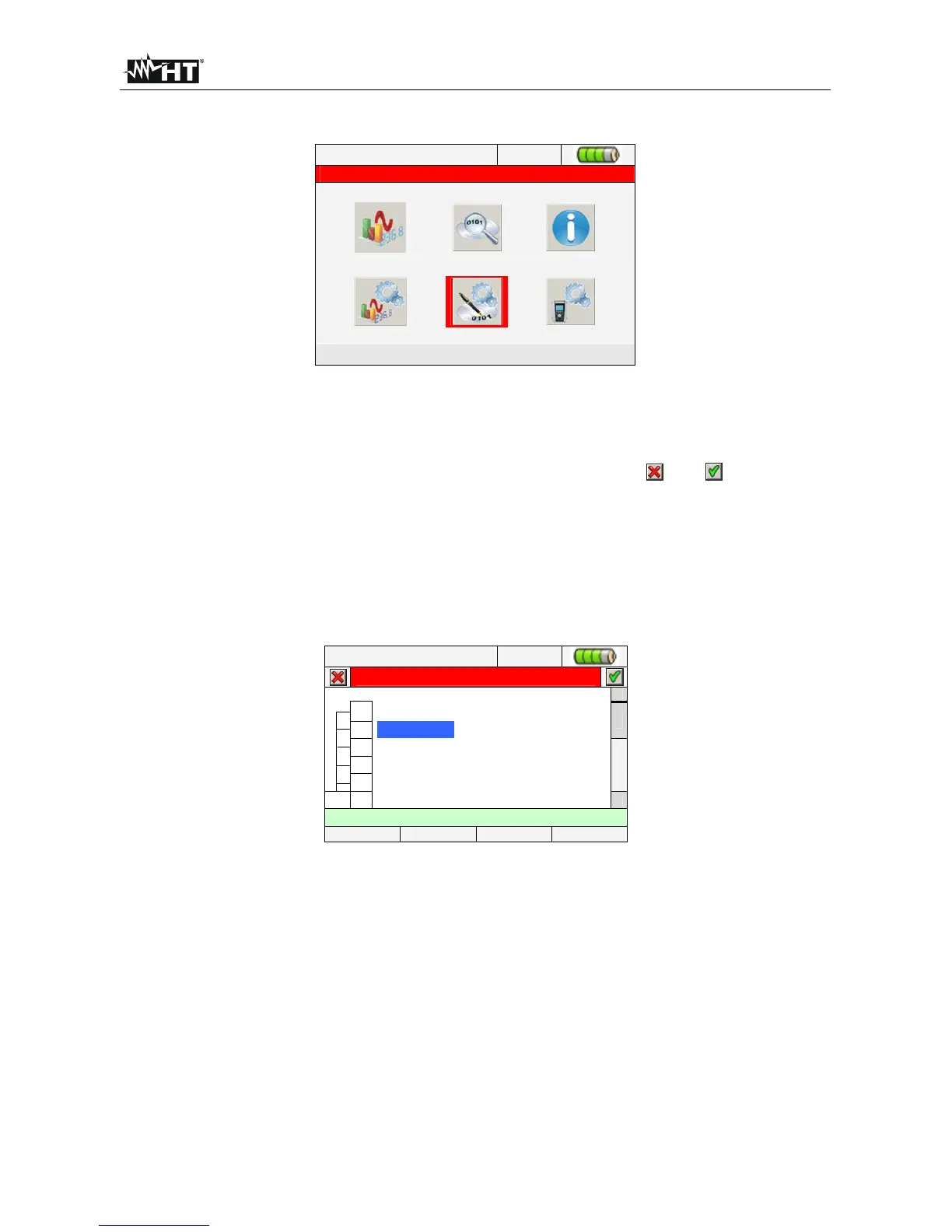PQA400 - PQA823 - PQA824
EN - 45
5.4. RECORDING SETTINGS
12/09/2006 – 16:55:10
GENERAL MENU
Recording settings
Fig. 89: Recording Settings screen selection
In this section the meter permits to define any detail relative to start and stop of recordings,
perform parameters selection for recording, the type of analysis to be carried out very
easily thanks to “touch screen” display. The use of smart icons and is particularly
recommended in this section.
5.4.1. Recording settings screen
This screen is designed with some levels and sub-levels as a typical tree Windows
structure in order to reach with extreme details the desired options. After selection of
“Recording settings” icon, see Fig. 89 the below screen is shown:
12/09/2006 – 16:55:10
RECORDING SETTINGS
Comments: GENERIC PLANT
Start:Manu
Stop:Manu
Integration Period:15 min
Cogenerations
+ General Parameters
85/251 Parameters – Autonomy: 388d 4h
CLP/EXP PREDEF. SEL MODIFY
Fig. 90: Recording settings screen
Using up and down arrows keys or touching directly the items at display the
selection/disable of internal flags inside check box is possible. Click on check box with “+”
symbol to cause an expansion of structure with the opening of a new sub-level inside
which new selections are possible. Click on check box with “-” symbol to go back to master
level. The displayed selection/disable of parameters is performed in the following way:
Grey text and empty check box Node completely disabled.
Black text and empty check box Node partially selected.
Black text and selected check box Node completely selected.
