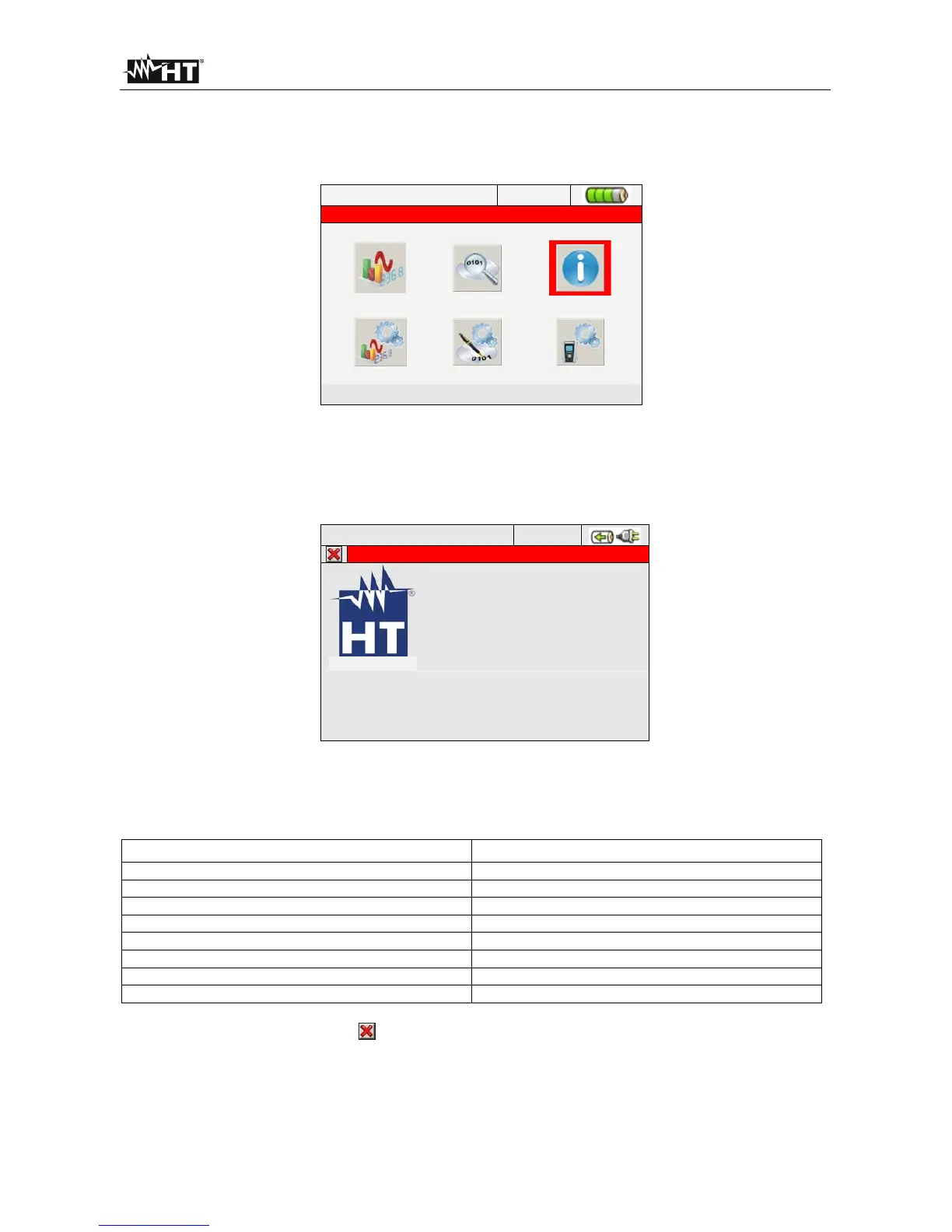PQA400 - PQA823 - PQA824
EN - 118
5.6. METER INFORMATION
Inside this section the general internal parameters of meter are available as information
from the user for example during any contact with Service people of HT ITALIA.
12/09/2006 – 16:55:10
GENERAL MENU
Meter information
Fig. 199: Menu General screen – Meter information section
Press ENTER key or touch the correspondent icon at display. The below screen is shown
by meter:
12/09/2006 – 16:55:10
METER INFORMATION
Manufacturer: HT
Model: PQA824
Sn: 13030004
Hw: 708
Fw: 1.32 – 1.08
Calibration: 09/01/2013
Internal memory selected
Battery charge level: 73%
Recharging battery…
Fig. 200: Meter information screen
The following meaning of the items inside the above screen:
Item Description
Manufacturer Name of manufacturer
Model Name of model
Sn Serial number of meter
Hw Internal Hardware version of meter
Fw Internal Firmware version of meter
Calibration Date of last calibration performed
Selection of type of memory Internal or external memory
Battery charge level Percentage of charge level of battery
Press ESC key (or smart icon ) to back to GENERAL MENU screen.
