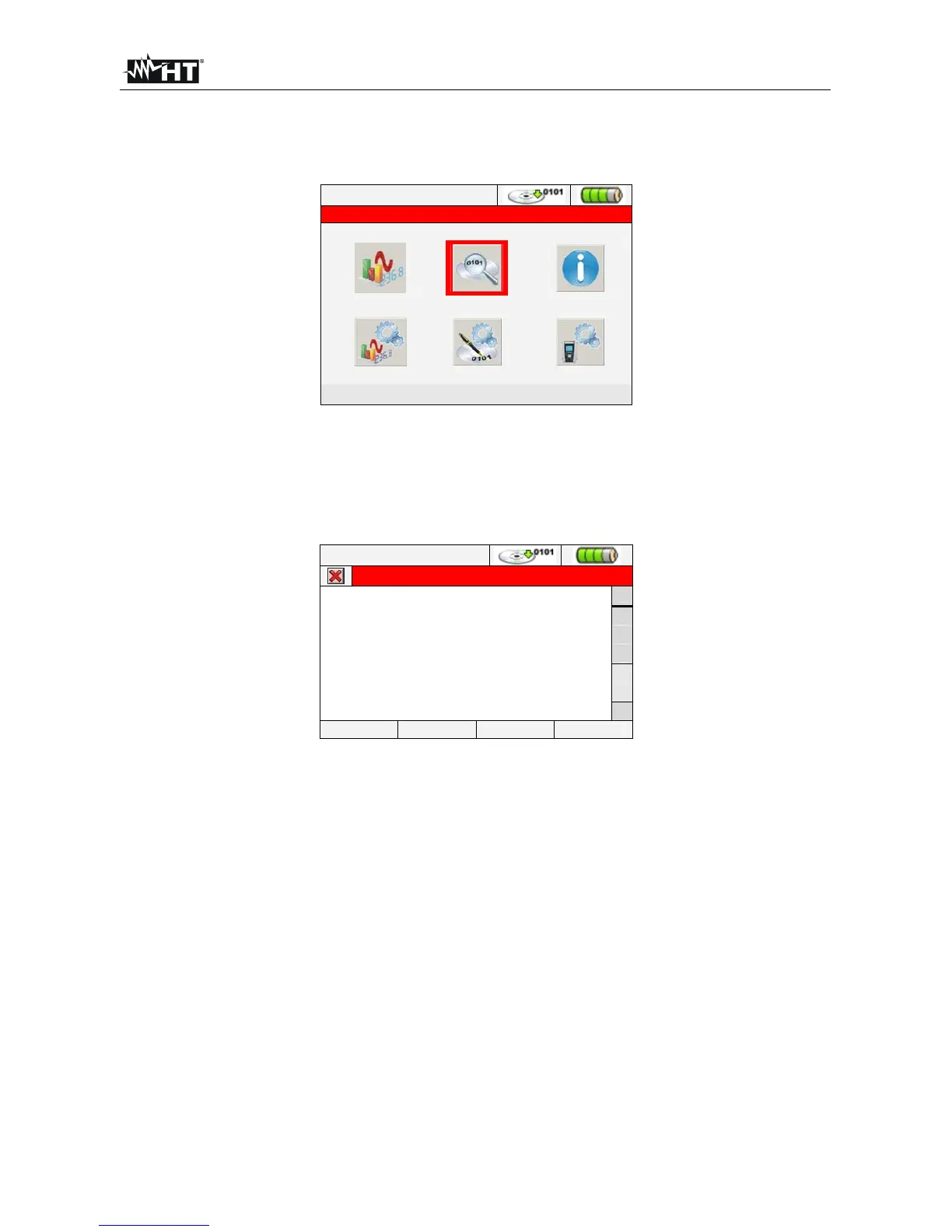PQA400 - PQA823 - PQA824
EN - 70
5.4.14. During a recording
After a recording is running, a real time check of parameters’s values and internal status is
shown by meter.
12/09/2006 – 16:55:10
GENERAL MENU
Recording results
Fig. 121: Recording Results screen - Recording running
1. Select “Recording Results” in GENERAL MENU.
2. Pressing ENTER or touch the correspondent icon at display. The below screen is
shown:
12/09/2006 – 16:55:10
INFO RECORDING RUNNING
Autonomy: 0 days
22 hours
Comments: EN50160
Start: 12/09/2006 16:57:00
Stop: Manual
Integration Period: 5 sec
Num. Periods: 345
Anomalies: 0
MODIFY
Fig. 122: Info recording running screen
3. The below information are included in the above screen:
Recording autonomy, in Days/Hours, of meter with the currents selections performed.
Comments included in the relative section (see § 5.4.2).
Type of recording start.
Type of recording stop.
Real time information about integration period performed by meter.
Enable of cogeneration.
Number of recorded voltage anomalies.
Enable or disable of Flicker.
Enable or disable of Inrush Current (only PQA82x).
Detection of voltage Spikes (only PQA824).
Type of selected system.
Type of used clamp.
Full scale of used clamp.
Ratio of eventual external VT used.
