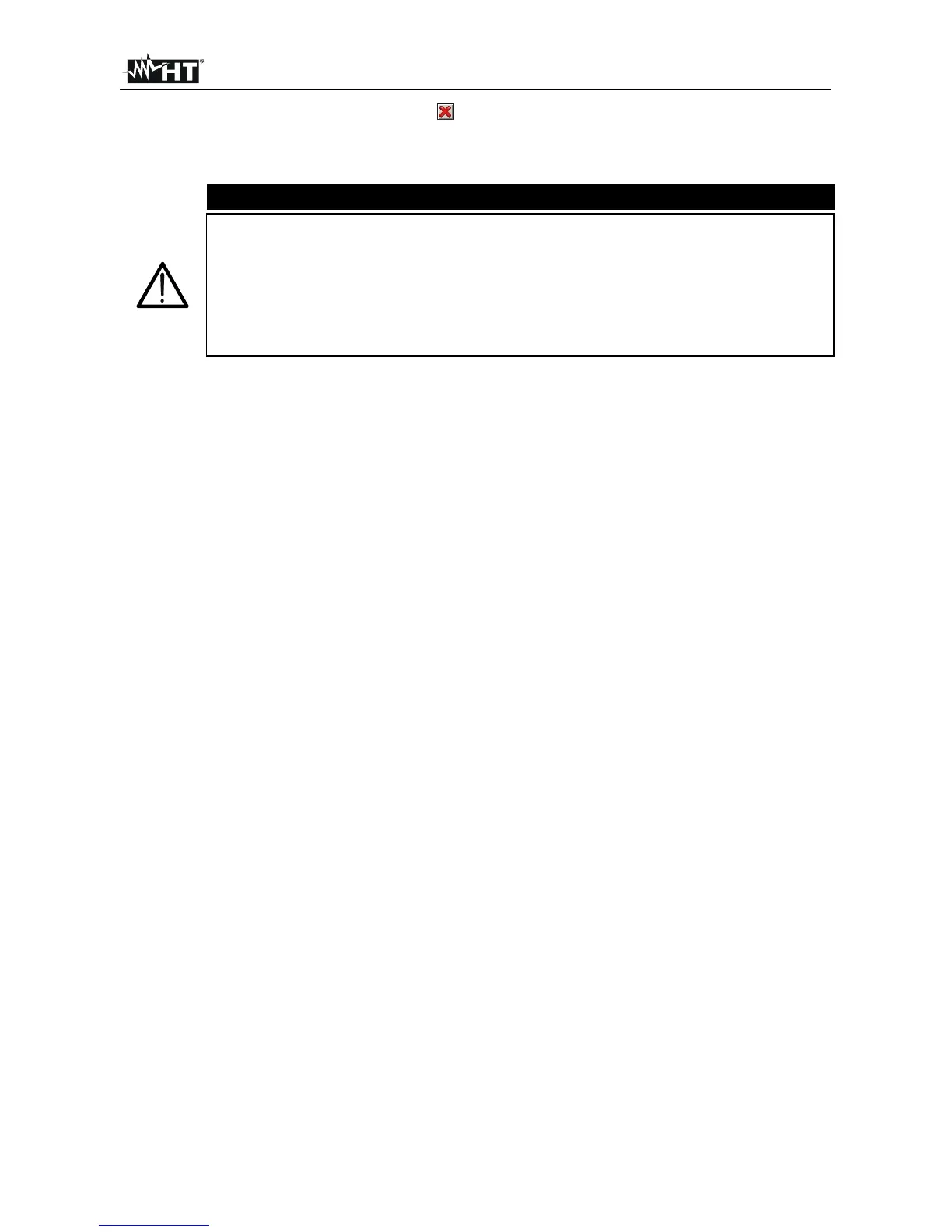PQA400 - PQA823 - PQA824
EN - 71
4. Pressing ESC key (or the smart icon ) to quit from the above screen.
Each recording running is stopped and results are automatically saved by meter by
pressing of GO/STOP key or as soon as the date/hour of automatic stop is reached.
CAUTION
The only “Real Time Values” section is available during a recording
running. The message “Menu not available in recording” is shown by
meter if any section is selected. Stop recording pressing GO/STOP key
before select any section.
ON/OFF key is disabled during a recording running. The message “
Recording running. Not available function” is shown by meter. Stop
recording pressing GO/STOP key before pressing this key.
