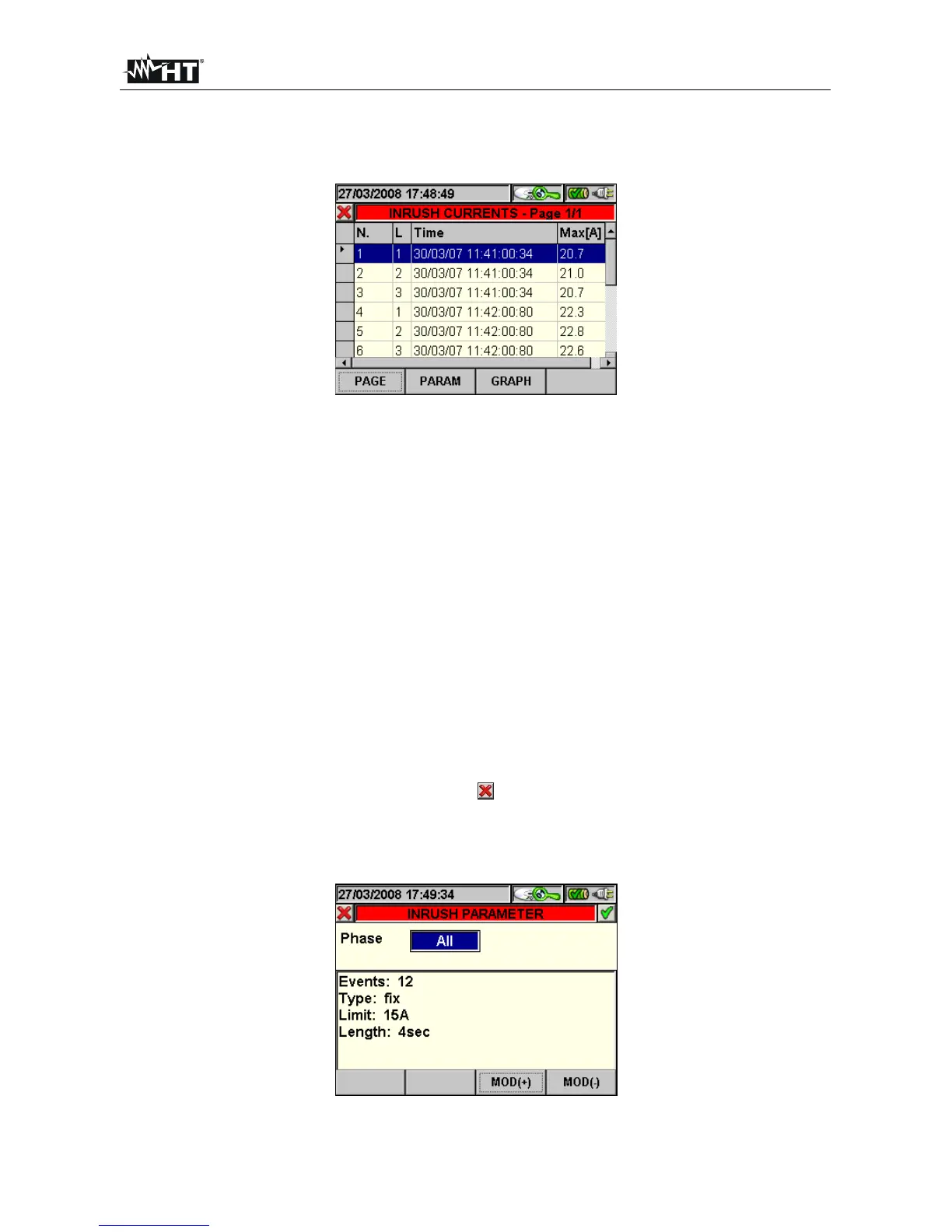PQA400 - PQA823 - PQA824
EN - 79
5.5.1.5. Inrush currents
This page shows a table containing all inrush currents occurred during recording.
Fig. 135: Inrush currents
Column description:
N.: Progressive number of the inrush current.
L.: Phase in which the inrush current occurred.
Date/Time: Date/time at which the inrush current occurred.
Max[A]: Maximum value reached by the inrush current.
The following keys are active on this page:
The up and down arrow keys move the cursor along the inrush currents.
The up and down arrow keys move the column display to the right or to the left.
The F1 key (or the PAG item on the display) advances to the following page of
inrush currents (to be selected with the F3 or F4 key or through the items MOD
(+) or MOD (-) on the display).
The F2 key (or the PARAM item on the display) accesses the page showing the
settings for inrush currents (Fig. 136).
The F3 key (or the GRAPH item on the display) accesses the page showing the
graph for the inrush current selected (Fig. 137).
The ESC key (or the smart icon ) to exit the function and go back to the
“Recording analysis” page (Fig. 125).
This page shows the parameters set before recording inrush currents:
Fig. 136: Inrush current parameters
