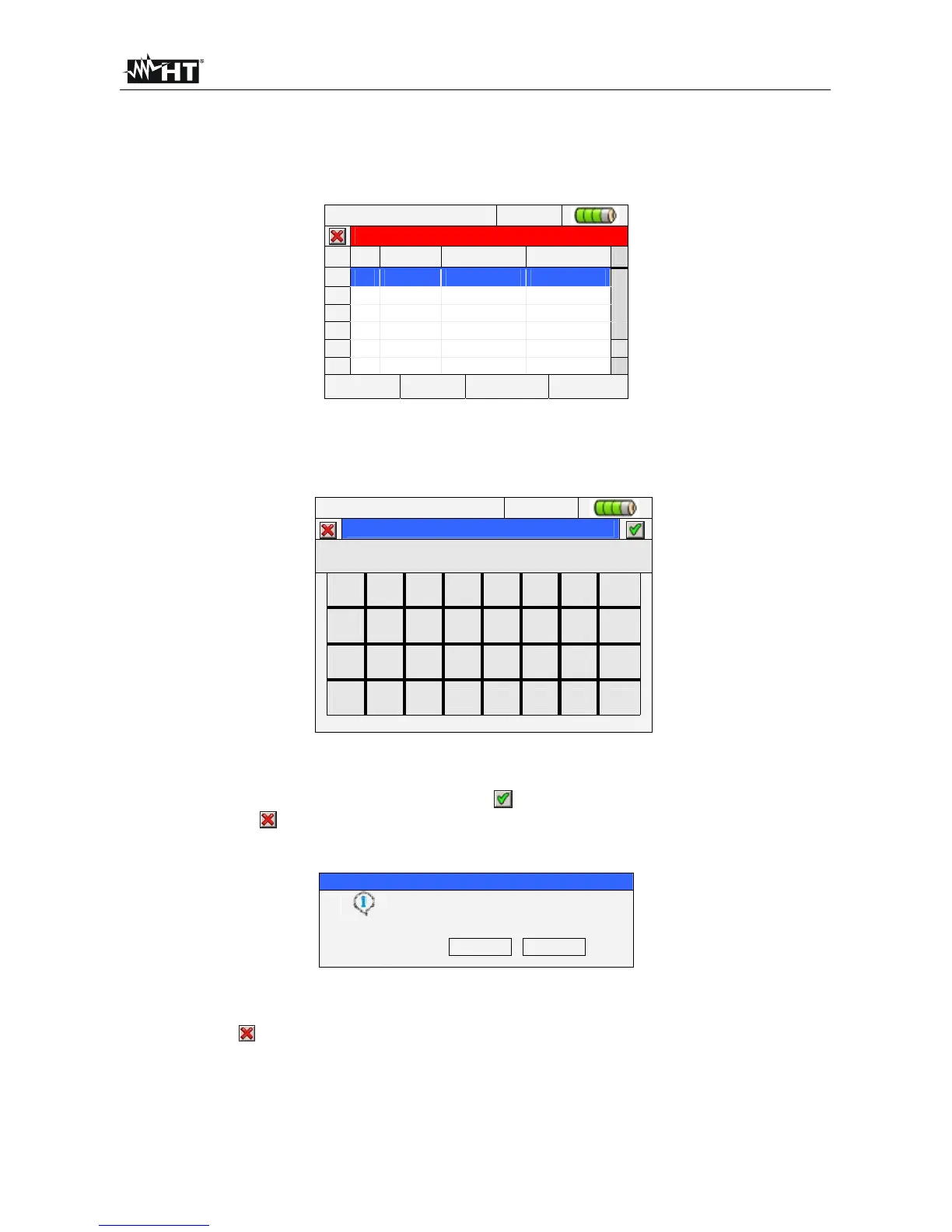PQA400 - PQA823 - PQA824
EN - 116
5.5.3. Transfer recordings to a external Pen Driver USB
The meter permits to transfer of one or more saved recordings which are shown in Fig.
124 to a external Pen Driver USB directly connected to it (see Fig. 3). The below picture is
shown by meter:
12/09/2006 – 16:55:10
RECORDING RESULTS
N. Type Time1 Time2
1 Rec 11/09/2206 12/09/2006
2 Instant 12/09/2006 15:45:51
3 Instant 12/09/2006 15:45:54
4 Instant 12/09/2006 15:46:52
5 Instant 12/09/2006 15:47:00
6 Instant 12/09/2006 15:47:04
INFO COPY DEL.LAST DEL.TOT
Fig. 194: Recording results screen with Pen Driver USB connected
Press F2 key (or the COPY now active at display). The below virtual keyboard screen,
where the user can define the file name to save inside Pen Driver USB, is shown by meter:
12/09/2006 – 16:55:10
File name
001_2006-09-11
a
b c d e f g h
i j k l m n o p
q r s t u v w x
y z
<- àž Sb 123 Cap
Fig. 195: Definition of file name which is saved on Pen Driver USB
Press SAVE or ENTER keys (or the smart icon
) to confirm the file name or press ESC key
(or the smart icon ) to exit without saving. In case of file just exist inside Pen Driver USB, the
below warning message is shown by meter:
Warning
File name already existing. Overwrite?
Ok
Cancel
Fig. 196: Confirm to overwrite file
Press “Ok” to overwrite the file name or “Cancel” to exit without modify. Press ESC key (or
the smart icon ) to back to GENERAL MENU screen.
