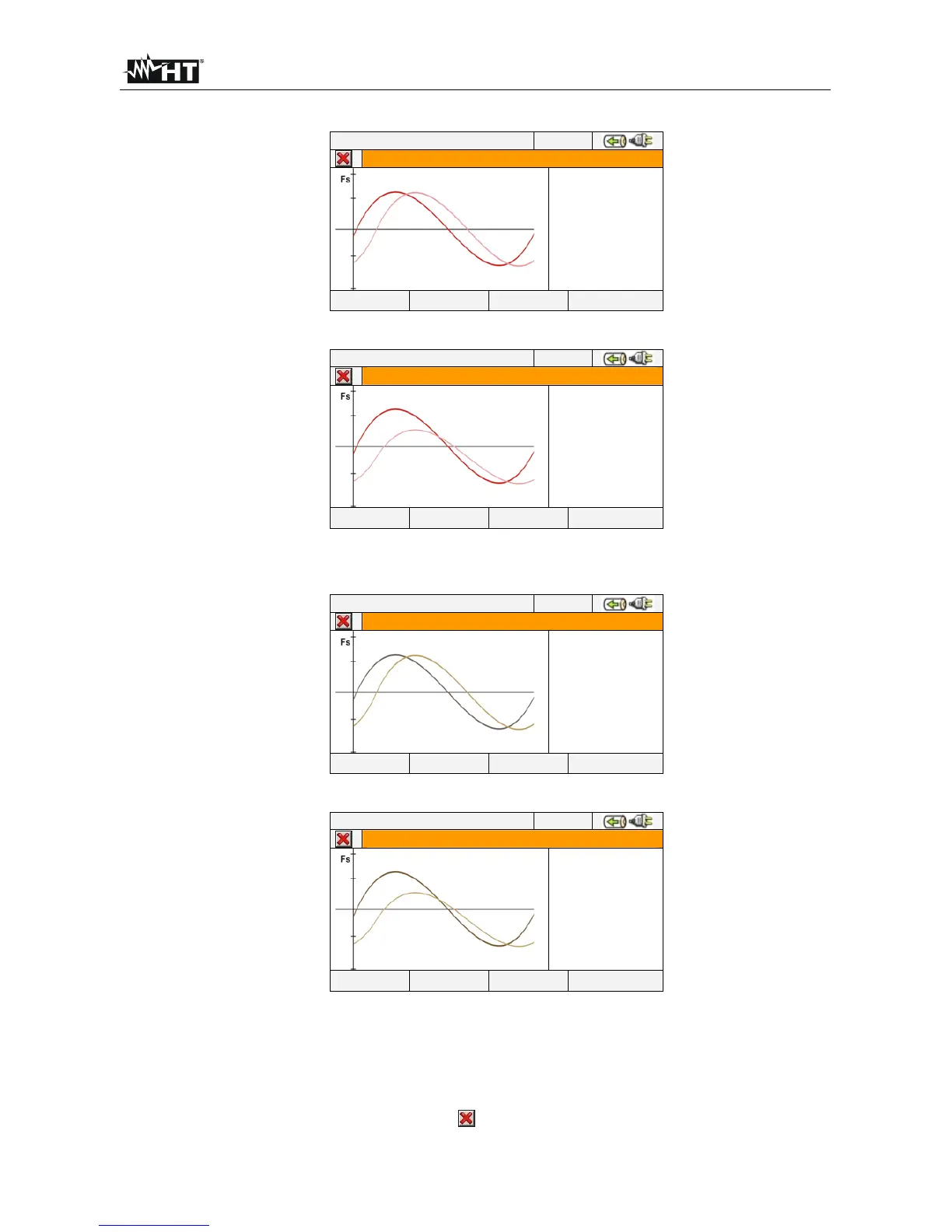PQA400 - PQA823 - PQA824
EN - 30
Waveforms of signals on L2 phase, with their TRMS values, as below shown:
12/09/2006 – 16:55:10
SCOPE PHASE2 – Page 4/5
Fs 400.0V
V2 228.5V
Fs 400.0A
I2 302.5A
PAGE ZOOM V
Fig. 53: Voltage/Current waveforms screen L2 phase for 4-wire systems
12/09/2006 – 16:55:10
SCOPE PHASE2 – Page 4/5
Fs 400.0V
V23 389.6V
Fs 400.0A
I2 203.5A
PAGE ZOOM V
Fig. 54: Voltage/Current waveforms screen L2 phase for 3-wire and ARON systems
Waveforms of signals on L3 phase, with their TRMS values, as below shown:
12/09/2006 – 16:55:10
SCOPE PHASE3 – Page 5/5
Fs 400.0V
V3 228.5V
Fs 400.0A
I3 297.7A
PAGE ZOOM V
Fig. 55: Voltage/Current waveforms screen L3 phase for 4-wire systems
12/09/2006 – 16:55:10
SCOPE PHASE3– Page 5/5
Fs 400.0V
V31 386.6V
Fs 400.0A
I3 201.5A
PAGE ZOOM V
Fig. 56: Voltage/Current waveforms screen L3 phase for 3-wire and ARON systems
In Manual mode inside Advanced Settings (see § 5.3.2.1) a customisation of full scale of
voltage and current graphic is possible in order to improve the resolution on readings. In
this situation pressing arrow keys ZOOM in or ZOOM out for increase or decrease the
value of desired full scale. Press F2 key to change from current full scale to voltage full
scale. Press ESC key (or the smart icon ) to quit waveforms screens and go back to
TRMS real time values screen.
