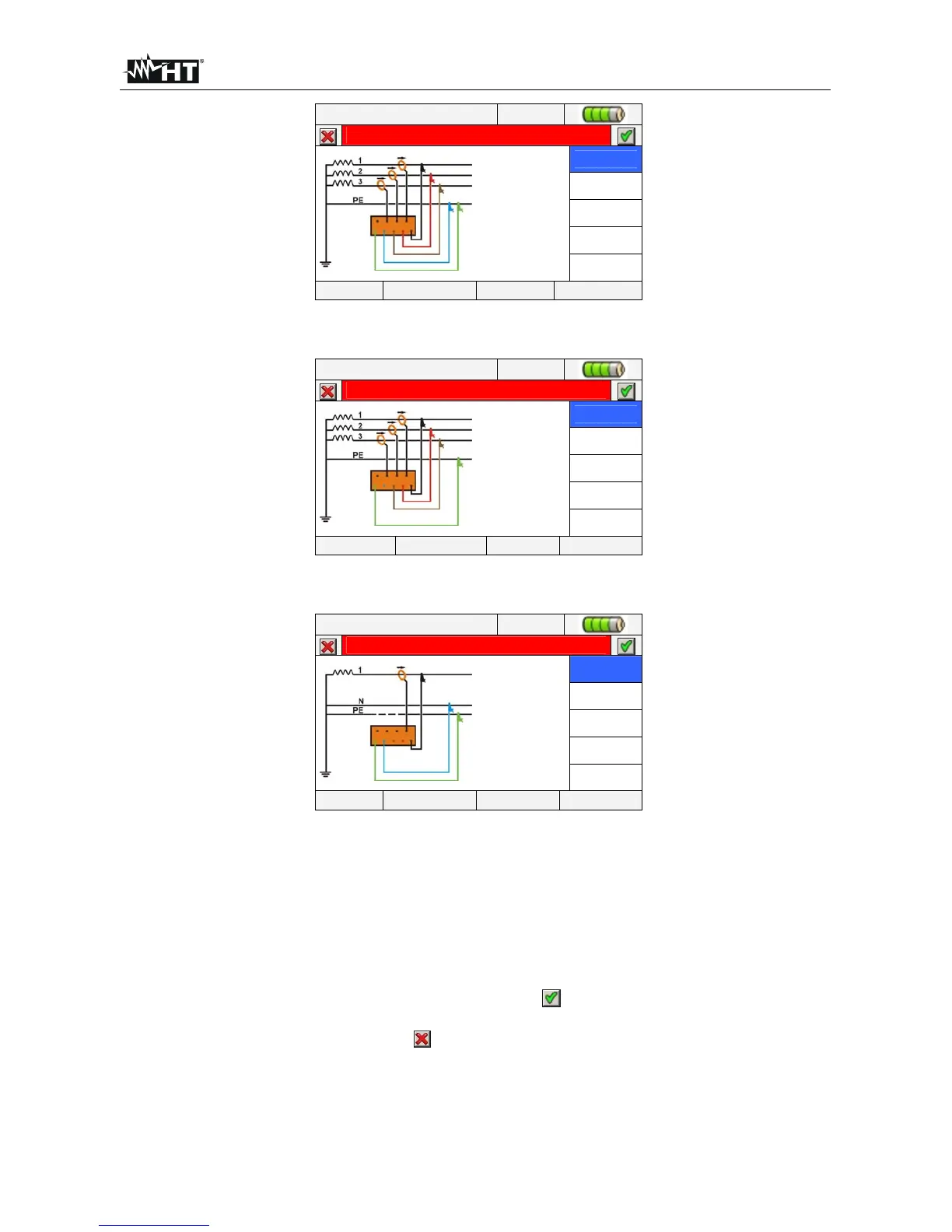PQA400 - PQA823 - PQA824
EN - 40
12/09/2006 – 16:55:10
ANALYZER CONFIGURATION
System
3WIRE
Freq [Hz]
50
Clamp Type
FLEX
Clamp FS [A]
3000
VT Ratio
1
ADVANCED MOD(+) MOD(-)
Fig. 85: Analyzer Configuration screen for 3-wire system
12/09/2006 – 16:55:10
ANALYZER CONFIGURATION
System
ARON
Freq [Hz]
50
Clamp Type
FLEX
Clamp FS [A]
3000
VT Ratio
1
ADVANCED MOD(+) MOD(-)
Fig. 86: Analyzer Configuration screen for ARON system
12/09/2006 – 16:55:10
ANALYZER CONFIGURATION
System
SINGLE
Freq [Hz]
50
Clamp Type
STD
Clamp FS [A]
1000
TV Ratio
1
ADVANCED MOD(+) MOD(-)
Fig. 87: Analyzer Configuration screen for Single phase system
The connection of input signals to meter are shown in the small synoptic circuit scheme on
the left part of each screen depending on the system. For system selection perform the
below steps:
1. Move the cursor using arrows keys on field relative to “System”, marked with blue
background.
2. Use F3 or F4 keys (alternatively touch MOD(+) o MOD(-)) to select the type of system
choosing among “4-WIRE”, “3-WIRE”, “ARON” or “SINGLE” options.
3. Press SAVE or ENTER keys (or the smart icon ) to save the selected option and
confirm by “Ok”. This selected parameter will be present also after turning off the meter.
4. Press ESC key (or the smart icon ) to quit without saving any modification.
