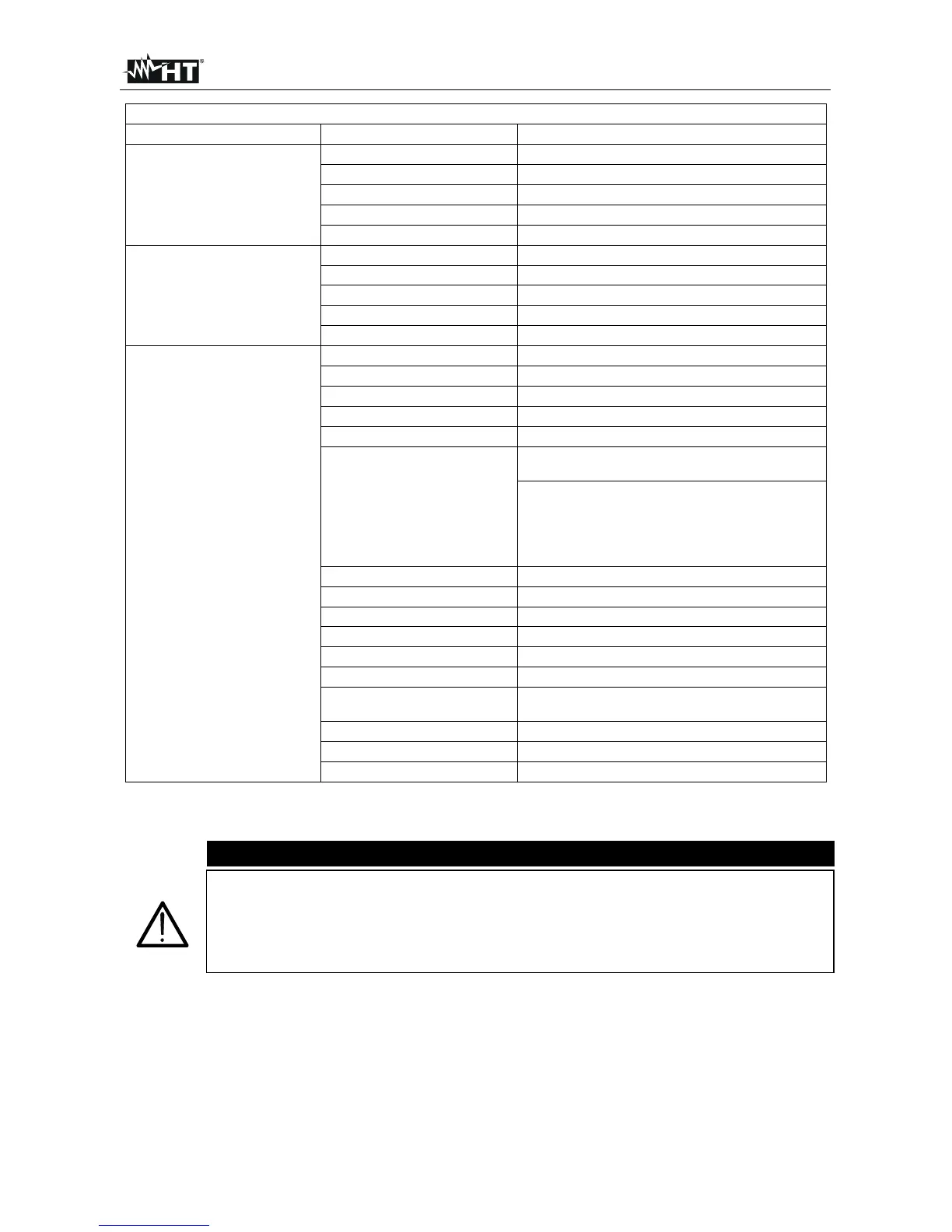PQA400 - PQA823 - PQA824
EN - 66
DEFAULT CONFIGURATION
GENERAL MENU PARAMETER SETTINGS
Analyzer Settings
System 4-wire
Freq[Hz] 50
Clamp Type FLEX
FS Clamp[A] 3000
VT Ratio 1
Analyzer Settings
Advanced
Zoom Graphics AUTO
Harm. Type ALL
Harm. Values ABSOLUTES
Zoom 1st Harm. YES
Average Values NO
Recording Settings
Comments DEFAULT
Start Manu
Stop Manu
Integration period 15min
Cogeneration OFF
General Parameters
V1N,V2N,V3N,VN-PE,V12,V23,V31,
I1, I2, I3, IN (only PQA82x), Hz
Pt, P1,P2,P3, Qti, Qi1, Qi2, Qi3, Qtc, Qc1,
Qc2, Qc3, St, S1, S2, S3, Pft, Pft1, Pft2, Pft3,
Cosphit, Cosphi1, Cosphi2, Cosphi3, Eat,
Ea1, Ea2, Ea3, Erit, Eri1, Eri2, Eri3, Erct,
Erc1, Erc2, Erc3
Voltage harmonics THD, DC, h1, h2, h3…h11
Current harmonics THD, DC, h1, h2, h3…h11
Voltage anomalies ON
Ref. Voltage anomalies 230V
Up threshold anomalies +6%
Down threshold anomalies -10%
Inrush current (only
PQA82x)
OFF
Flicker OFF
Unbalance ON
Spike (only PQA824) ON (150V)
Table 12: Parameters of default configuration
CAUTION
The DEFAULT configuration defines the selection of parameters on meter
from the factory, as shown in Table 12. Each new modification performed
and saved by the user on “Analyser Settings” section replaces this
configuration with new selection which can be different from the default
standard.