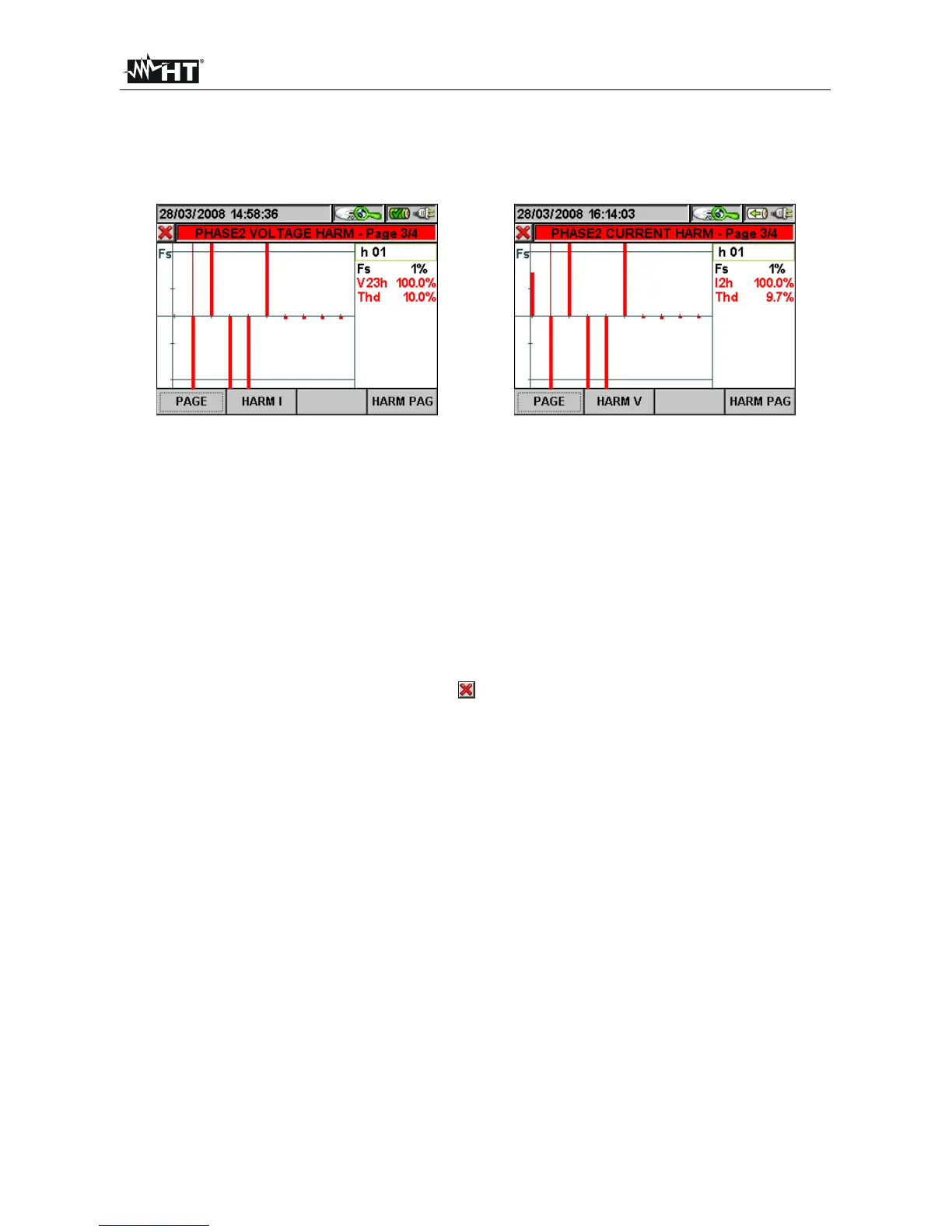PQA400 - PQA823 - PQA824
EN - 97
This screen (Fig. 162) displays the harmonic values and the THD% value of voltage V23
and current I2 in a graph (scaled according to the Full scale Fs) or in a table. The values
displayed are percentage values of the fundamental or absolute values according to the
configuration set in the ANALYZER CONFIGURATION MENU -> ADVANCED.
Fig. 162: Phase 2 harmonics in three-phase 3-wire system or Aron system
The following keys are active on this page:
The up (ZOOM+) or down (ZOOM-) arrow keys zoom in or out the histogram.
The right and left arrow keys move the cursor to the right or to the left along the
harmonics.
The F1 key (or the PAG item on the display) advances to the following page of
saved values, relative to phase 3 harmonics.
The F2 key (or the ARM V or ARM I item on the dislay) switches between voltage
and current harmonics relative to Phase 1.
The F4 key (or the ARM PAG item on the display) displays the following
harmonics group. 0..9, 10..19, 20..29, 30..39, 40..49.
The ESC key (or the smart icon on the display) to exit the function and go back
to the “Recording analysis” page (Fig. 143).