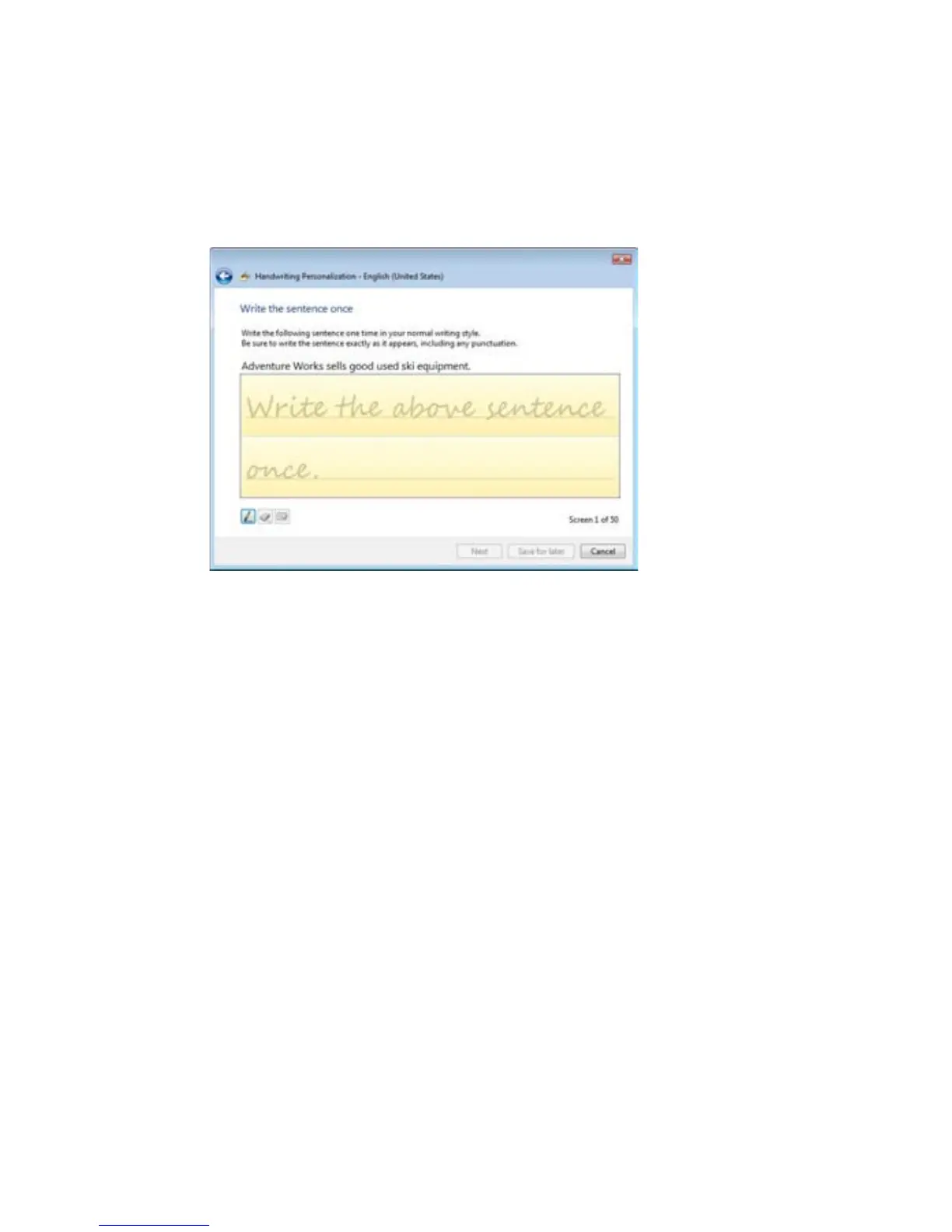Securing and Managing the Mobile Computer 113
3. Tap Sentences.
An instruction screen explains the handwriting recognition exercises.
4. Tap Next.
You are prompted to write the first sentence.
5. Write the sentence in the text area.
6. When finished, tap Next to go on to the next sentence.
Tip You may also tap Save for later to save the samples you have written.
7. Continue writing samples.
8. Tap Cancel when you want to quit. You are then prompted to update
the recognizer or discard all unsaved handwriting samples.