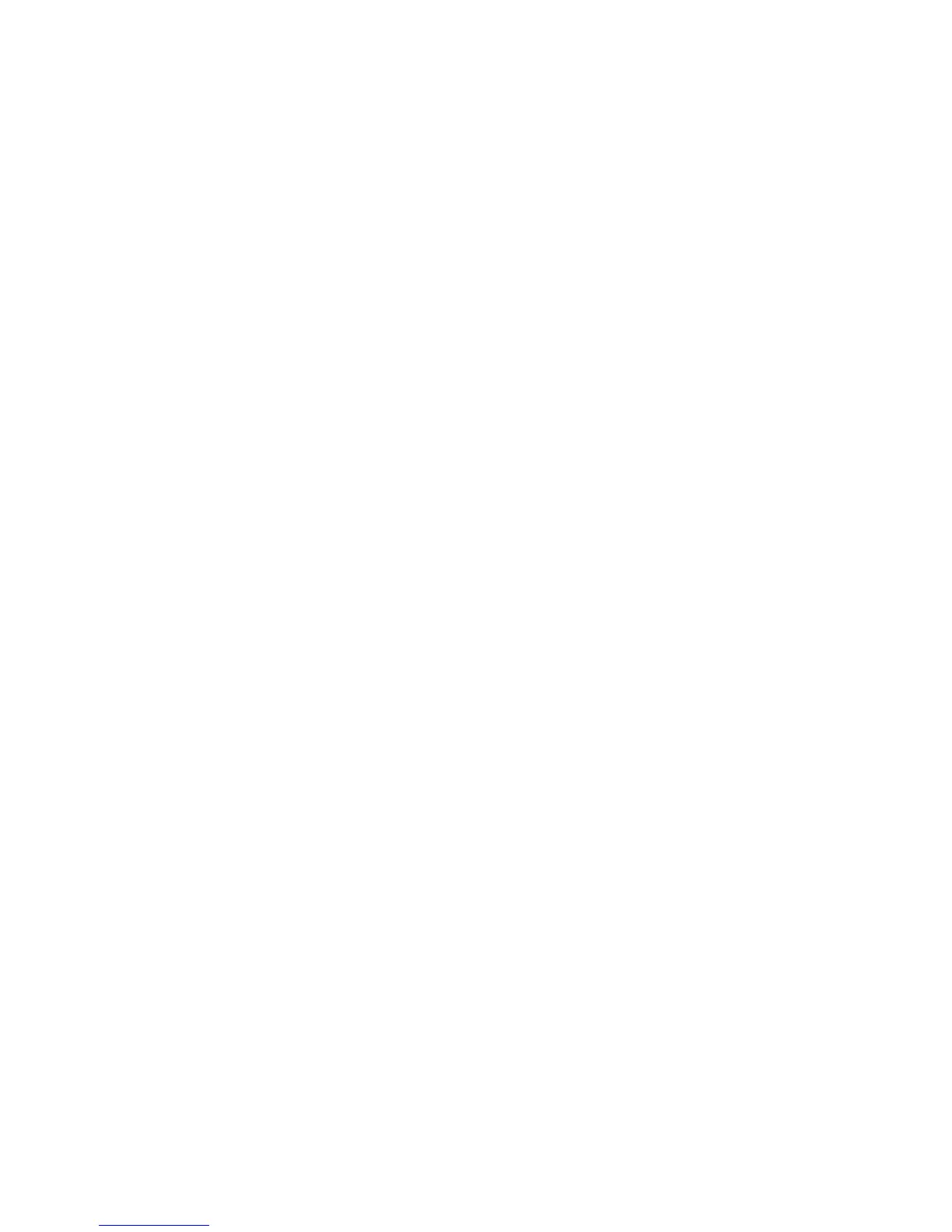3
HTC shall not be liable for technical or editorial errors or omissions contained herein,
nor for incidental or consequential damages resulting from furnishing this material.
The information is provided “as is” without warranty of any kind and is subject to
change without notice. HTC also reserves the right to revise the content of this
document at any time without prior notice.
No part of this document may be reproduced or transmitted in any form or by any
means, electronic or mechanical, including photocopying, recording or storing in a
retrieval system, or translated into any language in any form without prior written
permission of HTC.
Important Health Information and Safety Precautions
When using this device, the safety precautions below must be taken to avoid possible
legal liabilities and damages.
Retain and follow all device safety and operating instructions. Observe all warnings in
the operating instructions on the device.
To reduce the risk of bodily injury, electric shock, fire, and damage to the equipment,
observe the following precautions.
ELECTRICAL SAFETY
This device is intended for use when supplied with power from the designated battery
or power supply unit. Other usage may be dangerous and will invalidate any approval
given to this device.
SAFETY PRECAUTIONS FOR PROPER GROUNDING INSTALLATION
CAUTION: Connecting to improperly grounded equipment can result in an electric
shock to your device.
This device can be used with a USB cable for connecting with other devices. Be sure
your device is properly grounded (earthed) before connecting it to other devices.
The power supply cord of this device has an equipment-grounding conductor and
a grounding plug. The plug must be plugged into an appropriate outlet which is
properly installed and grounded in accordance with all local codes and ordinances.
SAFETY PRECAUTIONS FOR POWER SUPPLY UNIT
• Use the correct external power source
A product should be operated only from the type of power source indicated
on the electrical ratings label. If you are not sure of the type of power source
required, consult your authorized service provider or local power company. For a
product that operates from battery power or other sources, refer to the operating
instructions that are included with the product.