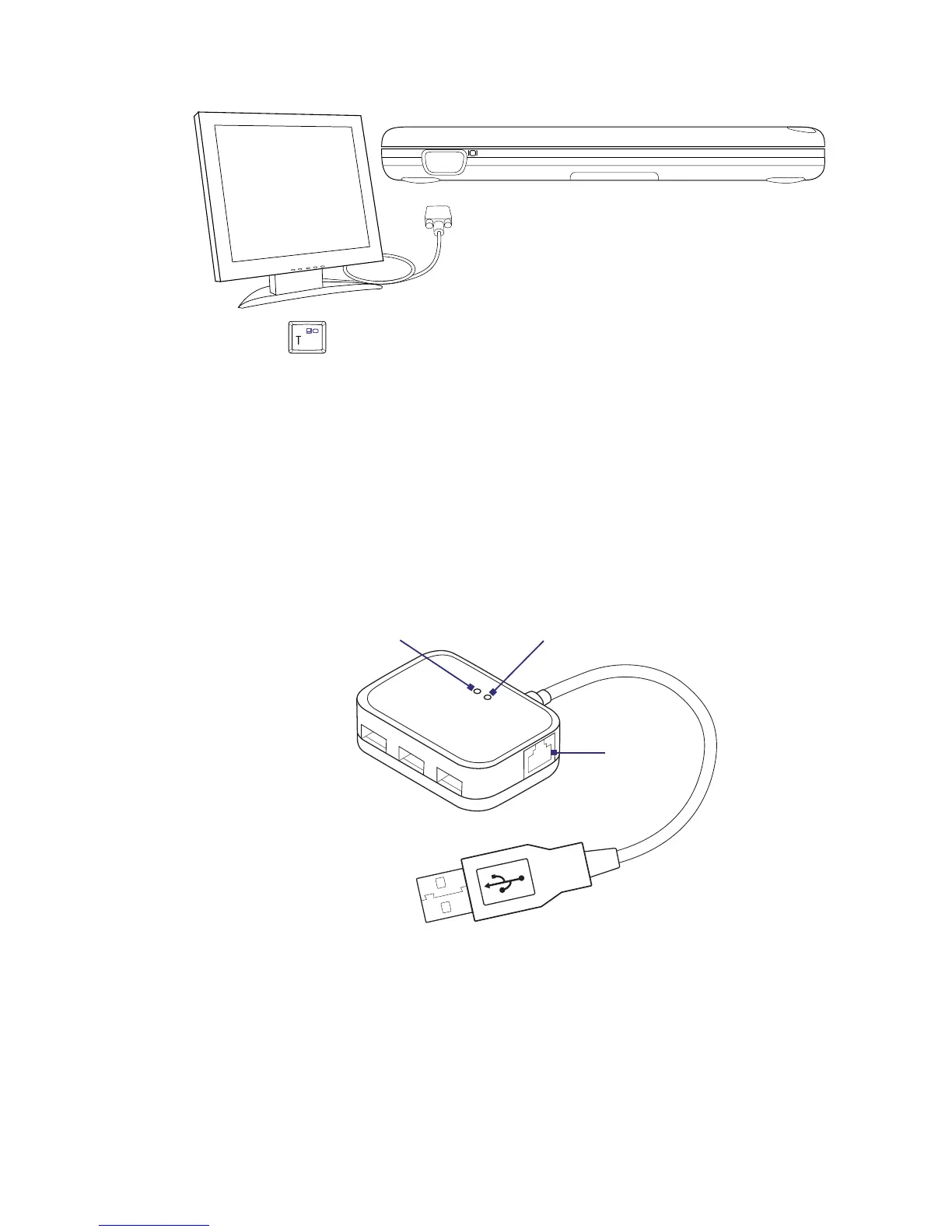54 Operating in Windows Vista®
2. Press Fn+ to toggle the display to the external monitor, the
Mobile Computer’s LCD, or simultaneous view on both the external
monitor and Mobile Computer.
Extension kit
You can use the Extension kit as a USB hub to connect up to 3 USB devices.
The Extension kit also provides an RJ-45 connector that allows you to
connect the Mobile Computer to a wired local network.
USB ports
LAN port
Power indicator lights up when
the Extension kit is powered by a
mini-USB power adapter.
USB indicator lights up when
one or more USB devices are
connected to the Extension kit.