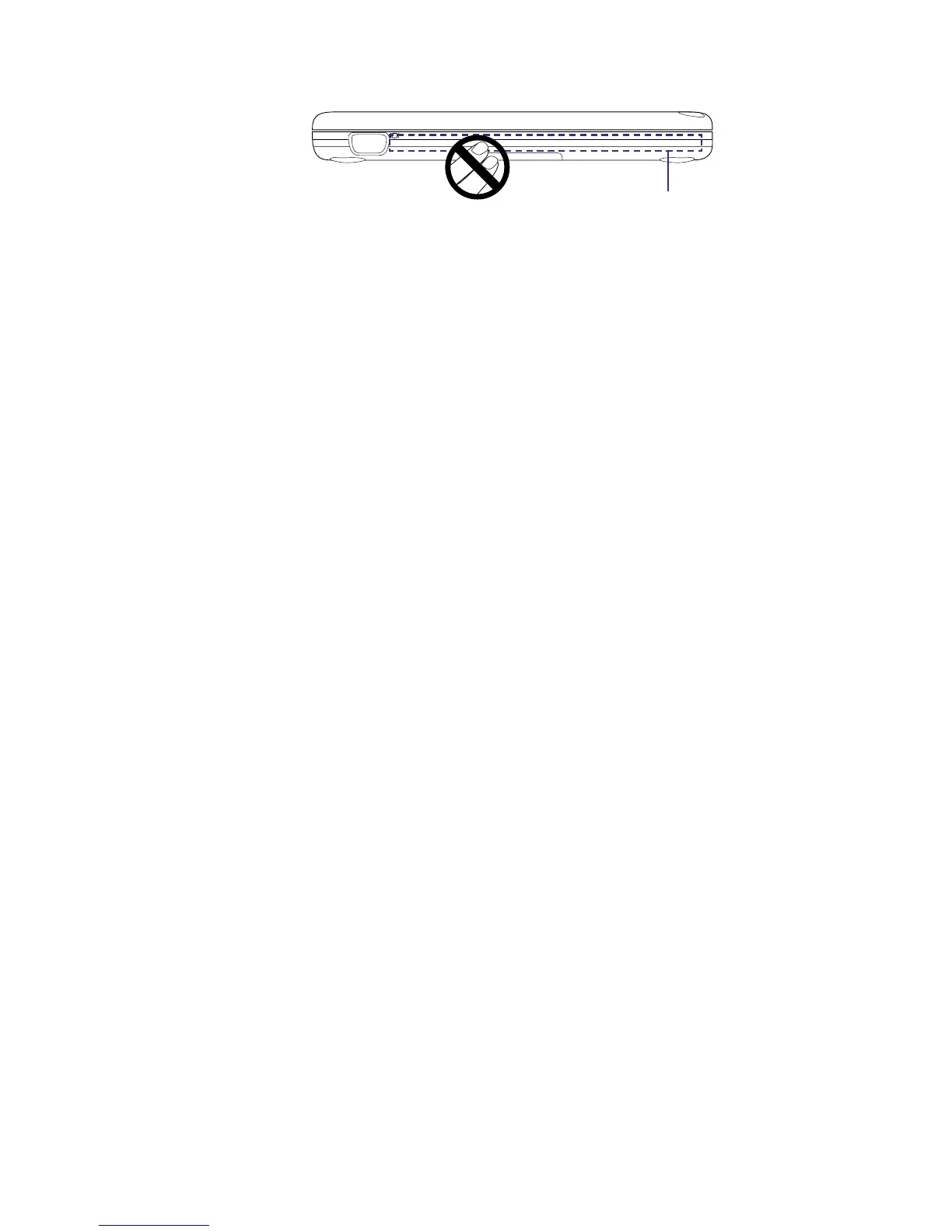7
Internal
antenna
location
General Precautions
• Heed service markings
Except as explained elsewhere in the Operating or Service documentation, do
not service any product yourself. Service needed on components inside these
compartments should be done by an authorized service technician or provider.
• Damage requiring service
Unplug the device from the electrical outlet and refer servicing to an authorized
service technician or provider under the following conditions:
• Liquid has been spilled or an object has fallen into the device.
• The device has been exposed to rain or water.
• The device has been dropped or damaged.
• There are noticeable signs of overheating.
• The device does not operate normally when you follow the operating
instructions.
• Avoid hot areas
The device should be placed away from heat sources such as radiators, heat registers,
stoves, or other devices (including, but not limited to, amplifiers) that produce heat.
• Avoid wet areas
Never use the device in a wet location.
• Avoid using your device after a dramatic change in temperature
When you move your device between environments with very different temperature
and/or humidity ranges, condensation may form on or within the device. To avoid
damaging the device, allow sufficient time for the moisture to evaporate before
using the device.
Note When taking the device from low-temperature conditions into a warmer
environment or from high-temperature conditions into a cooler environment,
allow the device to acclimate to room temperature before turning on power.
• Avoid applying excessive pressure to the device
Do not put heavy objects or apply excessive pressure on the device to prevent
damaging the device or distorting the touch screen display.