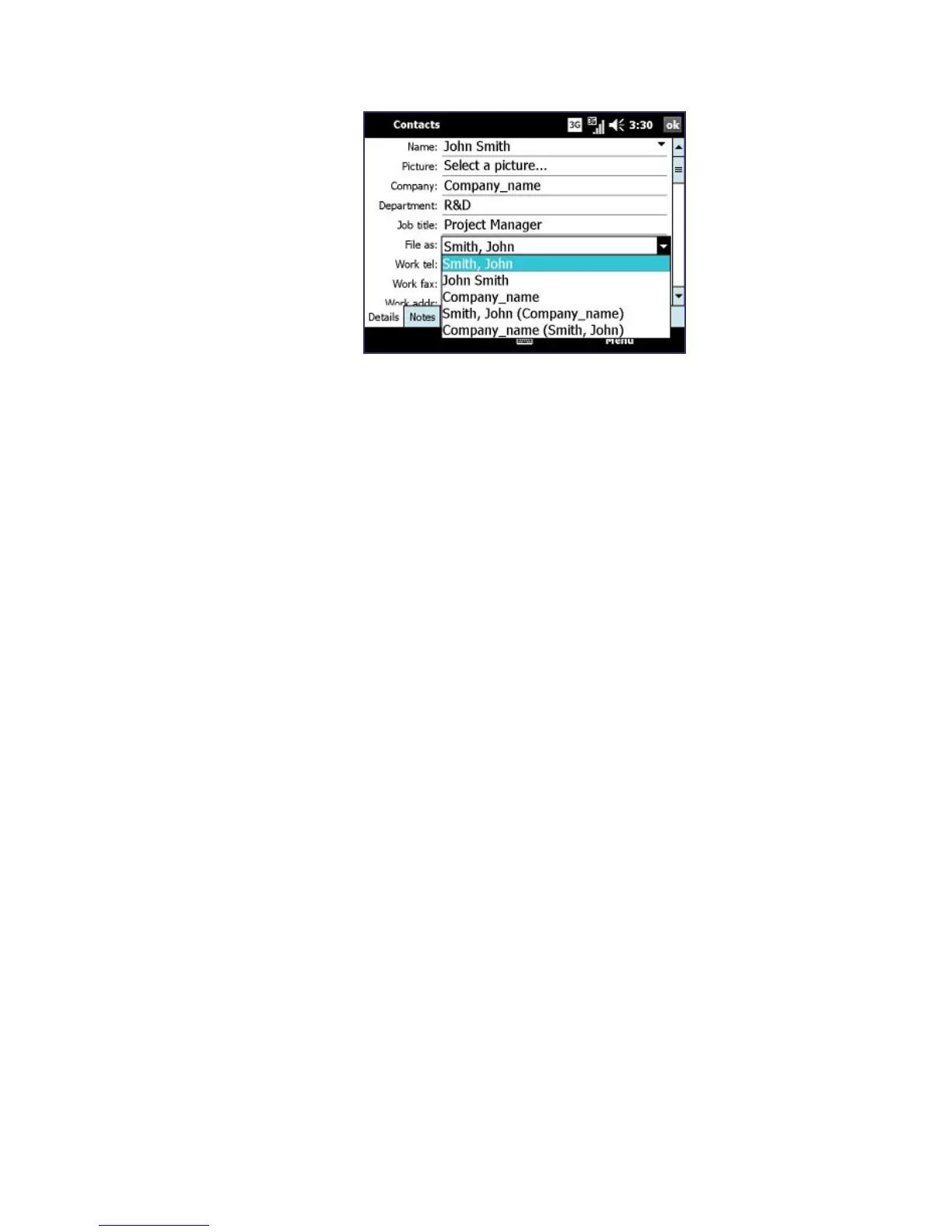Operating in SnapVUE™ 73
4. When finished, tap OK.
Tip To edit contact information, tap the contact name and then tap Menu > Edit.
To create and store a contact on your USIM/SIM card
1. On the Home screen, tap the Contacts icon.
2. Tap New then select SIM Contact.
3. Enter a contact name and phone number.
4. Tap OK.
View, search and send
To group similar contacts
You can group similar contacts for easier management by assigning them
to categories.
1. Create a new Outlook contact or edit an existing Outlook contact.
2. Tap Categories.
3. Select a preset category such as Business or Personal, or tap New to
create your own category.
4. When finished, tap OK.
To find a contact on your device
There are several ways to find a contact when your contact list is long.
1. On the Home screen, tap the Contacts icon.
2. Do one of the following: