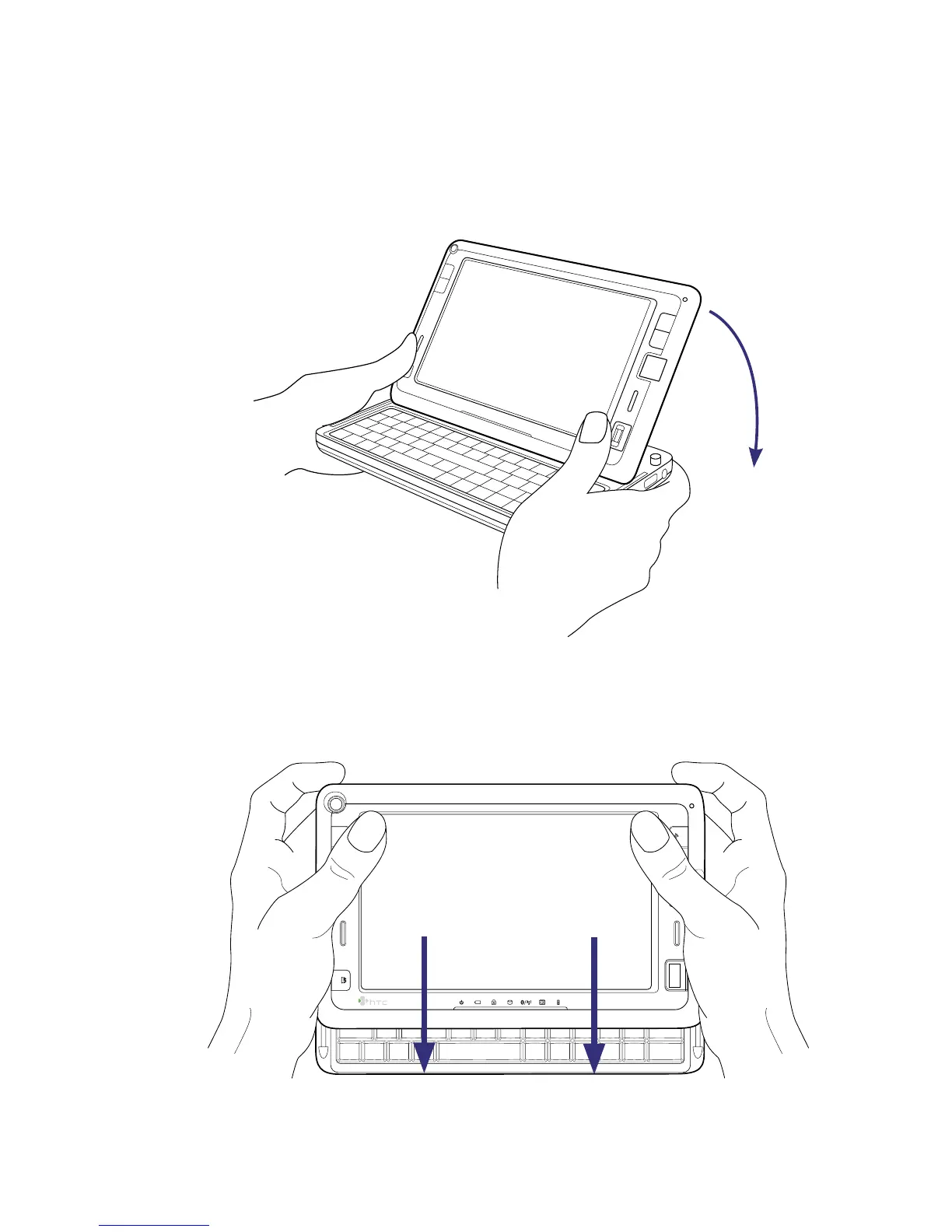28 Getting Started
To fold down the touch panel into a tablet
1. Hold the Mobile Computer with both hands.
2. Fold down the touch panel by pressing down on the left and right
sides of the panel.
3. From the upper left and right edges of the touch panel, push and
slide the touch panel towards you until the panel is aligned with the
base of the keyboard.