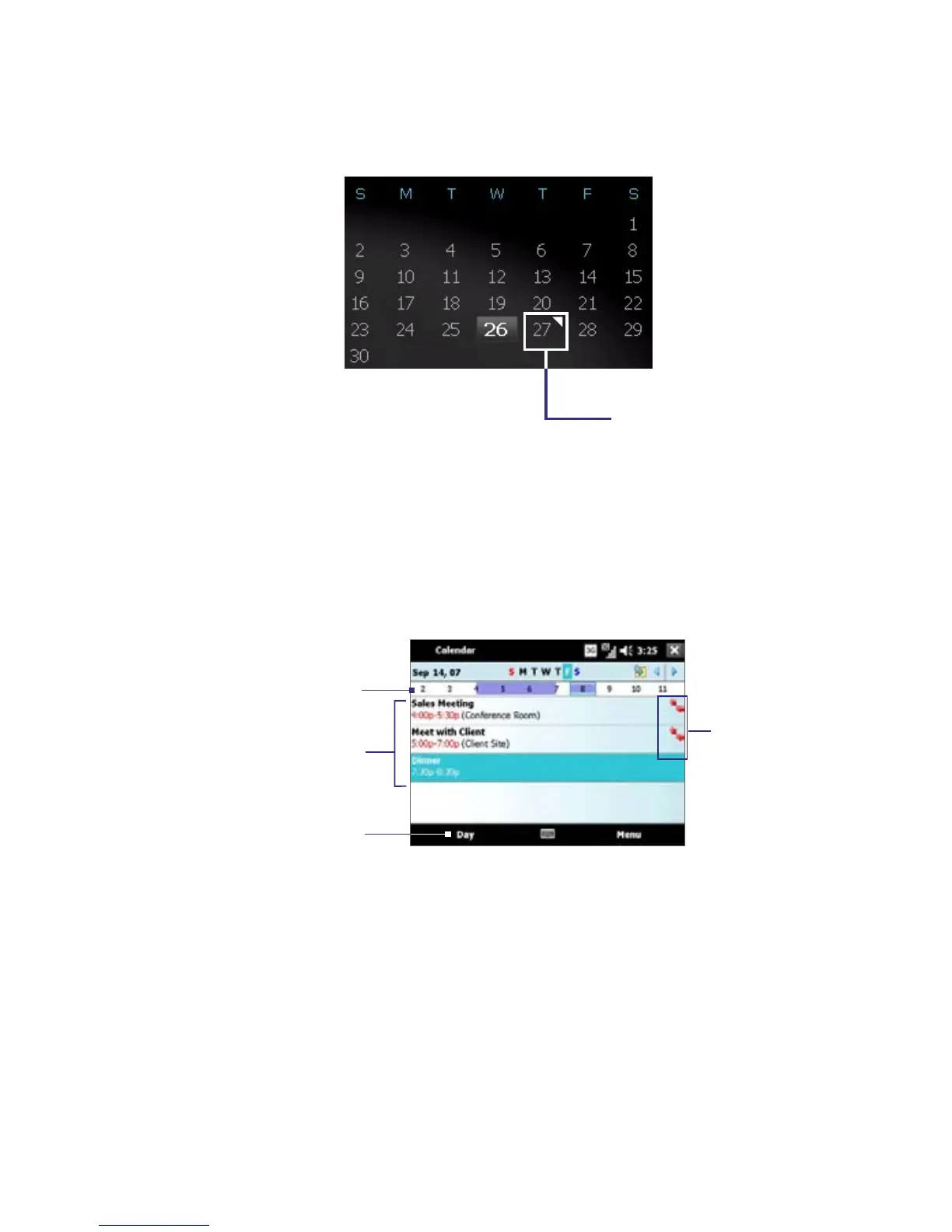Operating in SnapVUE™ 71
• In the month calendar, days that have appointments are marked with
a white triangle.
Appointment
marker
On the Calendar screen
To access all your appointments, go to the Calendar screen. By default, the
Calendar screen displays appointments in Agenda view. Tap the lower left
of the screen to switch between Day, Week, Month, Year, and Agenda
views.
The highlighted hours
here indicate the time of
your appointments.
Tap to view appointment
details.
Agenda view
Tap to switch views.
Indicates
that there
is a conflict
with another
appointment.
• To see detailed appointment information in any view, tap the
appointment.
• To view appointments by category, tap Menu > Filter then select the
desired category.
• To change the default view that Calendar uses to display
appointments, tap Menu > Tools > Options > General tab. Tap the
Start in box then choose the calendar view.