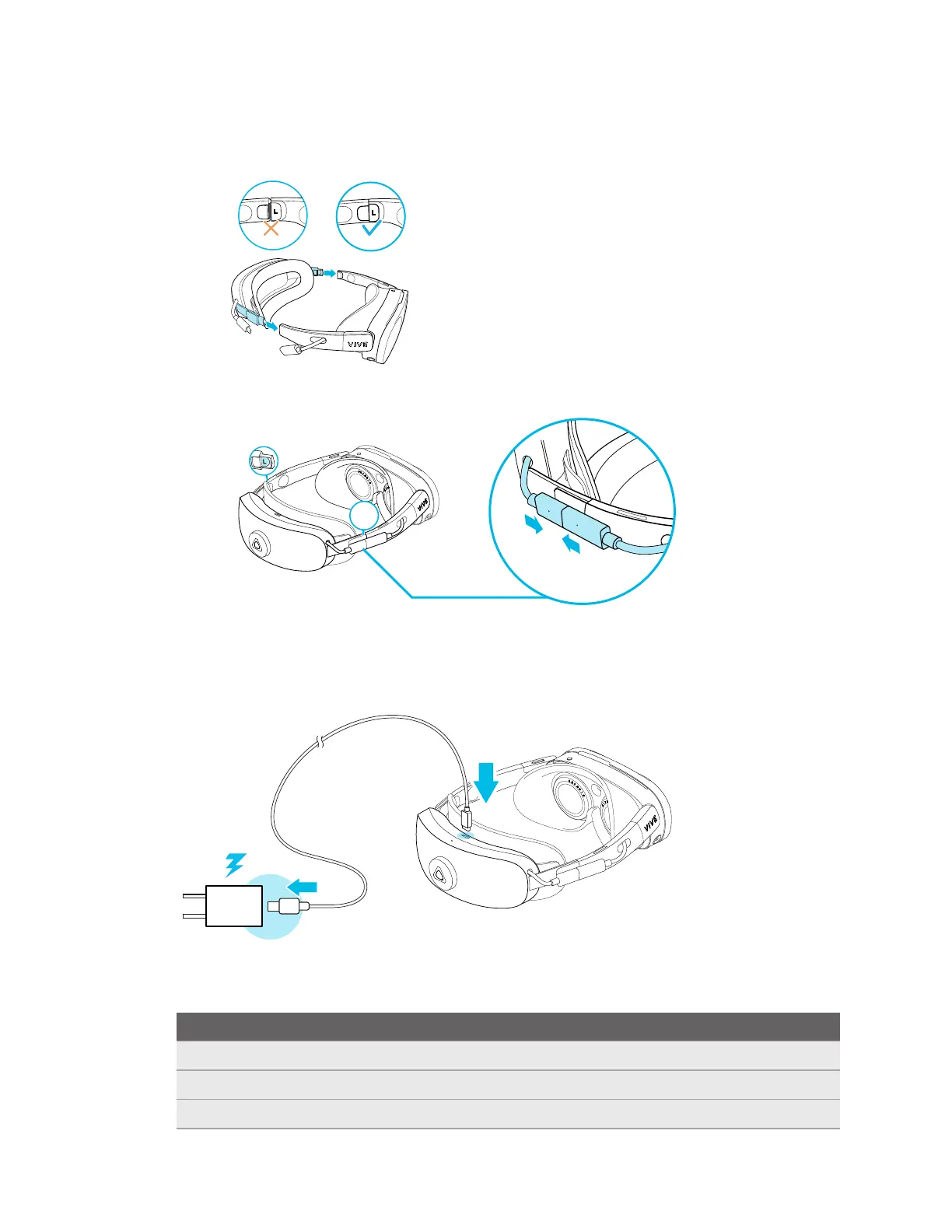3. Attach the battery cradle to the headset using the temple slots.
Make sure the release buttons are aligned and the fasteners are fully inserted into the
temple slots.
4. Connect the battery cradle's extended USB cable to the headset’s extended USB port.
To charge the battery pack, connect a power adapter to the battery cradle's USB Type-C port
using a USB cable, and then connect the power adapter to a power outlet.
The power LED on top of the battery cradle will show the charging status.
LED
Status
Flashing red Battery level is below 15%
Red Battery is charging
White Battery is fully charged
11 Getting started
