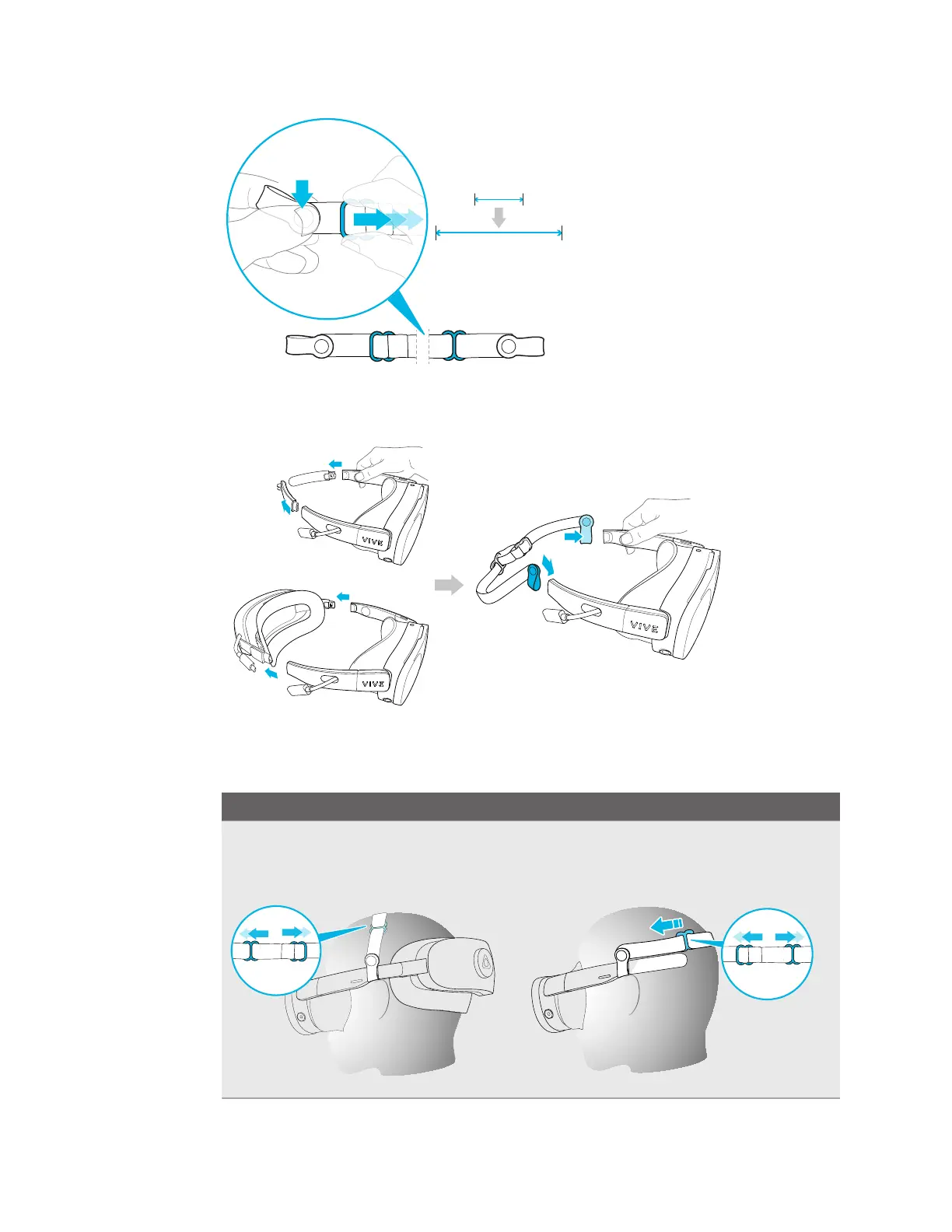1. Pull both sliders toward the middle of the head strap to lengthen it.
2. Remove the temples or battery cradle from your headset, then attach the rubber ends of
the head strap to each side of the headset.
3. Reattach the temples or battery cradle to your headset.
4. Put on your headset, position the head strap, and adjust the fit.
With the battery cradle
With the temples
Position the strap on top of your head,
then pull both sliders outward to tighten
the strap.
Wrap the strap around the back of your
head, then pull both sliders outward to
tighten the strap.
14 Getting started
