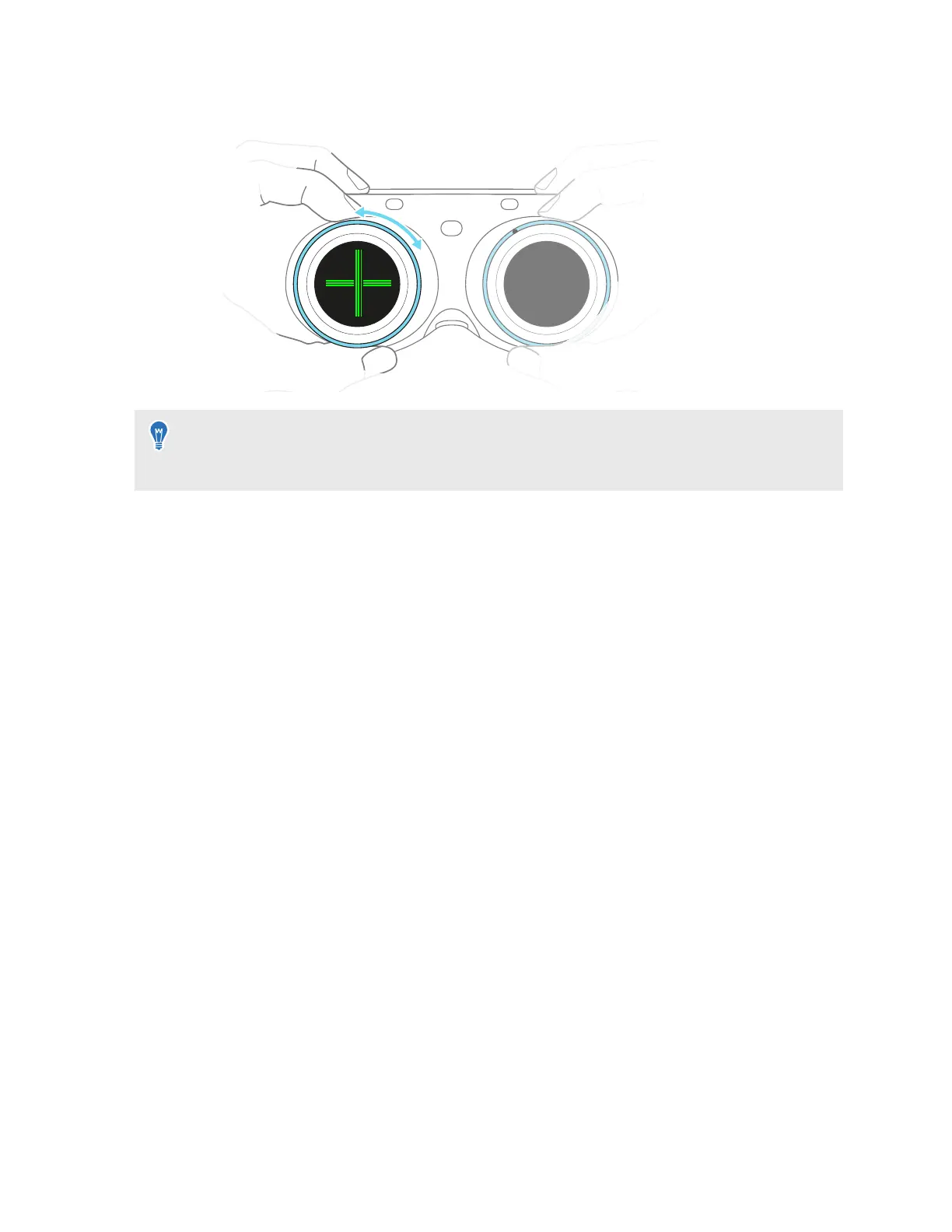5. Hold your headset with both hands while adjusting the diopter dials. Turn the dials one at a
time until the green lines on the screen are in focus.
The green lines will appear only when you're setting up the headset for the first time or after a
factory reset. You can run the Headset comfort tutorial to view the green lines again so you
can adjust the diopter dials with better precision.
6. Reattach the face cushion. For instructions, see Removing and reattaching the face
cushion on page 19.
18 Getting started
