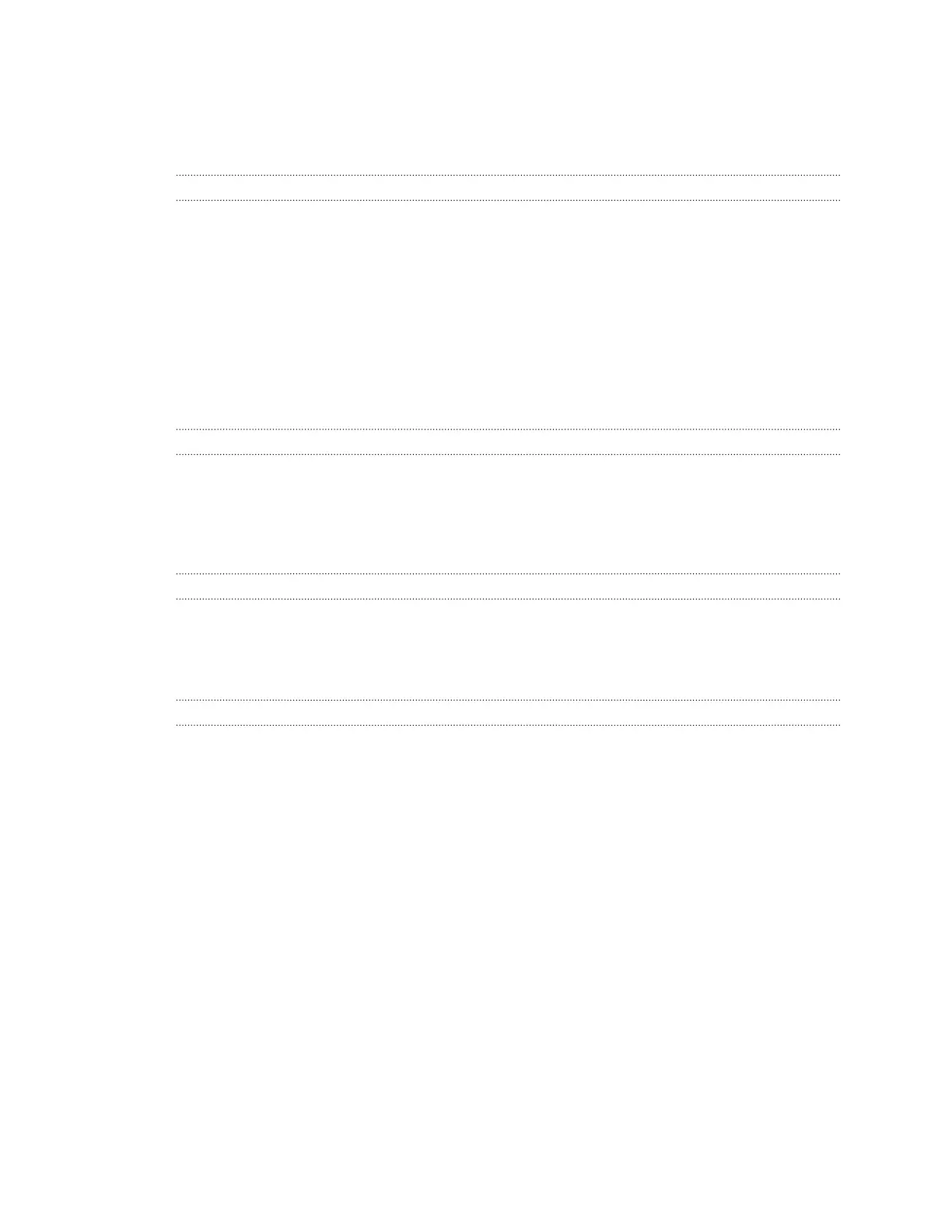Casting the headset to your phone 45
Mirroring your phone screen to VIVE XR Elite 46
Phones compatible with VIVE XR Elite 49
Streaming PC VR apps to the headset 52
Settings
Connecting to a Wi-Fi network 53
Setting a device passcode 54
Installing system and firmware updates 54
Resetting your headset (factory reset) 55
Adjusting the power frequency 55
Choosing a display mode 55
Adjusting audio settings 56
Choosing a tracking mode 56
Pairing Bluetooth devices 57
Setting up and using Kiosk mode 57
Adding a VPN connection 58
VIVE XR Elite for Business
About VIVE XR Elite for Business 59
VIVE Business+ 60
Mobile Device Management (MDM) 60
Microsoft Intune 60
VMware AirWatch 66
Solutions and FAQs
General 69
Hardware 73
Apps and content 75
System 77
Trademarks and copyrights
3 Contents
