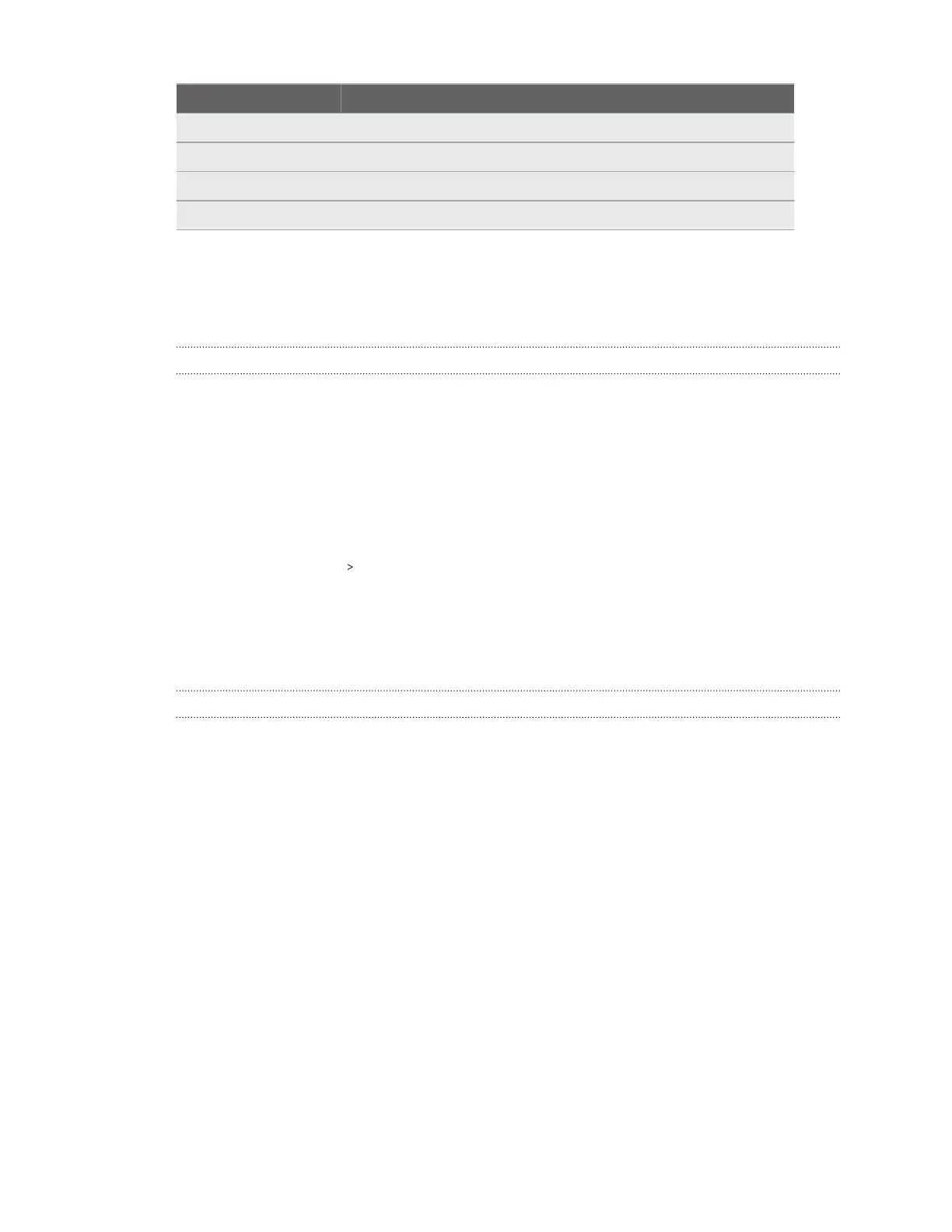Phone manufacturer How to find the screen mirroring setting
Samsung Search for Smart View.
Sony Search for Screen mirroring.
vivo Search for Screen mirroring.
Xiaomi Search for Wireless display.
5. Tap VIVE XR_[Last 4 digits of Bluetooth address].
6. Put your headset back on.
For details on phone mirroring, see Mirroring your phone screen to VIVE XR Elite on page 46.
Why does casting stop when I enter Kiosk mode?
Casting stops when the headset's Wi-Fi or Bluetooth connection is disconnected.
If casting stops when you enter Kiosk mode, check your Kiosk mode settings to see if Wi-Fi and
Bluetooth connections are enabled.
1. Press and hold the headset button until a menu appears, and then select Quit Kiosk
mode. Enter your passcode if you have one.
2. From Home, select Settings.
3. Select Advanced
Kiosk mode.
4. For Network permission, select either Any network or Preset networks only.
5. To allow uninterrupted casting to a phone, make sure Bluetooth connections is enabled.
6. Start casting and then enter Kiosk mode again.
Where can I find my screenshots and screen recordings?
Screenshots and screen recordings are saved in the internal storage. Here's how to access and
view them:
1. From Home, select Settings.
2. Select Storage.
3. Select File browser.
4. Open the Captures folder.
5. Select the screenshot or screen recording you want to view.
76 Solutions and FAQs
