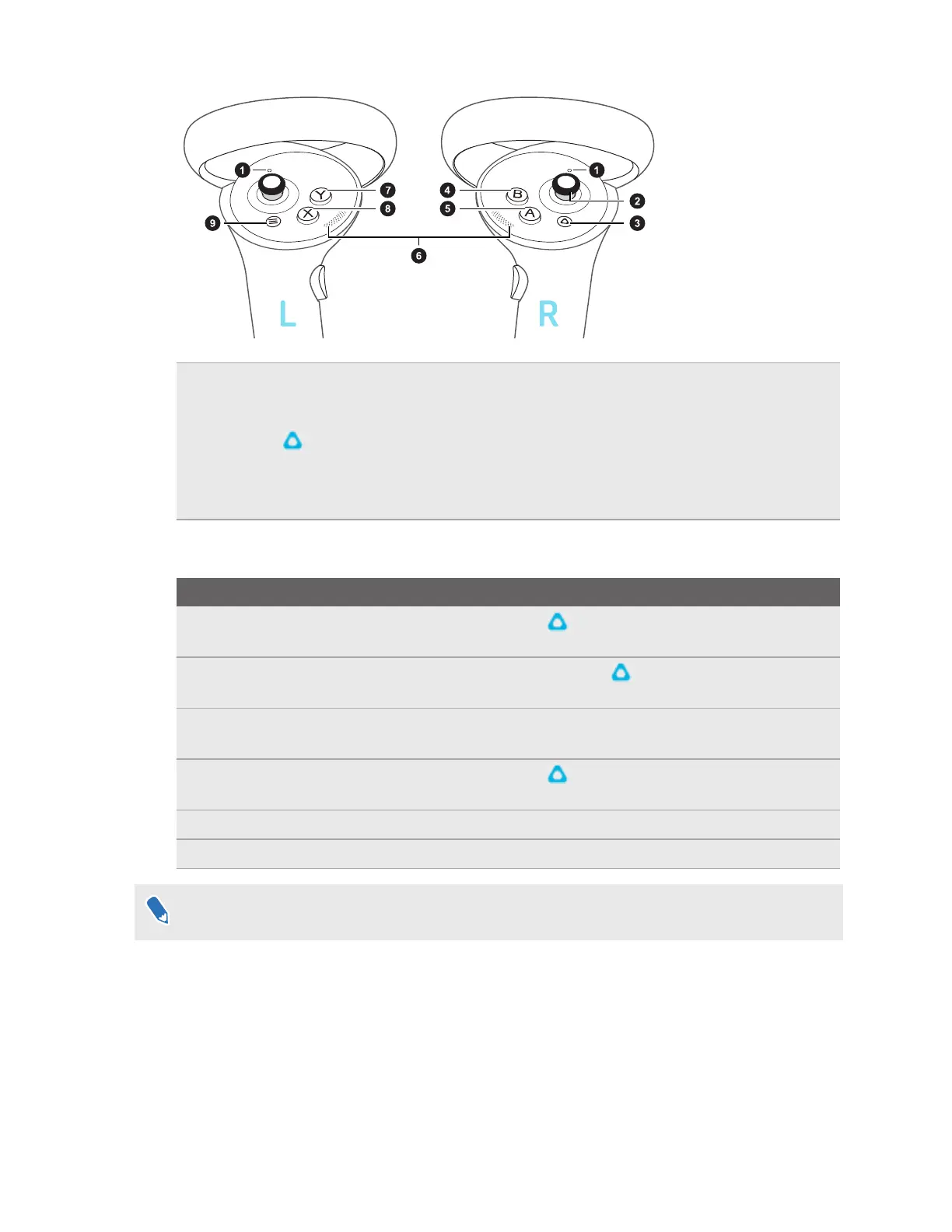1. Controller LED
2. Thumbstick
3. VIVE button
4. B button
5. A button
6. Thumb rest
7. Y button
8. X button
9. Menu button
Controls
To...
Do this
Turn the controllers on Press the VIVE button on the right controller and the Menu
button on the left controller.
Turn the controllers off Press and hold the VIVE button on the right controller and
the Menu button on the left controller for 2 seconds.
Put the controllers in
pairing mode
See Pairing the controllers on page 21 for details.
Open the VIVE Menu Press the VIVE button . See The VIVE Menu on page 24 for
details.
Select an item Press the trigger.
Grab an object Press the grip button.
Buttons and other controls may be mapped differently depending on the app you're using.
Charging the controllers
The controllers use built-in rechargeable lithium-ion batteries. You can charge the controllers
using any USB charger with an output of at least 10 watts.
8 Overview
