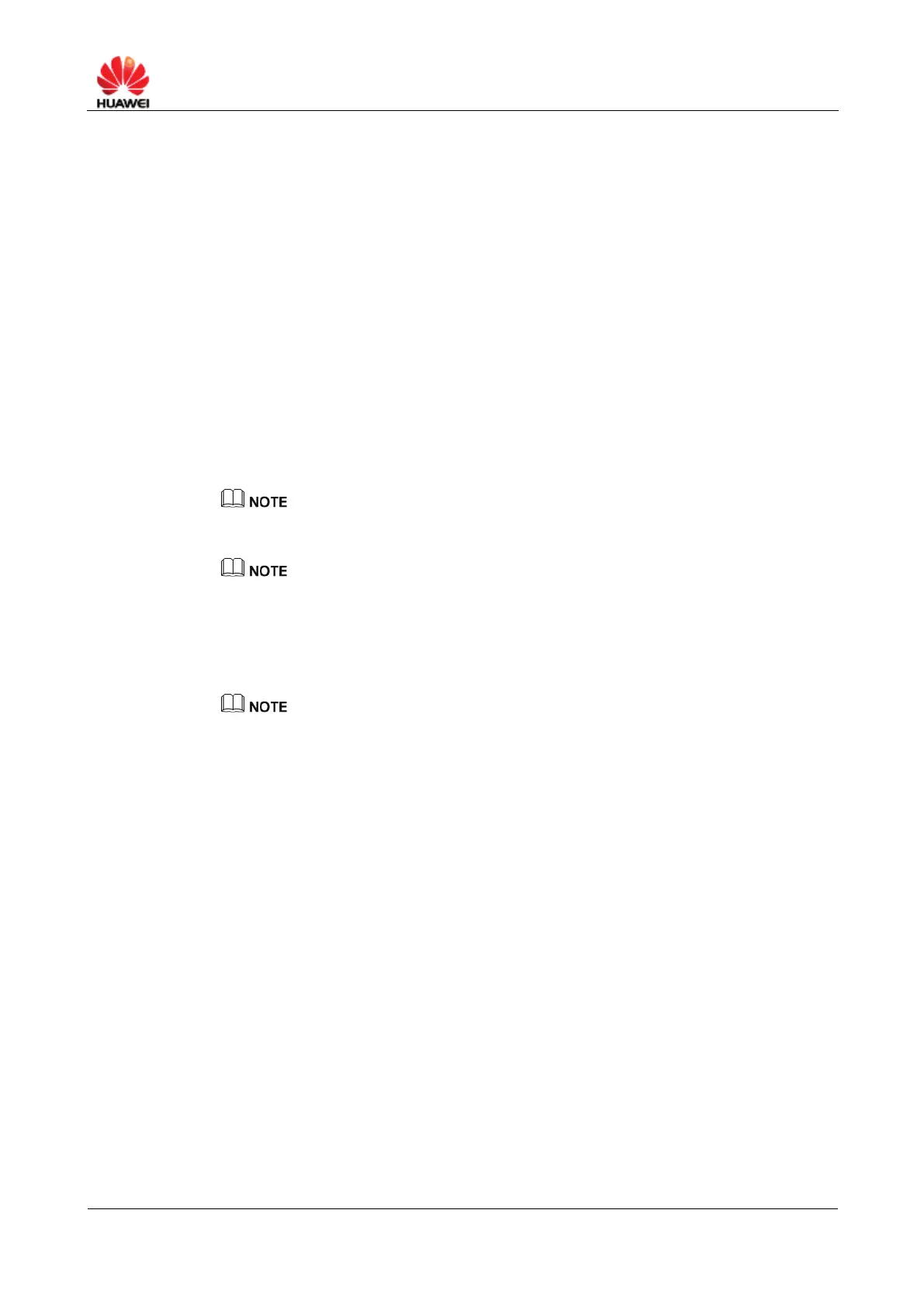HUAWEI B890 4G LTE Smart Hub
Step 3 Click Edit to modify the WAN profile settings.
Step 4 Click Save.
----End
5.4 Configuring Network Settings
You can select your service provider's network type to search for and log in to the
network quickly.
Procedure
Step 1 Choose Settings > Dial-up > Network Settings.
Step 2 You can
From the Preferred mode of Network, select a mode.
If you are not sure which band to be chosen, you can select Auto.
From the Mode of Network Search, select a mode.
Auto: The Smart Hub searches for an available network and registers with the network
automatically.
Manual: You need to search for an available network and register with the network
manually.
Step 3 Click Apply.
If you choose Manual in Mode of Network Search, after click Apply, you have to choose one
of the networks that have been found and click OK.
----End
