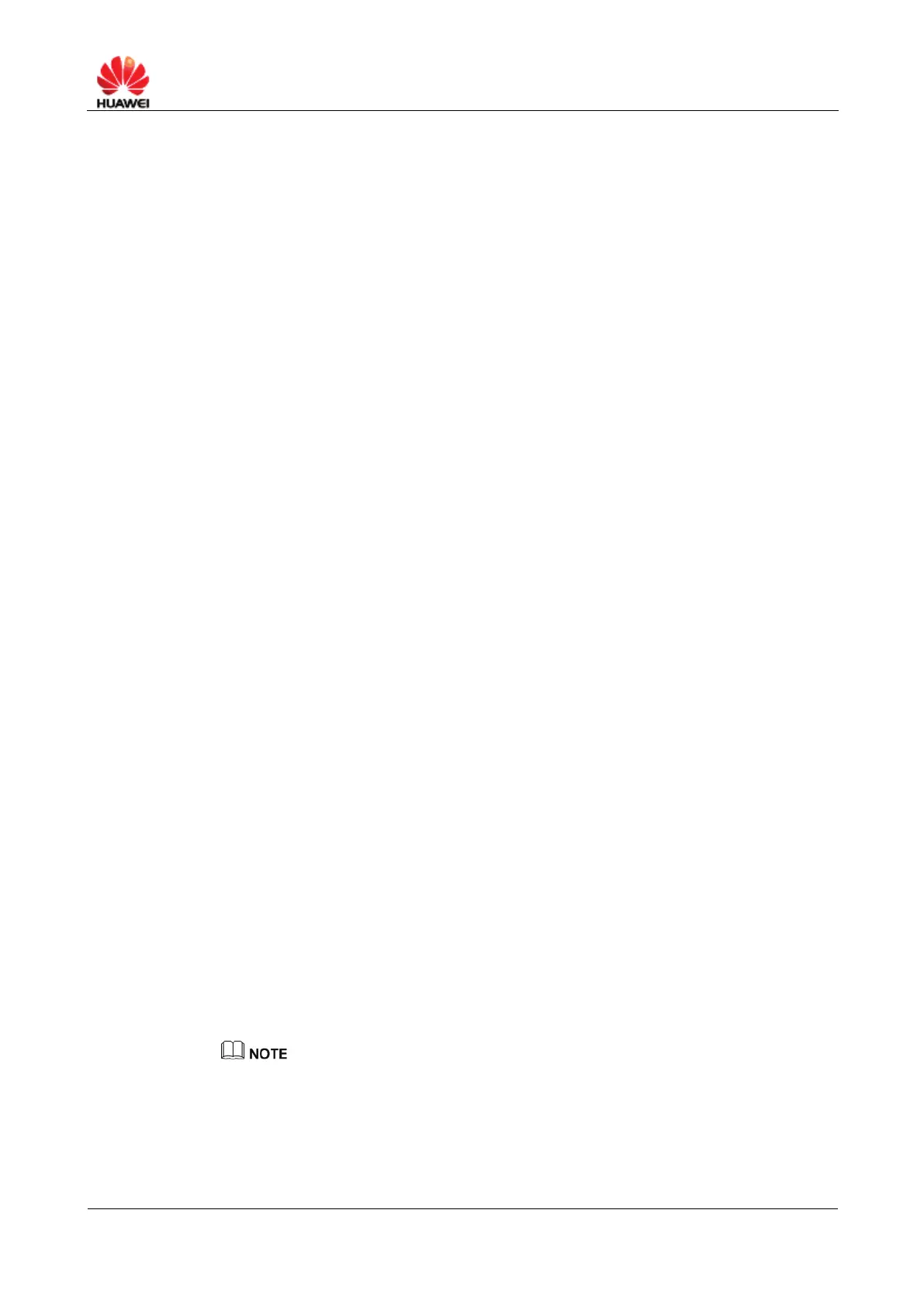HUAWEI B890 4G LTE Smart Hub
Disable to delete an item.
Step 3 Click Apply.
----End
11.2 Configuring the SNTP
The Simple Network Time Protocol (SNTP) is network time synchronization function. It
is used to update the time periodically from the network server so that the local time
can remain the same as the network time.
Procedure
Step 1 Choose Settings > Advanced > SNTP.
Step 2 Check the Enable auto-sync with network time to enable SNTP function.
Step 3 Configuring the parameters following the page prompts.
Time server: It is the server for the periodical update. You can select a time
server from the list or define it by yourself.
Time zone: The network time is unique. The local time needs to be calculated
based on the time zone. Countries and areas have their own time zones. You can
select a time zone from the list.
Step 4 Click Apply.
----End
11.3 Using Storage Services
With Storage Services, you can view, modify, add or delete the shared file(s) on the
USB device.
Prerequisites
Before this operation, please ensure that a USB device has been connect to Huawei
B890 4G LTE Smart Hub
Procedure
Step 1 Choose Settings > Advanced > Storage Services.
Step 2 Check one or both of the Enable Samba and Enable FTP Server to enable Storage
Services. Click Apply.
Samba and FTP Server provides you different access method to the shared file(s).
Step 3 Click
Add, and enter the parameters to add an item.
Edit to edit an item.
