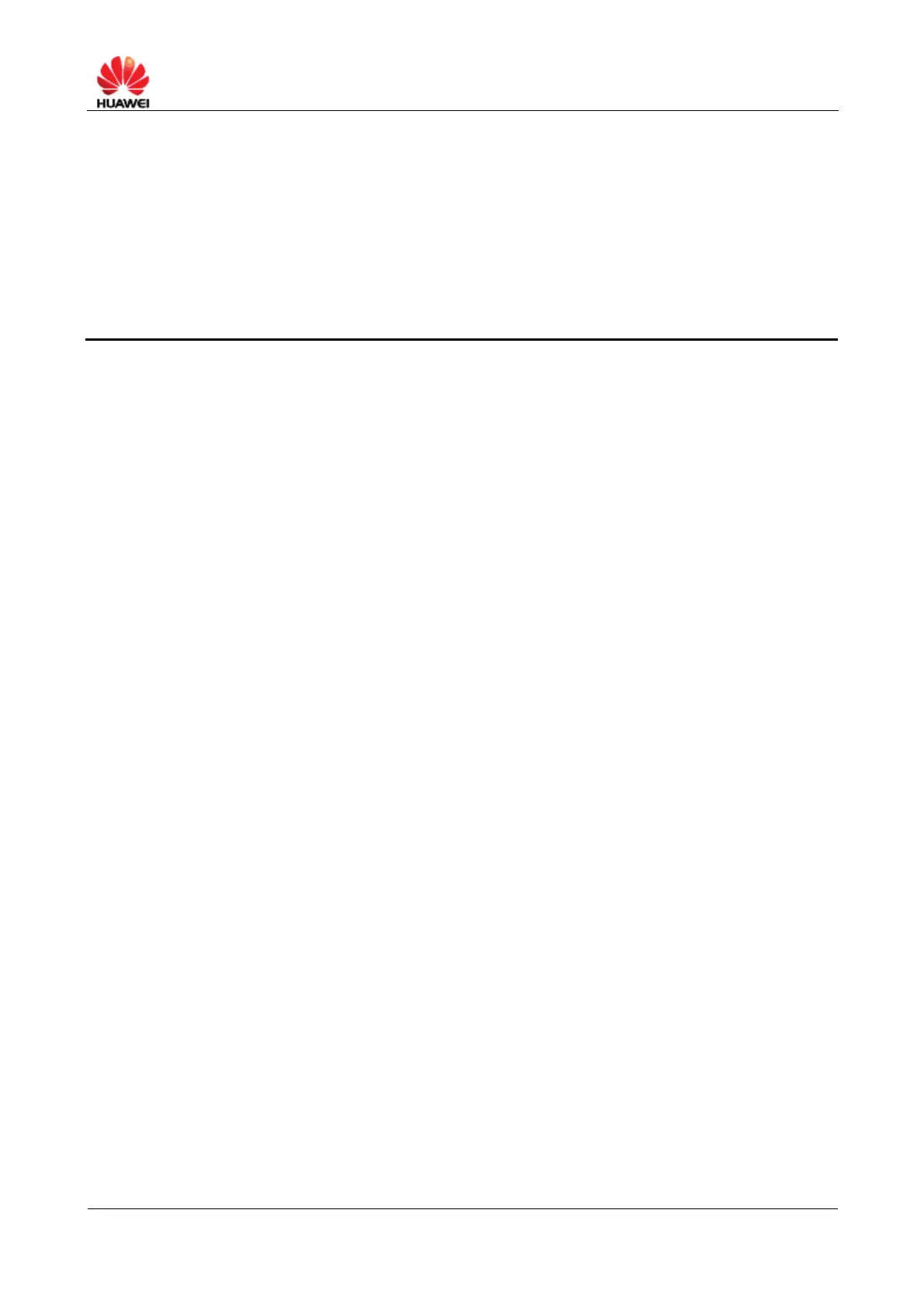HUAWEI B890 4G LTE Smart Hub
7 SIM PIN Management
7.1 Turning On or Off SIM PIN Verification
If SIM personal identification number (PIN) verification of is turned on, you need to
enter the SIM PIN at the startup of the Smart Hub. If SIM PIN verification is turned off,
no SIM PIN is required.
Context
If a SIM PIN is required, enter the correct SIM PIN.
If you enter your SIM PIN incorrectly three consecutive times, the SIM card will be
locked. UISM PUK incorrectly ten consecutive times, the SIM card is locked
permanently. If you cannot enter the correct SIM PIN or SIM PUK,
network-associated functions are unavailable.
The SIM PIN and the SIM PUK are provided with the SIM card. If you did not
receive them or forgot them, contact your service provider.
Procedure
Step 1 Choose Settings > Security > SIM PIN Management.
Step 2 From SIM PIN operation, select:
Enable: to turn on SIM PIN verification.
Disable: to turn off SIM PIN verification.
Step 3 Enter the correct SIM PIN.
Step 4 Click Apply.
----End
7.2 Changing the SIM PIN
If SIM personal identification number (PIN) verification is turned on, you can change
the SIM PIN.
Procedure
Step 1 Choose Settings > Security > SIM PIN Management.
