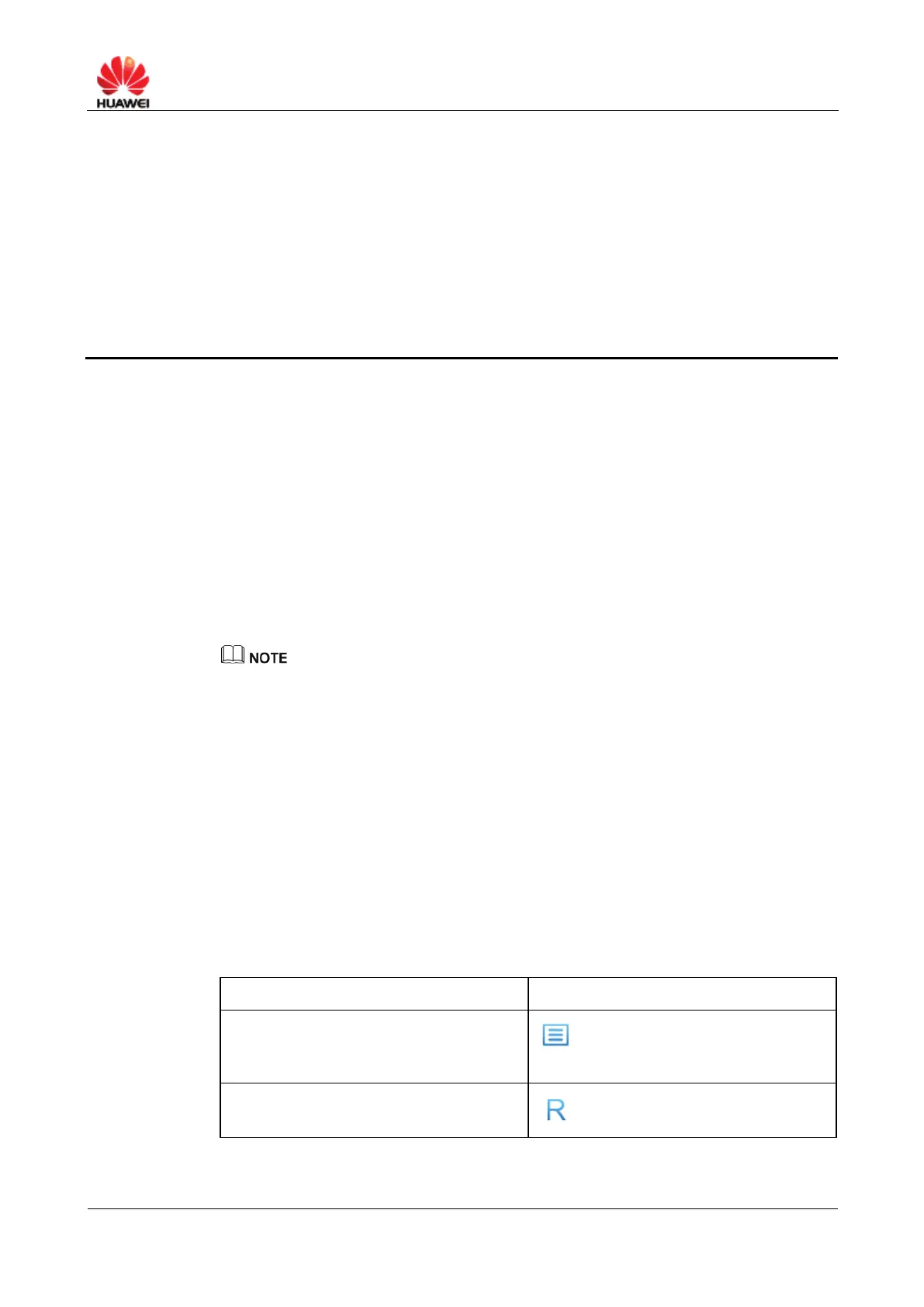HUAWEI B890 4G LTE Smart Hub
1 Overview
1.1 Logging in to the Management Page
Log in to the management page where you can set the parameters of the Huawei
B890 4G LTE Smart Hub.
Procedure
Step 1 Open a browser and enter http://huawei.smarthub or http://192.168.20.1 in the
address bar.
Step 2 Enter the password and click OK.
The default password is printed in Huawei B890 4G LTE Smart Hub label.
To protect your account, when you first log in, the management page will guide you to
Change Login Password. For how to change the password, please see 9.3 Changing the
Login Password.
----End
1.2 Running Status
The Home Screen provides the current status of the Huawei B890 4G LTE Smart
Hub.
Status icons(located on the top right corner)
The following table describes the status icons for the Huawei B890 4G LTE
Smart Hub.
Item Status
Update Available
: New available software version,
click to update.
Roaming
: You are using roaming service.
