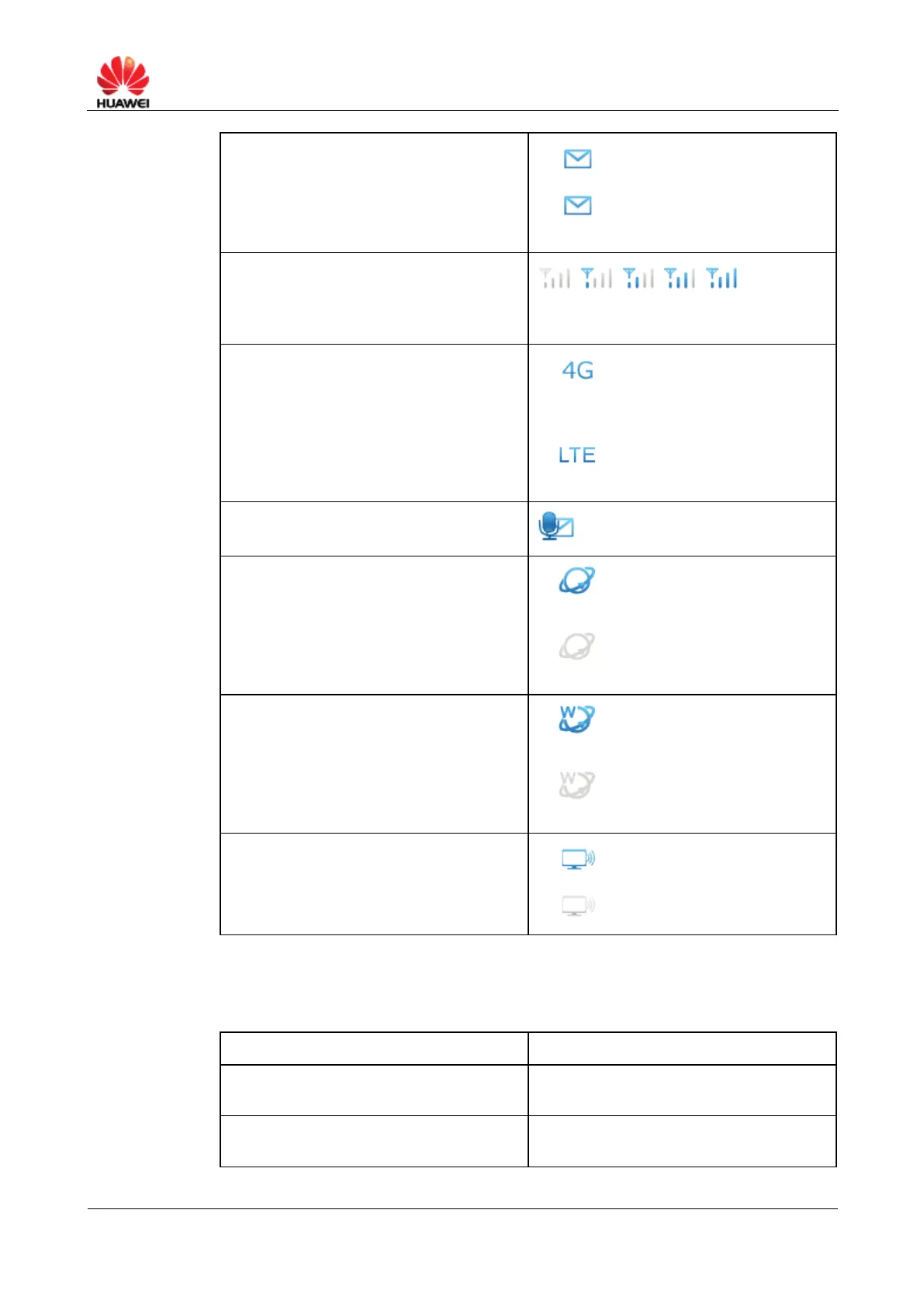HUAWEI B890 4G LTE Smart Hub
SMS
: New messages.
(Blinking): Your local inbox is
full.
Signal
/ / / / : These
icons indicate the signal strength from
weak to strong.
Network Type
: You are now using
HSPA/HSPA+/DCHSPA/WCDMA
network to accessing the Internet.
: You are now using LTE
network to accessing the Internet.
VoiceMail
: You have new voicemail.
Wireline Connection
: A wireline dial-up connection is
set up.
: No wireline dial-up
connections are set up.
Wireless Connection
: A wireless dial-up connection
is set up.
: No wireless dial-up
connections are set up.
WLAN
: WLAN enabled.
: WLAN disabled.
Current connection
The following table describes the current connection status for the Huawei B890
4G LTE Smart Hub.
Item Status
Received/Sent Shows the bytes that the Smart Hub
has received or sent.
Duration Shows the duration time that the Smart
Hub has connect to the Internet.
