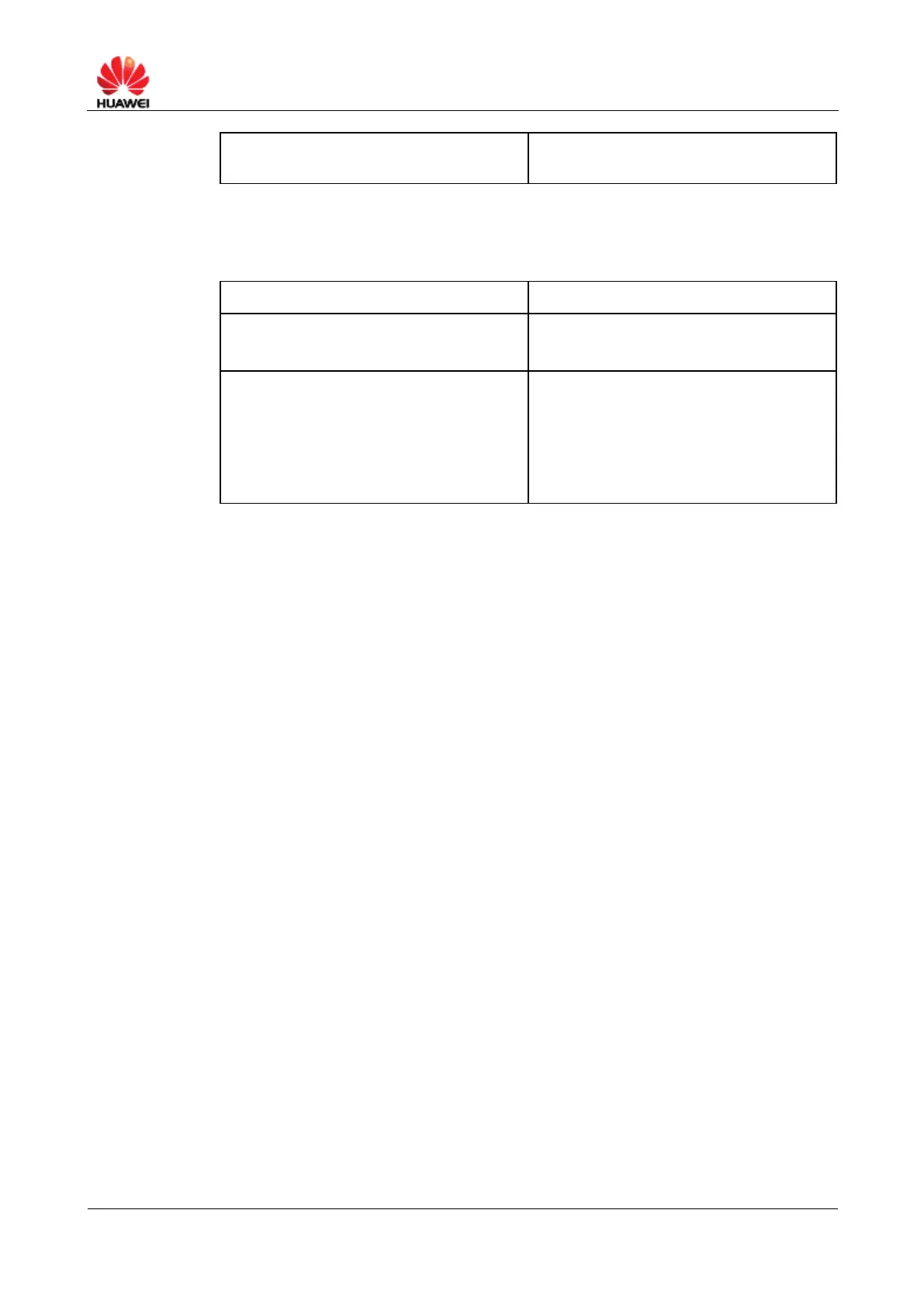HUAWEI B890 4G LTE Smart Hub
My number Shows the phone number of the Smart
Hub.
WLAN Status
The following table describes the current Wi-Fi connection status for the Huawei
B890 4G LTE Smart Hub.
Item Status
WLAN Status
On: WLAN is enabled.
Off: WLAN is disabled.
Current WiFi user
The first number shows the current
number of Wi-Fi users connected to
the Smart Hub.
The second number shows the
maximum number of Wi-Fi users that
can be connected to the Smart Hub.
