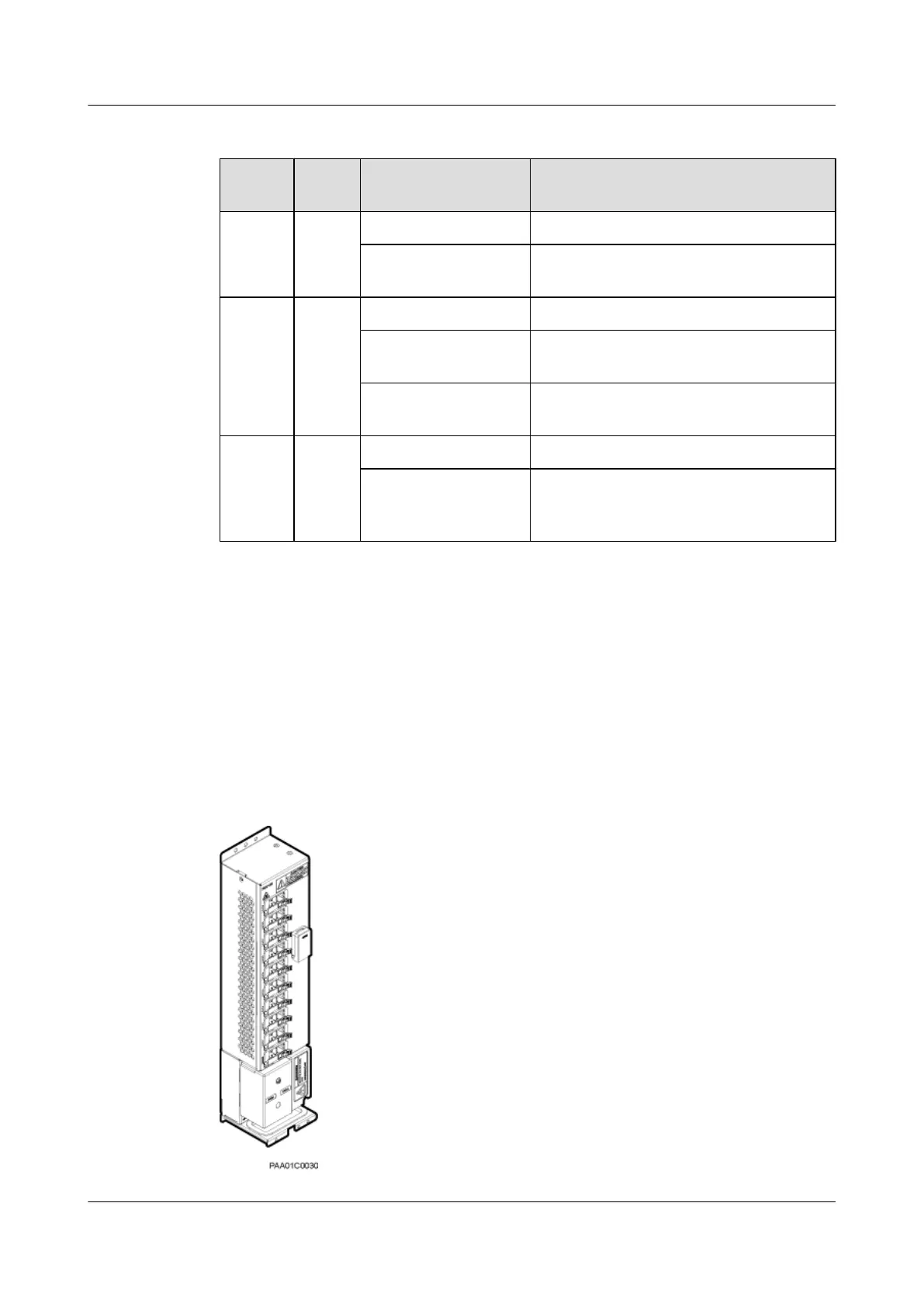Table 4-9 Indicators on the front panel of the PSU
Indicat
or
Color Status Description
Power
indicato
r
Green Steady on The PSU is functioning properly.
Steady off The PSU is experiencing a mains supply
fault, or the PSU is faulty.
Protecti
on
indicato
r
Yellow Steady off The PSU is functioning properly.
Steady on An alarm triggered by an external factor is
generated.
Blinking (on for 1s and
off for 1s)
The communication between the PSU and the
PMU is interrupted.
Fault
indicato
r
Red Steady off The PSU is functioning properly.
Steady on The PSU is faulty or shut down in case of an
emergency. Diagnose the fault to determine
whether to replace the PSU.
4.4 PDU10D-01
The power distribution unit 10D-01 (PDU10D-01) distributes -48 V DC power to all components
in the cabinet.
Exterior
Figure 4-10 shows a PDU10D-01.
Figure 4-10 PDU10D-01
BTS3900C (Ver.C)
Hardware Description 4 BTS3900C Power System
Issue 03 (2013-05-27) Huawei Proprietary and Confidential
Copyright © Huawei Technologies Co., Ltd.
103