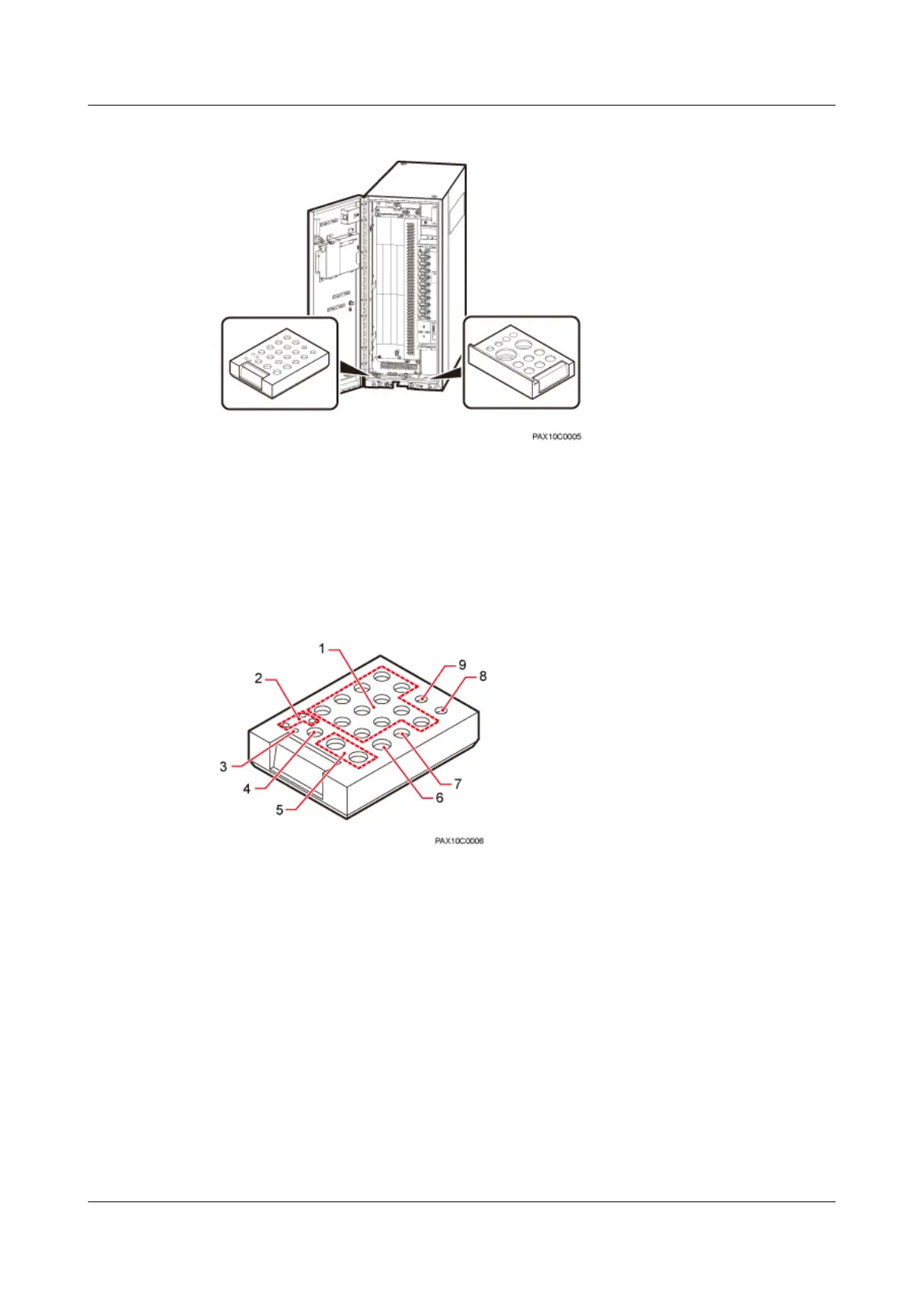Figure 7-1 Position of cable outlet modules
Cable holes on the left cable outlet module
Figure 7-2 shows cable holes on the left cable outlet module.
Figure 7-2 Cable holes on the left cable outlet module
(1) Cable holes for CPRI fiber optic cables
(6) Cable hole for the PGND cable
(2) Reserved (7) Cable hole for the alarm cable
(3) Cable hole for the GPS clock signal cable (8) Cable hole for the monitoring signal cable for an outer air
circulation fan
(4) Cable hole for the alarm cable (9) Reserved
(5) Cable hole for the transmission cable -
Cable holes on the right cable outlet module
Figure 7-3 shows cable holes on the right cable outlet module.
BTS3900C (Ver.C)
Hardware Description 7 BTS3900C Cables
Issue 03 (2013-05-27) Huawei Proprietary and Confidential
Copyright © Huawei Technologies Co., Ltd.
129