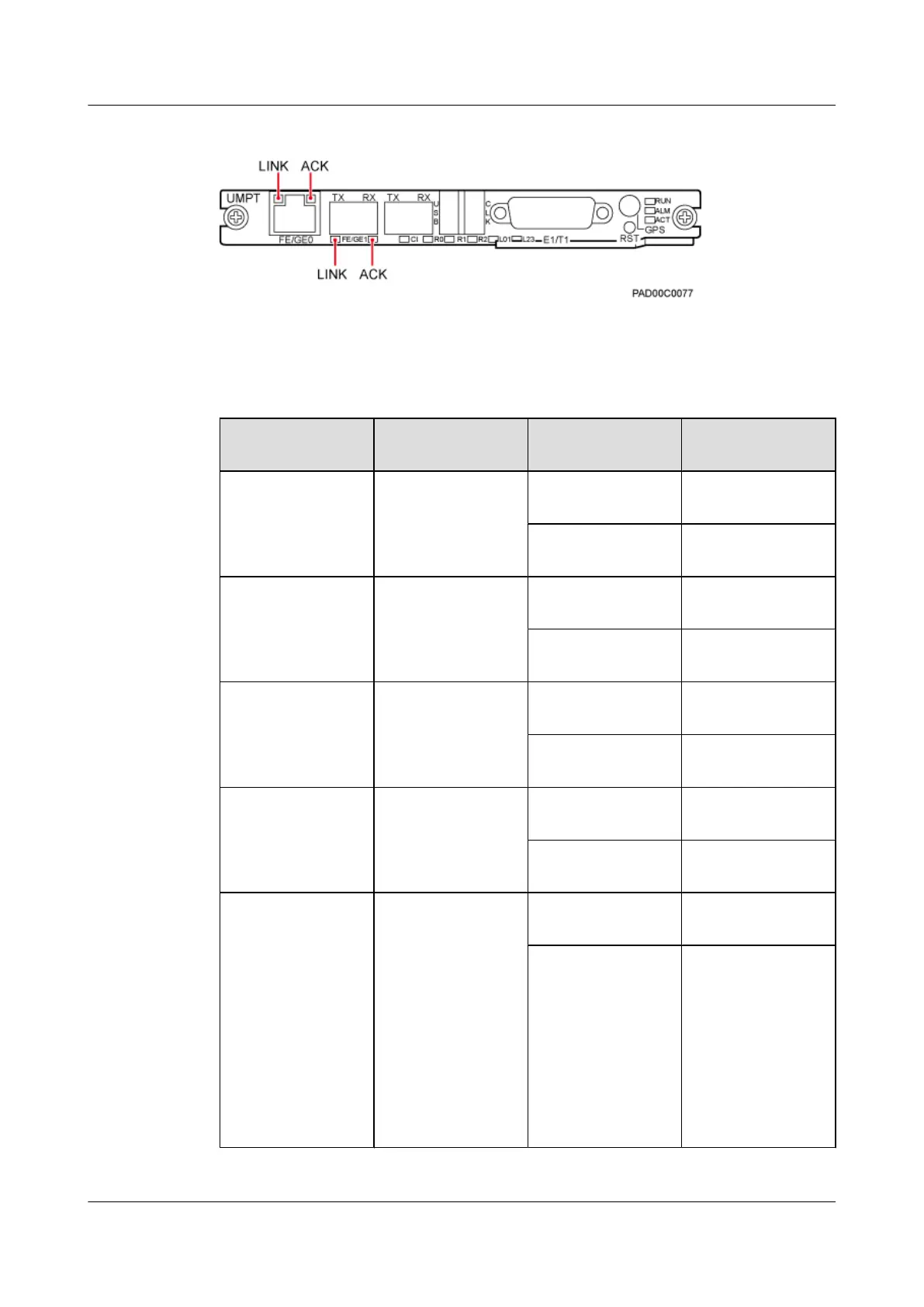Figure 3-15 Indicators for ports
Table 3-12 describes the indicators.
Table 3-12 Indicators for ports
Indicator/
Silkscreen
Color Status Definition
LINK (silkscreen for
the optical port)
Green Steady on The connection is
normal.
Steady off The connection is
abnormal.
ACT (silkscreen for
the optical port)
Orange Blinking Data is being
transmitted.
Steady off No data is being
transmitted.
LINK (silkscreen for
the electrical port)
Green Steady on The connection is
normal.
Steady off The connection is
abnormal.
ACT (silkscreen for
the electrical port)
Orange Blinking Data is being
transmitted.
Steady off No data is being
transmitted.
CI Red or green Steady green The interconnection
link is normal.
Steady red An optical module
fails to receive
signals because of
one of the following
reasons:
l The optical
module is faulty.
l The optical cable
is broken.
BTS3900C (Ver.C)
Hardware Description 3 BTS3900C Modules
Issue 03 (2013-05-27) Huawei Proprietary and Confidential
Copyright © Huawei Technologies Co., Ltd.
34