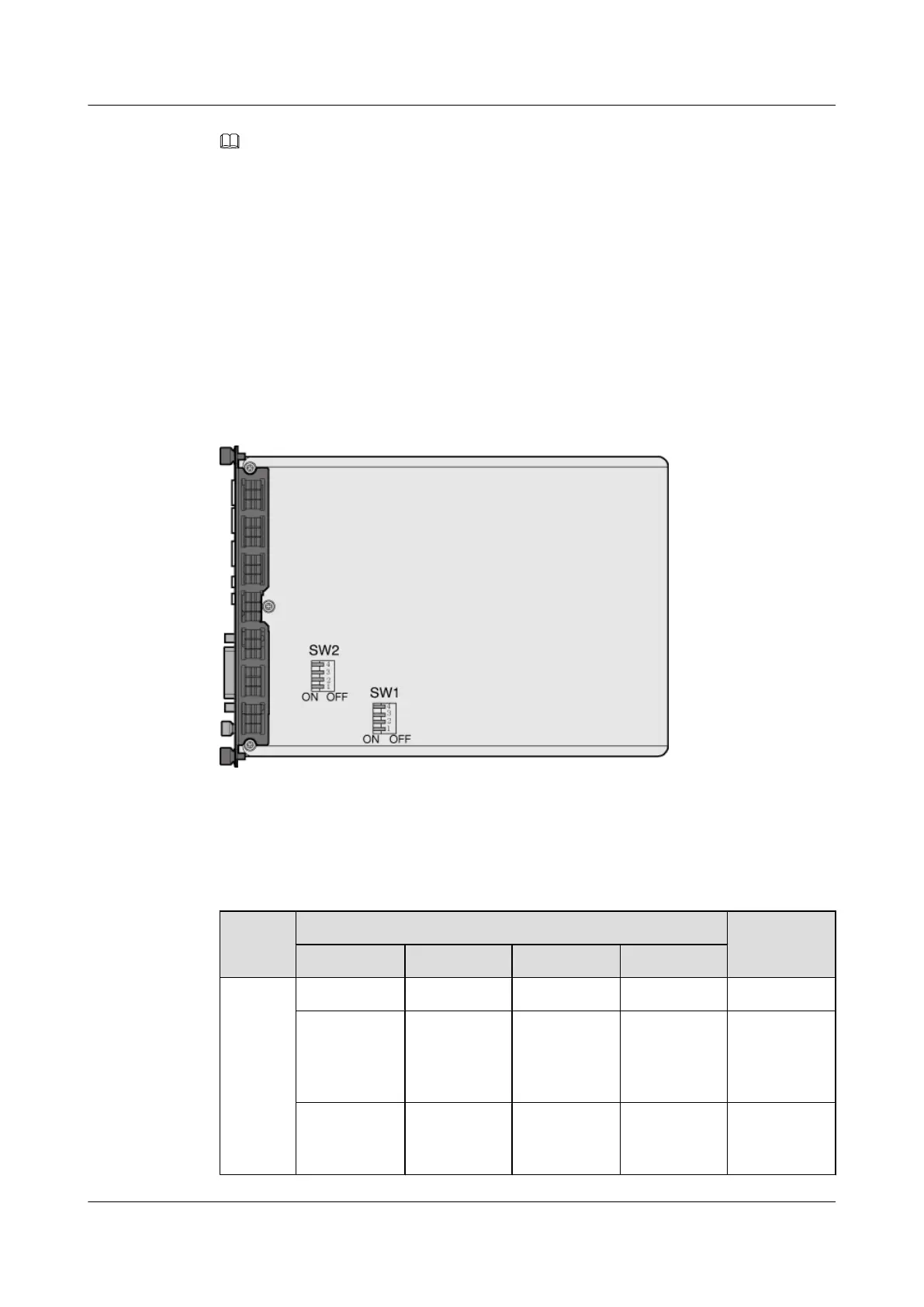NOTE
(1) Before accessing the base station through the ETH port, ensure that an OM port has been opened and
the user has obtained required authorities for accessing the base station through the OM port.
(2) The TST port is used for commissioning the base station rather than importing or exporting the base
station configuration.
(3) The security of the USB port is ensured by encryption.
DIP Switch
The WMPT has two DIP switches: SW1 and SW2. SW1 is used to set the work mode of the E1/
T1 signal cable, and SW2 is used to set the resistance of the four E1/T1 signal cables in different
modes. Figure 3-19 shows the DIP switch settings of the WMPT.
Figure 3-19 DIP switch settings of the WMPT
Table 3-19 and Table 3-20 list the DIP switch settings of the WMPT.
Table 3-19 Settings of the DIP switch SW1 on the WMPT
DIP
Switch
DIP Status Description
1 2 3 4
SW1 ON ON OFF OFF T1
OFF OFF ON ON The E1
resistance is
set to 120
ohm.
ON ON ON ON The E1
resistance is
set to 75 ohm.
BTS3900C (Ver.C)
Hardware Description 3 BTS3900C Modules
Issue 03 (2013-05-27) Huawei Proprietary and Confidential
Copyright © Huawei Technologies Co., Ltd.
42
