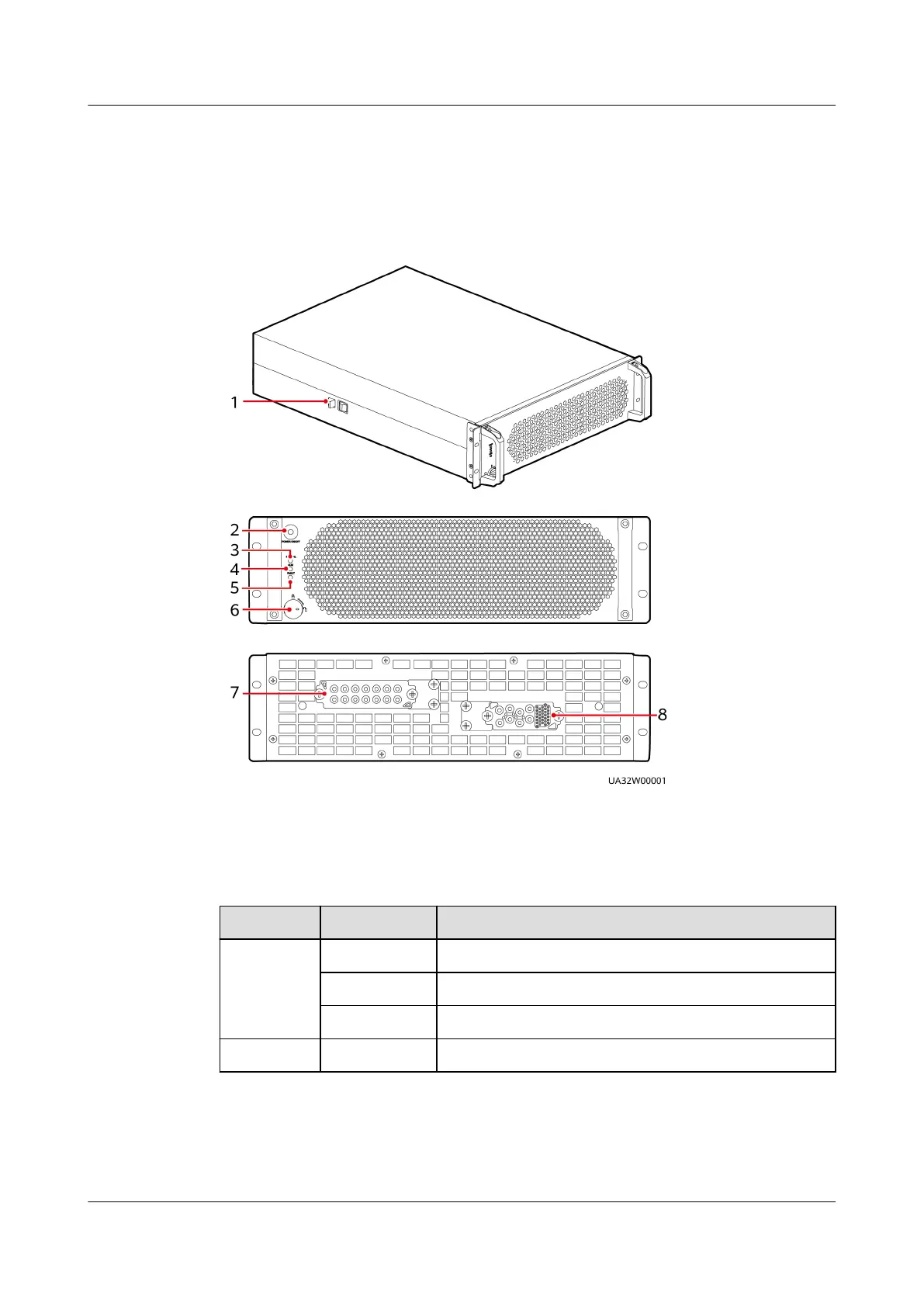4.4.2 BCU
The BCU is swappable and supports power conversion, current equalization, and
BCU (intra-cabinet BMS) management.
Figure 4-15 BCU
(1) Positioning lock (2) Power switch (3) Running indicator (4) Alarm indicator
(5) Fault indicator (6) Ready switch (7) Output port (8) Input port
Table 4-11 Indicator description
Status
Color Description
On Green The battery cabinet is working properly.
Yellow The battery cabinet has generated a minor alarm.
Red The battery cabinet has generated a critical alarm.
O - The battery cabinet is shut down.
FusionDC1000A Prefabricated All-in-One Data
Center
Product Description (IT Scenario) 4 Power Supply and Distribution System
Issue 01 (2021-04-20) Copyright © Huawei Technologies Co., Ltd. 40