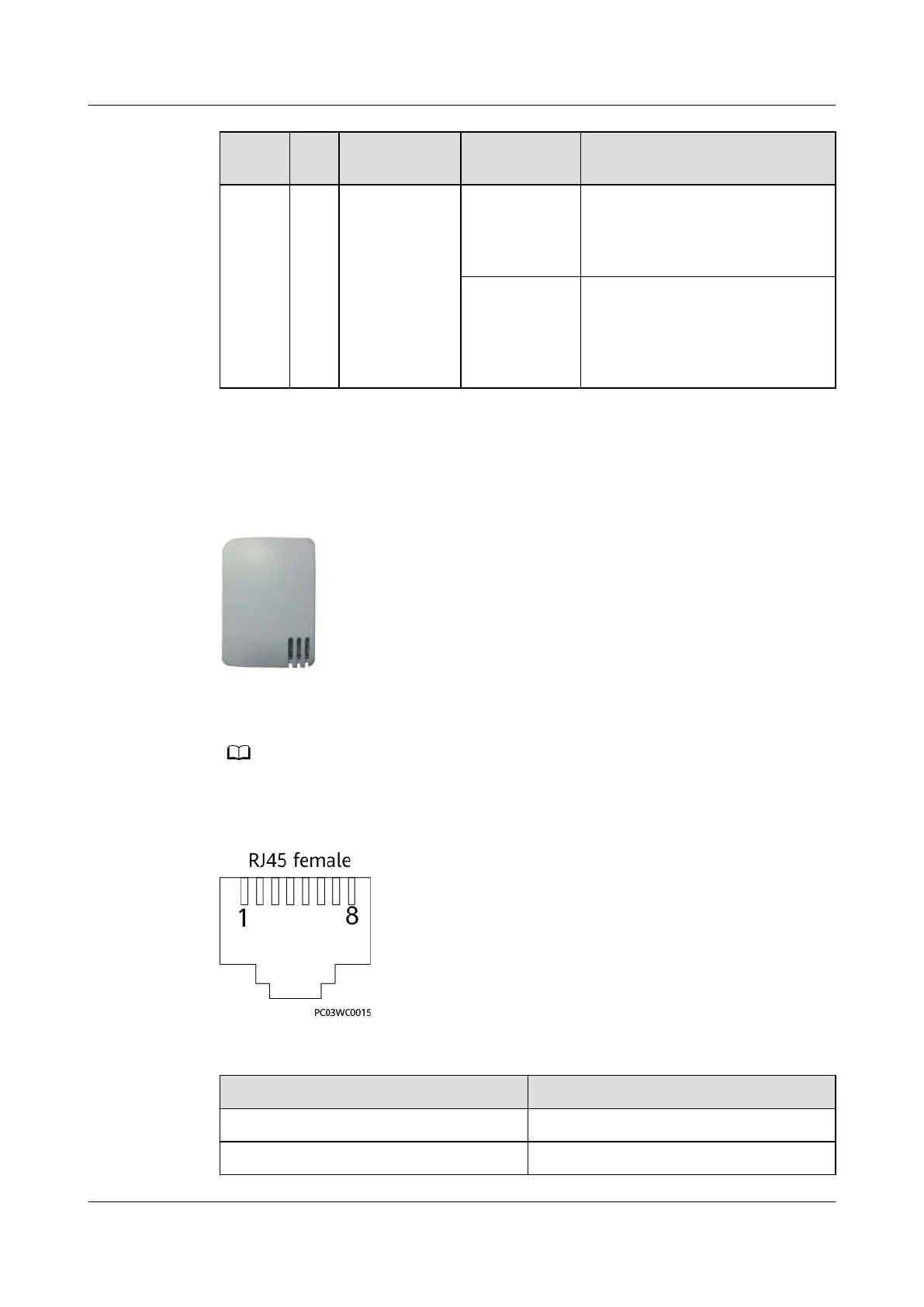Indica
tor
Col
or
Name Status Description
Blinking at
super short
intervals
A network is set up, and node
access is allowed (the indicator
blinks at 10 Hz, on for 0.05s
and then o for 0.05s).
Blinking
intermittently
at super
short
intervals
The AC actuator is searching for
a network (the indicator blinks
at super short intervals for 0.5s
and then turns o for 0.5s).
6.7 T/H Sensor
Figure 6-13 Appearance
The T/H sensor uses an RJ45 connector.
The appearance of the T/H sensor depends on the onsite delivery.
Figure 6-14 Pins of an RJ45 connector
Table 6-28 RJ45 port pin denitions
Pin
Description
Pin1 or Pin 4 A
Pin2 or Pin 5 B
FusionDC1000A Prefabricated All-in-One Data
Center
Product Description (IT Scenario) 6 Management System
Issue 01 (2021-04-20) Copyright © Huawei Technologies Co., Ltd. 86