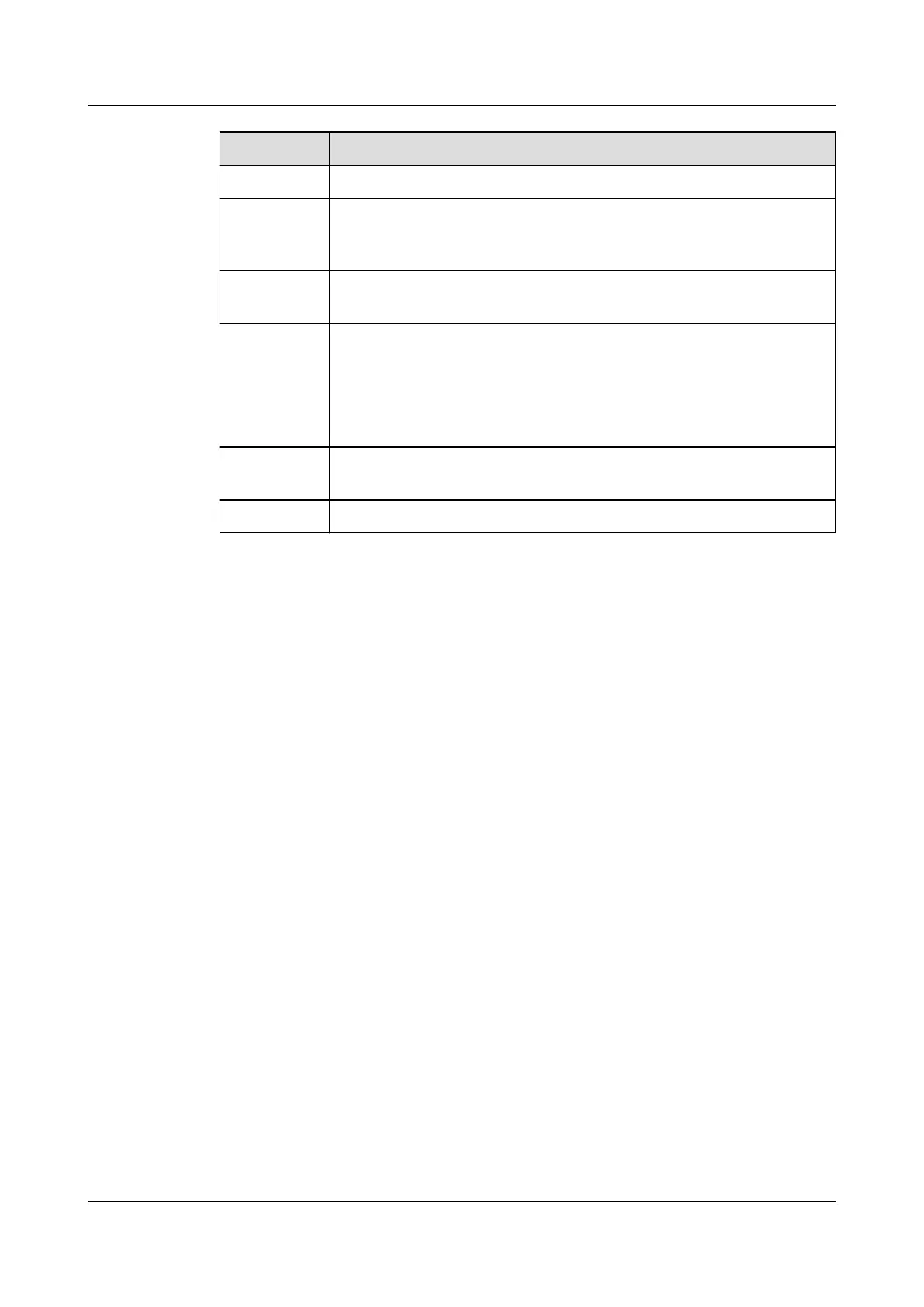Item Specications
DI input One DI input port for connecting to the door status switch
RS485 serial
port
expansion
Two RS485 ports (one route) with the default communication
rate of 9600 bit/s, physical port cascading function reserved
Wiegand
port
Two Wiegand ports, 12 V DC card reader operating power output;
two routes of card readers can operate at the same time.
BLINK
button
● Press the button for less than 1 second to start blinking.
● Hold down the button for 1–5 seconds to search for a network
and start networking.
● Hold down the button for more than 6 seconds to clear
network parameters.
Address DIP
switch
4-pin address DIP switch
E-label Supported
6.6 AC Actuator
The AC actuator is used in a pre-fab. module to receive upstream instructions for
controlling lights or fans. The AC actuator can connect to the ECC800-Pro
controller by wireless networking (802.15.4).
FusionDC1000A Prefabricated All-in-One Data
Center
Product Description (IT Scenario) 6 Management System
Issue 01 (2021-04-20) Copyright © Huawei Technologies Co., Ltd. 83