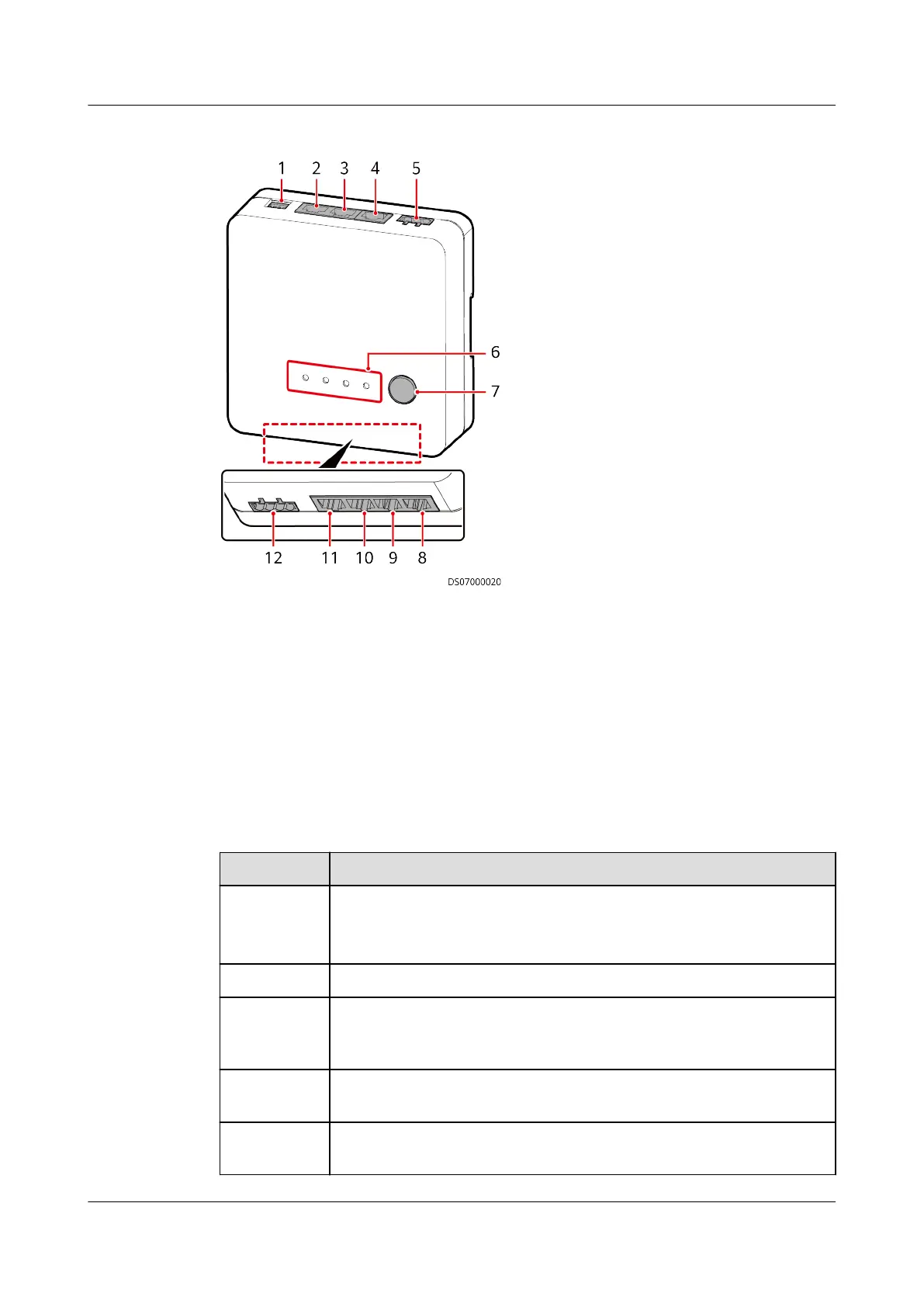Figure 6-11 Access actuator
(1) 48 V power port (2) PoE port (3) RS485 port (COM2)
(4) RS485 port (COM1) (5) Address DIP switch (6) Status indicator
(7) BLINK button (8) WG_2 Wiegand port (9) WG_1 Wiegand port
(10) AI/DI_2 dry contact (11) AI/DI_1 dry contact (12) LOCK/GND/GATE/GND/door
status sensor and magnetic lock
port
Specications
Table 6-25 Access actuator technical specications
Item
Specications
Power input ● DC input: Phoenix terminal, with an input voltage range of
36–60 V DC
● PoE input: One PoE port that complies with IEEE802.3at.
FE port FE communication with the rate of 10/100M
Wireless
communicat
ion
One wireless communication port that complies with
IEEE802.15.4, mutual backup with FE communication
AI/DI port Two AI/DI ports for connecting to the equipment room re alarm
and exit button
DO output One 12 V DC power output for controlling magnetic locks,
Phoenix terminal
FusionDC1000A Prefabricated All-in-One Data
Center
Product Description (IT Scenario) 6 Management System
Issue 01 (2021-04-20) Copyright © Huawei Technologies Co., Ltd. 82