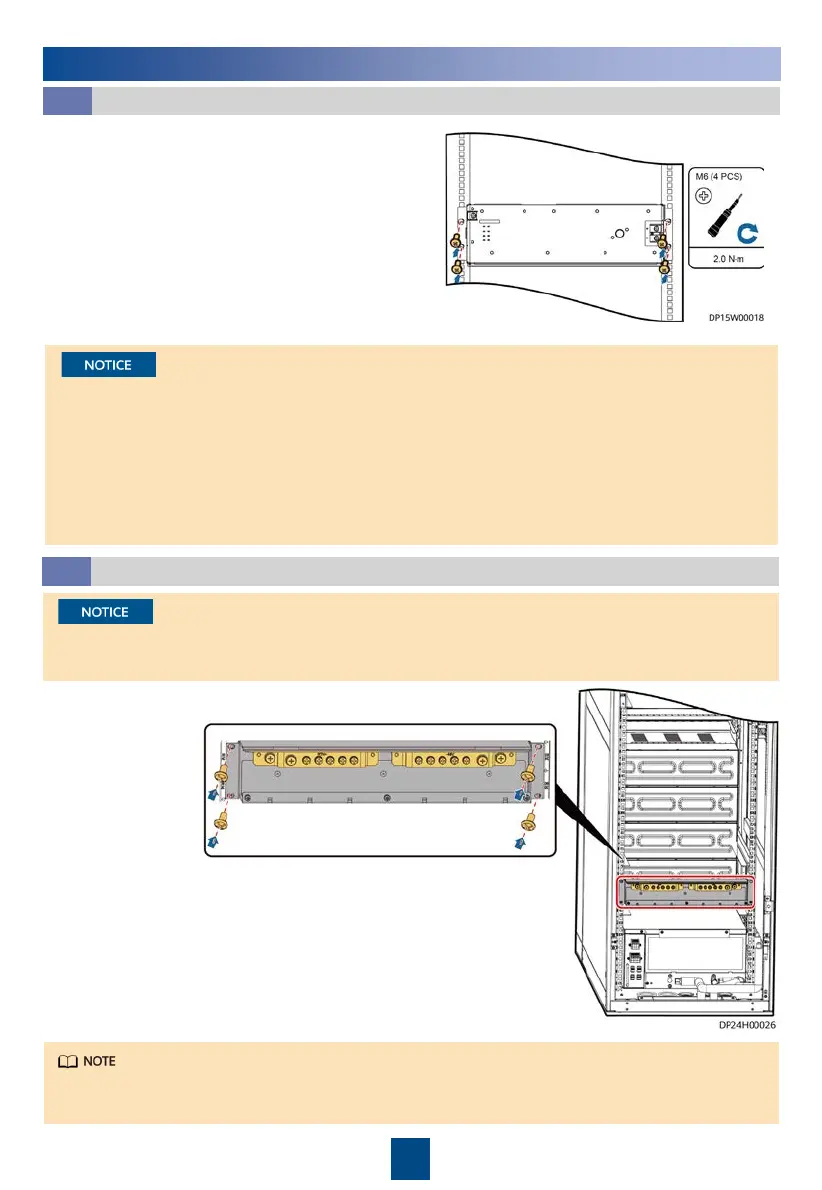20
1. Check whether floating nuts are installed on
both sides of the rack according to the
installation guide. If no, install floating nuts
delivered with the cabinet to both sides of the
rack.
2. Push a lithium battery into the cabinet and
secure it.
3. Install the protective covers for the positive and
negative poles of the lithium batteries.
4. Install other lithium batteries in the same way.
• The lithium battery weighs about 43 kg. Check the load-bearing capability of the rack tray
before installation.
• The lithium battery is 396 mm deep. Check the depth of the rack before installation.
• The lithium battery can be installed in a 19-inch rack with guide rails and a tray. Check
whether the load-bearing capability meet requirements.
• If multiple lithium batteries are installed, certain clearances should be reserved. The space
for each lithium batteries cannot be directly stacked or vertically placed.
• Install lithium batteries from bottom to top.
11
Installing Power Supply and Distribution Devices
11.1
Installing Lithium Batteries
11.2
(Optical) Installing Busbars
• If there is more than one lithium battery, install busbars.
• Install busbars before installing the rPDU.
1. Open the cabinet rear door.
2. Install floating nuts at the busbar installation position.
3. Secure the busbar to the installation position using
screws.
The busbar is installed 2 U above the last lithium battery. Determine the busbar installation
position based on the lithium battery configuration.
