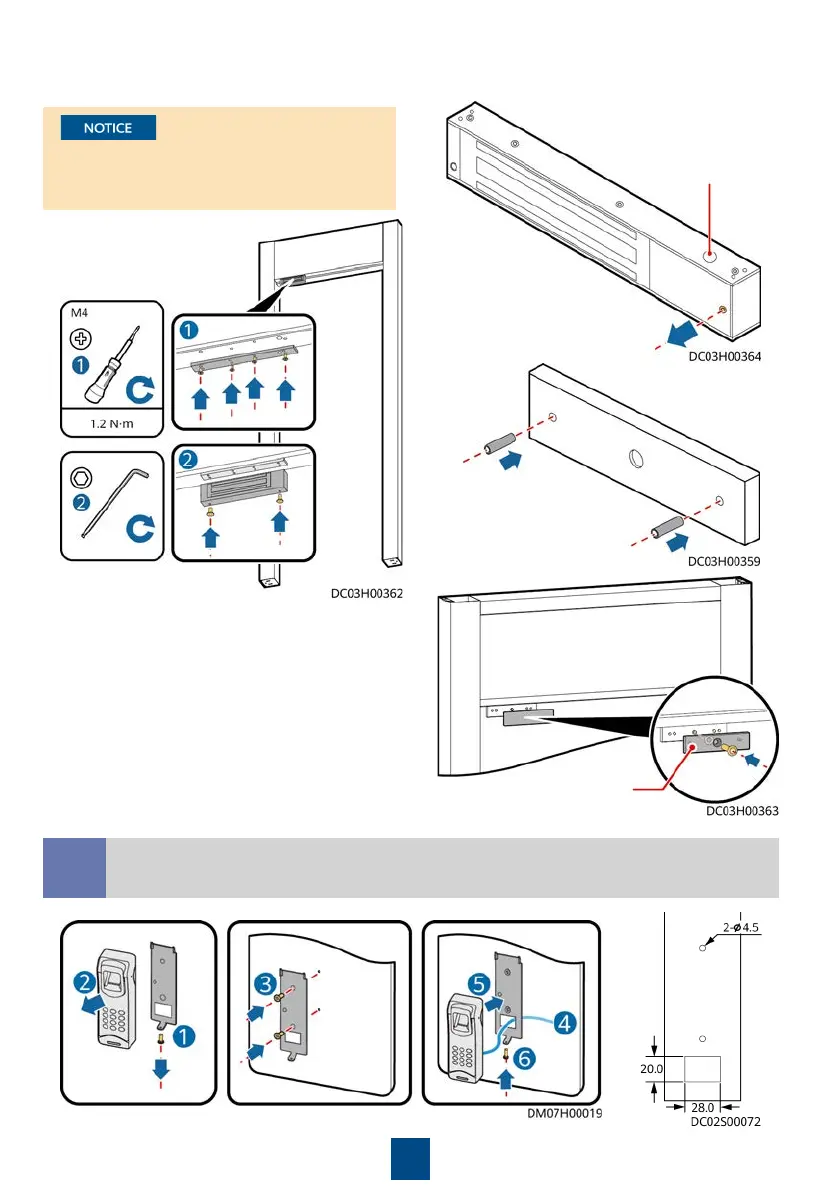38
3. Secure the hoisting strip.
5. Secure the magnetic lock.
6. I
n
stall the magnet.
7. (Optional) Adjust the magnet.
Pay attention to the direction of the hoisting
strip, and ensure that the bulging surface of
the magnetic lock faces the magnet.
4. Remove the cover and route cables.
(1) Cable hole
magnet
13.16
(Optional) Installing an In-Room Fingerprint and Card Reader with
a Keypad